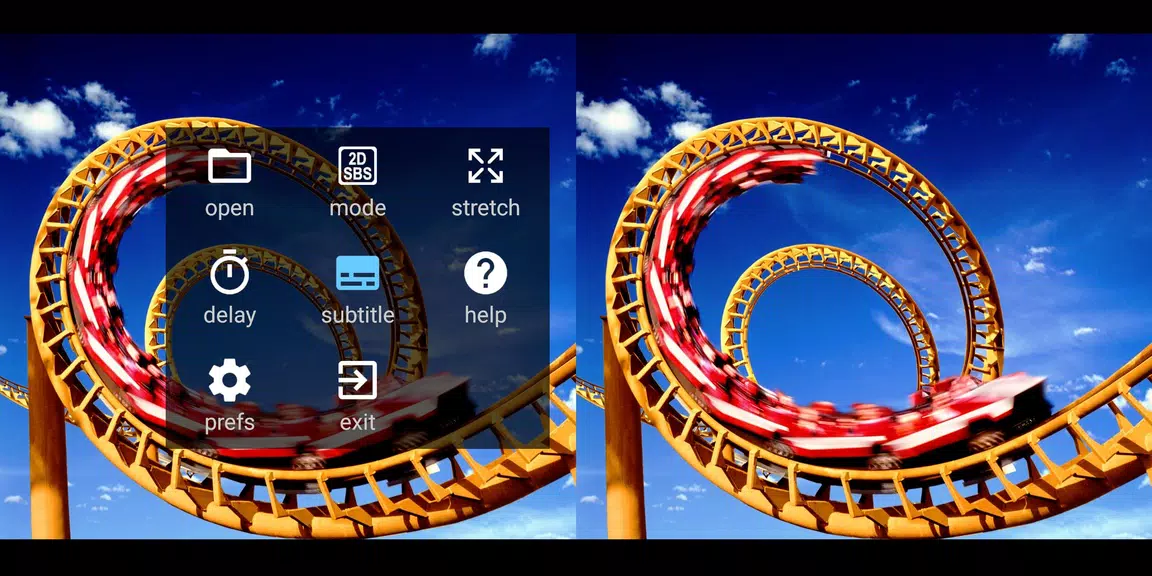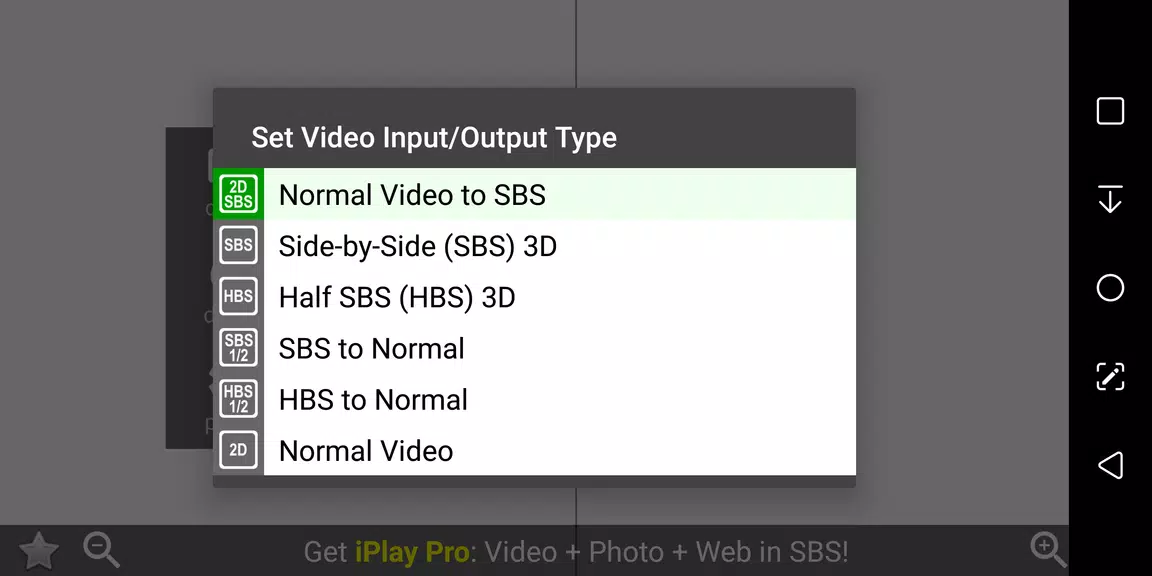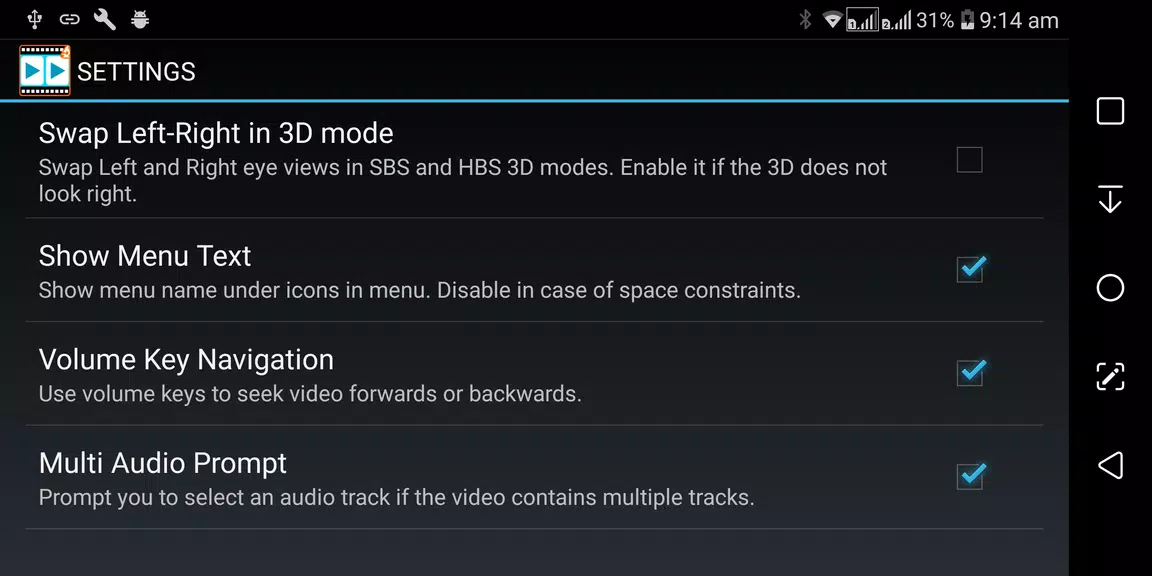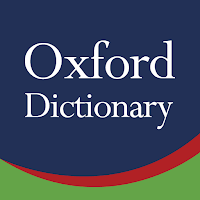Introduction
Experience immersive 3D videos like never before with iPlay VR Player SBS 3D Video. With support for Side-by-Side and Half Side-by-Side formats, this player allows you to enjoy SBS and HBS videos with the correct aspect ratio on your VR headset using your mobile device as the screen. You can also view SBS 3D and HBS 3D videos as normal videos, with the option to add external SRT subtitles. Perfect for watching videos on-the-go, this app can be accessed from your file manager and has a delayed start mode for easy insertion into your headset. Say goodbye to unwanted permissions and enjoy a seamless viewing experience with this feature-packed VR player.
Features of iPlay VR Player SBS 3D Video:
❤ Specialized for Virtual Reality: iPlay VR Player SBS 3D Video allows you to view any video in Side-by-Side (SBS) mode for VR headsets, creating an immersive experience.
❤ Lightweight and Ad-Free: With a tiny size of only 0.2 MB, this app is easy on your device's storage and completely free from annoying ads.
❤ External Subtitles Support: Enjoy your videos with external SRT subtitles, enhancing your viewing experience.
❤ Easy Accessibility: Easily access your videos from your file manager, making it convenient to watch your favorite content.
Tips for Users:
❤ Use Delayed Start Mode: Utilize the delayed start mode to give yourself time to insert your mobile into the VR headset for a seamless experience.
❤ Utilize SBS and HBS Formats: Experiment with both Side-by-Side and Half Side-by-Side formats to find the best viewing option for your VR headset.
❤ Check Video Compatibility: Make sure your video formats are natively supported by your phone for smooth playback.
❤ Consider Using an External Mouse: Instead of relying on magnetic navigator controls, try using an OTG or Bluetooth mouse for easier navigation within the app.
Conclusion:
If you're looking for a simple, efficient, and ad-free video player for your VR headset, iPlay VR Player SBS 3D Video is the perfect choice. With specialized features for VR viewing, external subtitles support, and easy accessibility, this app offers a seamless and enjoyable video viewing experience. Don't hesitate to give it a try and immerse yourself in the world of virtual reality entertainment.
- No virus
- No advertising
- User protection
Information
- File size: 0.20 M
- Language: English
- Latest Version: 7.0
- Requirements: Android
- Votes: 469
- Package ID: com.panagola.app.iplay
- Developer: PANAGOLA
Screenshots
Explore More
Watch your favorite movies and shows on the go with our powerful, intuitive video player app. Supporting nearly all file formats, simply open video files or paste URLs to begin watching. Our sleek, uncluttered interface lets you fully immerse yourself in the viewing experience. Adjust playback settings, zoom and aspect ratio, create bookmarks, and track watch history. Chromecast and Airplay support allow seamless viewing on other devices.

Bass Booster Pro

Video Player - MP4 Player

Flixfox HD Pro Video Player

ABC IPTV PLAYER

HD Video Player All Format

Video Player HD All Format

طيور تيوب
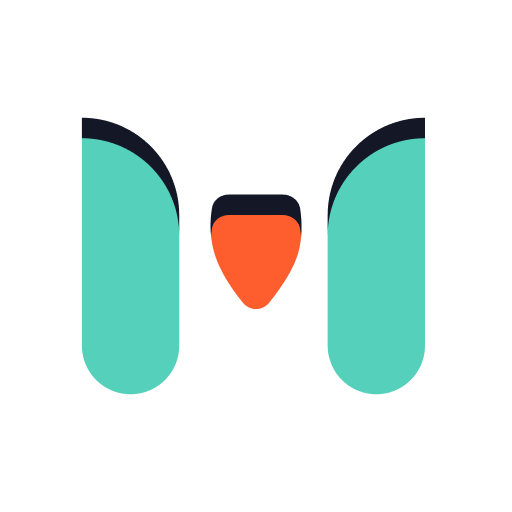
MSecret