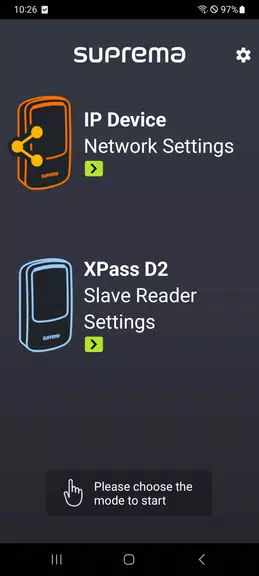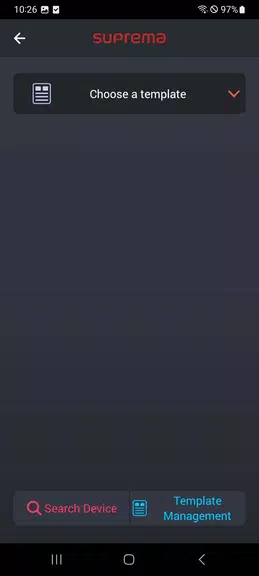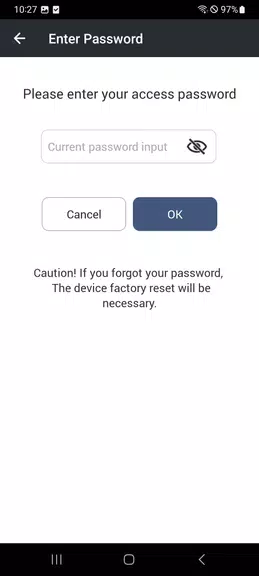Introduction
Easily configure your Suprema XPass D2 devices with Suprema Device Manager app. Say goodbye to time-consuming manual configurations and hello to quick and seamless setup through direct BLE communication. Whether you are using multiple XPass D2 devices with 3rd party controllers or need to adjust settings such as RS485 address, Wiegand output format, LED & Buzzer, smart card key, PIN input mode, or perform FW upgrades, this app has got you covered. Save time and streamline your installation process with the Suprema Device Manager app, compatible with Suprema XPass D2 devices with FW version 1.1.0 or above.
Features of Suprema Device Manager:
Template Management: Device Manager app allows for fast device configuration through template management when multiple XPass D2 devices are used with 3rd party controllers, saving installation time significantly.
Configurable Settings: Users can easily configure various settings such as RS485 address & baudrate, Wiegand output format, LED & Buzzer control, smart card key, and PIN input mode through the app.
Firmware Upgrade: The app supports firmware upgrades for Suprema XPass D2 devices with FW version 1.1.0 or above, ensuring that devices are always up to date.
Tips for Users:
Ensure Compatibility: Before using the Device Manager app, make sure that your Suprema XPass D2 device has FW version 1.1.0 or above for seamless communication.
Save Time with Templates: Utilize the template management feature to quickly configure multiple devices at once, reducing the overall installation time.
Regular Firmware Updates: Keep your Suprema XPass D2 devices updated with the latest firmware versions using the app to access new features and improvements.
Conclusion:
It offers users a convenient way to manage settings and perform firmware upgrades. With its user-friendly interface and time-saving features like template management, the app is essential for efficient device configuration and maintenance. Download Suprema Device Manager now to experience seamless device management and enhanced functionality for your security systems.
- No virus
- No advertising
- User protection
Information
- File size: 5.70 M
- Language: English
- Latest Version: 1.2.0
- Requirements: Android
- Votes: 102
- Package ID: com.supremainc.devicemanager
- Developer: 슈프리마
Screenshots
Explore More
Connect deeper through meaningful conversations with our communication apps. Enjoy crystal-clear calls, video chats, messaging, and file sharing. Find the perfect emojis, GIFs, and stickers to express yourself. Keep the non-stop group banter organized in one place. Block unwanted interactions at the source. Meet new people worldwide through our global community features.

ScheduleUP: Auto Text Reply

BMP 2.0

Ameelio Mail: Photos to Prison

OnlineDost: Video Call Friends

Shakha राष्ट्रीय स्वयंसेवक संघ

Tense In Hindi

Sunsuria Community

Psychological concepts