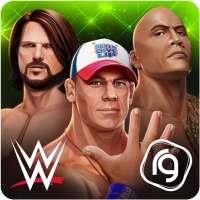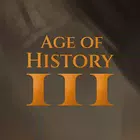Introduction
Introducing the Ps3 Emulator, an incredible app that brings the excitement of the PlayStation 3 to your device! This emulator simulator allows you to experience the thrill of PS3 games with ease. Supporting popular file extensions such as .zip, .iso, and .cue, you can easily access your favorite games. The user interface has been meticulously designed to replicate the look and feel of the PS3, ensuring an immersive gaming experience. Although there may be some issues with game compatibility at the moment, we are continuously working to improve and update this app. Join us on this journey as we strive to provide you with the best simulation of the PS3 ever created. Feel free to reach out to us if you need any assistance or encounter any difficulties. Get ready to dive into the world of PS3 gaming like never before with the Ps3 Emulator!
Features of Ps3 Emulator:
⭐ PS3 Emulation: The app is designed to emulate the functionalities of a PS3 console, allowing users to experience the interface and features of a PS3 on their mobile devices.
⭐ Supported File Extensions: The app supports a variety of file extensions including .zip, .7z, .iso, .apk, .obb, .bin, .jar, .img, .toc, .cue, and .mdf. This ensures compatibility with different types of files and makes it easy for users to load their favorite games and media onto the emulator.
⭐ User Interface: The UI of the PS3 Emulator Simulator is meticulously designed to closely resemble the interface of a PS3 console. This provides users with a familiar and immersive gaming experience, enhancing their overall enjoyment of the app.
⭐ Regular Updates and Support: The development team behind the app is committed to continuously improving the emulator simulator. They regularly release updates to address bugs, add new features, and enhance the overall performance of the app. Users can expect ongoing support and improvements to enhance their experience.
Tips for users:
⭐ Explore the Interface: Take some time to familiarize yourself with the app's user interface. Navigate through the different menus, settings, and options to discover all the features it offers. This will help you make the most of your emulation experience.
⭐ Load Compatible Files: To play games or media on the PS3 Emulator Simulator, make sure to load files with one of the supported file extensions. This ensures compatibility and allows the app to recognize and process the content correctly.
⭐ Configure Settings: Adjust the settings according to your preferences to optimize the performance and visual quality of the emulator. Experiment with different options, such as resolution, graphics settings, and controller settings, to customize your gaming experience.
Conclusion:
PS3 Emulator Simulator offers users the opportunity to simulate the PS3 console experience on their mobile devices. With support for various file extensions, a user-friendly interface, and regular updates, the app aims to provide an enjoyable and immersive gaming experience. While the app currently has limitations in running games, it is a work in progress, with continual development and improvements underway. Explore the features, experiment with settings, and stay tuned for updates to make the most of this PS3 emulation experience. Contact the app's support team in case of any issues or feedback.
- No virus
- No advertising
- User protection
Information
- File size: 25.20 M
- Language: English
- Latest Version: .81
- Requirements: Android
- Votes: 205
- Package ID: com.EmuSimu.Ps3Emu
- Developer: MKApplications
Screenshots
Explore More
Relive classic gaming experiences with our extensive selection of emulators! Play all your favorite retro games on modern devices by mimicking proprietary hardware and operating systems. Our emulators are optimized for accuracy and performance, offering authentic gameplay of platforms like Super Nintendo, Game Boy, arcade cabinets and more. Easy to setup and configure, just download and add your game ROMs to be transported back in time.

GBA.emu
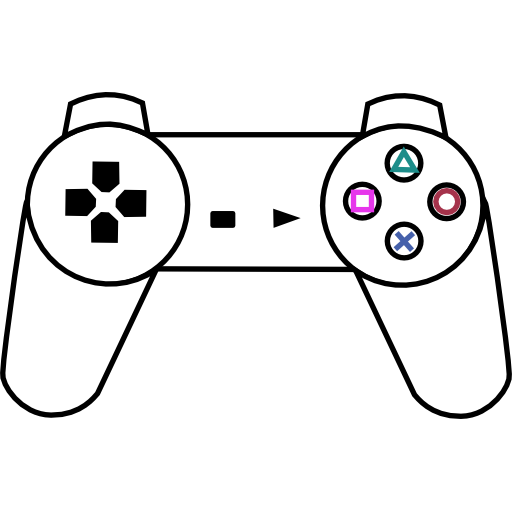
ePSXe for Android

PC Creator 2

Backgammon Legends Online Game

NTR Knight app

Super3DS Multi Emulator

Lustful Ponies Hentai 2D Game

RetroSaga