
Introduction
Unleash your nostalgic gaming memories with MD.emu (Genesis Emulator) Mod, the ultimate Genesis emulator for your Android device. This advanced open-source app allows you to play Sega Genesis/Mega Drive, Sega CD, and Master System/Mark III games with ease. With its minimalist user interface and a focus on low audio and video latency, MD.emu provides a seamless gaming experience. From the iconic Xperia Play to the powerful Nvidia Shield and Pixel phones, this emulator supports a wide variety of devices. Enjoy features like CD emulation, customizable on-screen controls, cheat code support, and compatibility with Bluetooth/USB gamepads and keyboards. Just remember to bring your own ROMs - the fun awaits!
Features of MD.emu (Genesis Emulator) Mod:
Advanced Emulation: MD.emu offers a cutting-edge gaming experience by providing an advanced open-source Sega Genesis/Mega Drive, Sega CD, and Master System/Mark III emulator. This means you can enjoy all your favorite games from these classic consoles on your modern devices.
Minimalist UI: The app features a minimalist user interface that prioritizes simplicity and ease of use. With its clean design, navigating through the emulator and accessing various features is a breeze.
Low Audio/Video Latency: MD.emu is designed with a focus on low audio/video latency. This means you can enjoy smooth and lag-free gameplay, allowing you to fully immerse yourself in the nostalgic gaming experience without any disruptions.
Wide Device Compatibility: Whether you own the original Xperia Play, Nvidia Shield, or even modern devices like Pixel phones, MD.emu (Genesis Emulator) Mod supports a wide variety of devices. Regardless of the device you have, this emulator ensures you can relive your favorite classic games wherever you are.
FAQs:
Q Can I play games in different file formats?
A Absolutely! MD.emu supports various file formats including .bin, .smd, .gen, and .sms. Additionally, these files can be optionally compressed with ZIP, RAR, or 7Z, giving you flexibility in how you organize and store your ROM collection.
Q Is Sega CD emulation supported?
A Yes, MD.emu (Genesis Emulator) Mod supports Sega CD emulation. By loading .cue or .bin files, you can enjoy games from the Sega CD library. However, please keep in mind that Sega CD support is currently considered beta, and it is recommended to avoid reporting game-specific issues with it at this time.
Q Are multiplayer options available?
A Absolutely! MD.emu supports a 6-button controller and 4-player multitap, allowing you to enjoy multiplayer games with friends. In addition, the app also offers gun support for Menacer and Justifier accessories, enhancing your gaming experience even further.
Conclusion:
With its advanced features, including support for multiple file formats, Sega CD emulation, multiplayer options, and a minimalist UI, this app offers a seamless and immersive gaming experience on a wide range of devices. Whether you're a long-time fan of these classic consoles or discovering their games for the first time, MD.emu (Genesis Emulator) Mod is a must-have for any retro gaming enthusiast. Get ready to relive those cherished gaming memories with MD.emu.
- No virus
- No advertising
- User protection
Information
- File size: 1.40 M
- Language: English
- Latest Version: 1.5.79
- Requirements: Android
- Votes: 425
- Package ID: com.explusalpha.MdEmu
- Developer: Robert Broglia
Screenshots
Explore More
Relive classic gaming experiences with our extensive selection of emulators! Play all your favorite retro games on modern devices by mimicking proprietary hardware and operating systems. Our emulators are optimized for accuracy and performance, offering authentic gameplay of platforms like Super Nintendo, Game Boy, arcade cabinets and more. Easy to setup and configure, just download and add your game ROMs to be transported back in time.

GBA.emu
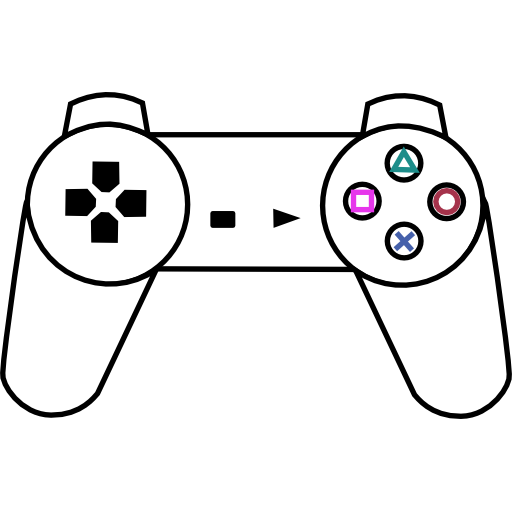
ePSXe for Android

PC Creator 2

Backgammon Legends Online Game

NTR Knight app

Super3DS Multi Emulator

Lustful Ponies Hentai 2D Game

RetroSaga


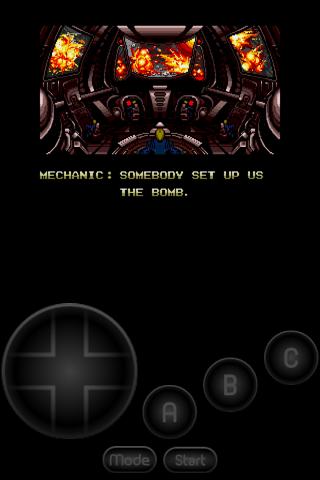



























![SuperWEIRD: Idle Automation [Alpha] APK](https://imgdownload.juxia.com/upload/202602/04/2812aFl8wu3ANqQ.png)



