Ara: History Untold – Is Disbanding Units the Right Move?
2024-09-27 15:30:23Source:JuxiaAuthor:Juxia
In Act 1 of Ara: History Untold, players begin with relatively weak military units. As they progress through the technology tree, they unlock access to superior military options. Unlike many other strategy games where upgrading units is an option, Ara: History Untold does not offer this feature, prompting players to consider disbanding outdated units instead.
This guide explores the ins and outs of unit replacement in Ara: History Untold, detailing how to disband units and when it might be beneficial to do so.
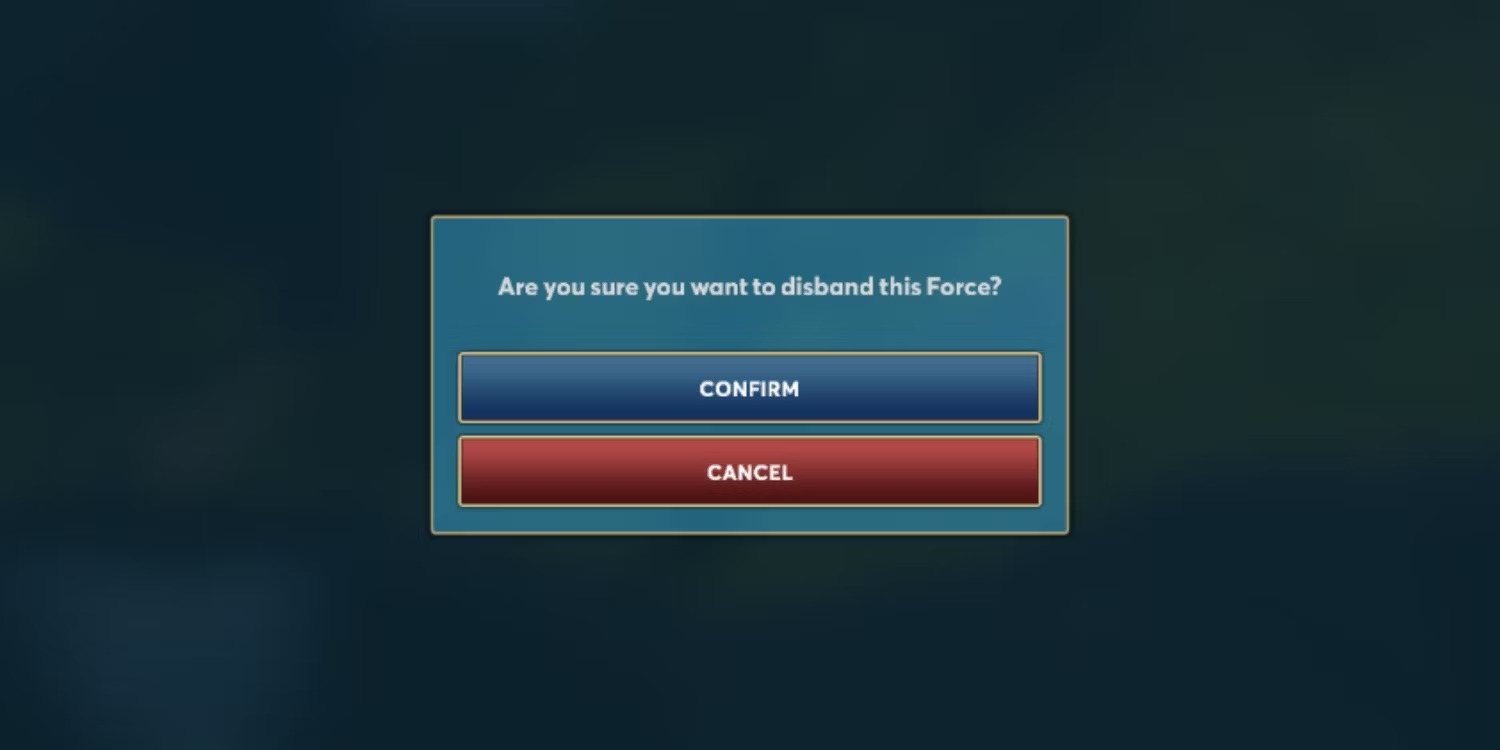
Can You Upgrade Units in Ara: History Untold?
As players advance up the tech tree and unlock more powerful units, the desire to upgrade existing military forces naturally arises. Unfortunately, Ara: History Untold does not allow players to upgrade their units.
Is Disbanding Units Worth It in Ara: History Untold?
Disbanding a military unit helps players avoid the costs associated with maintaining it. However, the decision to eliminate a unit extends beyond mere expense reduction; it can also be strategic for those looking to acquire upgraded units or to create new formations.
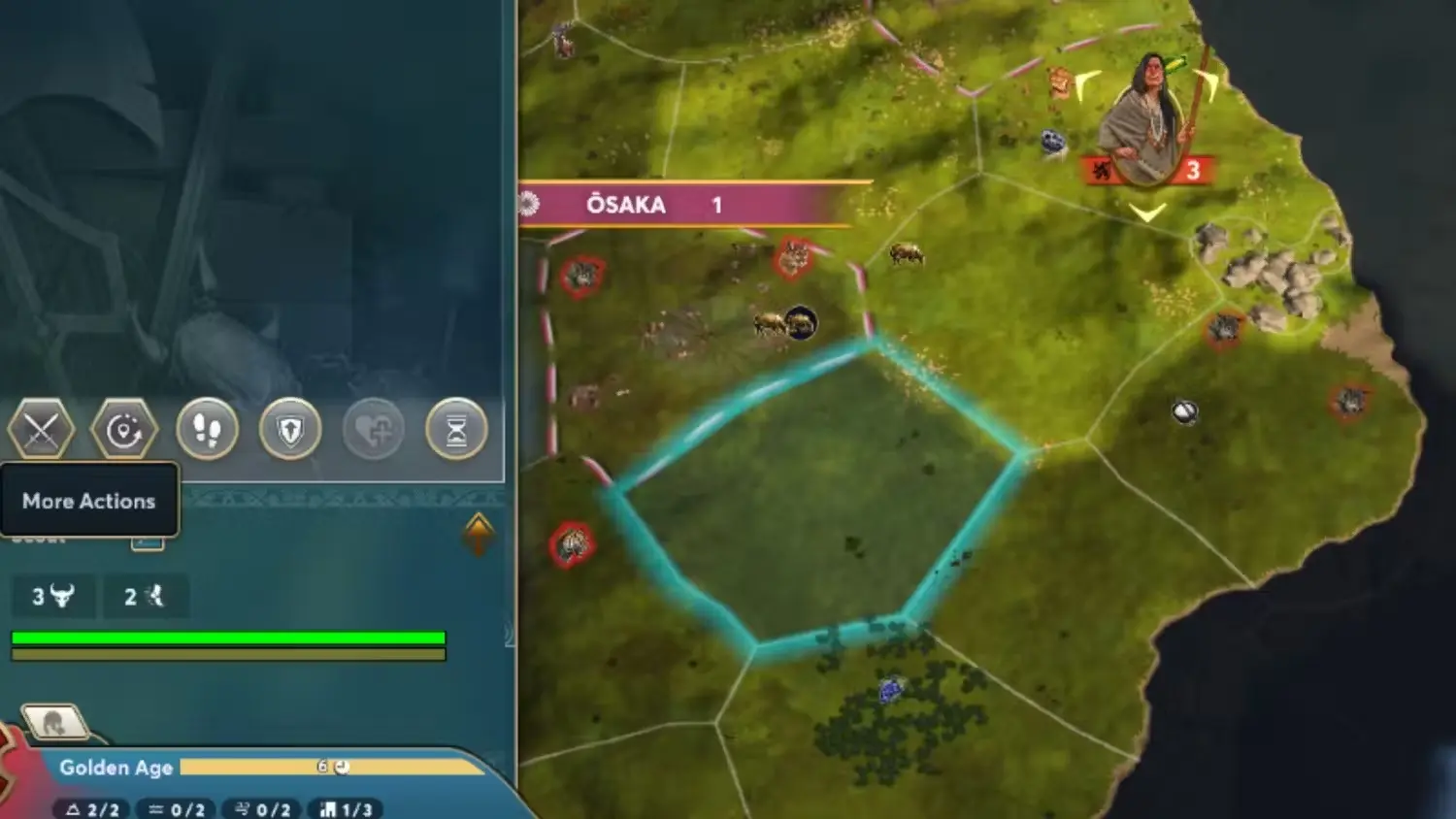
Once a unit is outclassed by a superior version, it often becomes redundant. Weaker units contribute less Force Strength to a player's nation and occupy valuable slots that could be filled with more capable forces. In such scenarios, players may find it more advantageous to disband outdated units and streamline their military.
There’s another reason disbanding might be worthwhile: since players cannot add units to deployed forces or move them to reserves in Ara: History Untold, disbanding can facilitate the formation of new and improved units.
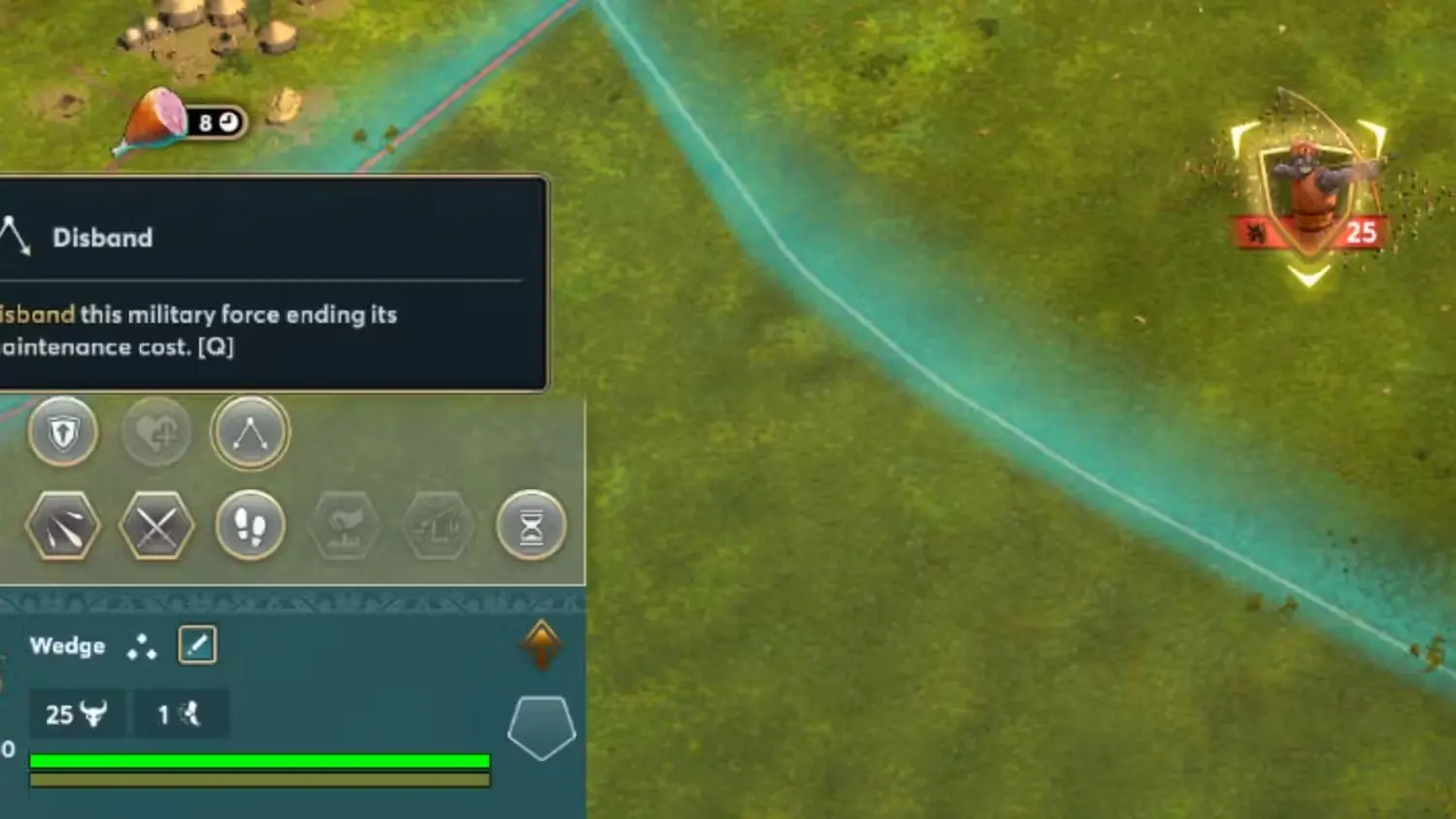
How to Eliminate Units in Ara: History Untold
There are several reasons players might choose to eliminate units using the Disband option. To disband a unit in Ara: History Untold, follow these steps:
1. Select the Unit or Formation: Click on the desired unit on the world map or navigate to the Manage Forces menu by pressing F7.
2. Access More Actions: Click the More Actions button, represented by three dots above the unit's image in the lower left corner.
3. Choose Disband: Finally, select the Disband option.
A confirmation message will appear on-screen, asking if you’re sure about your decision. Once confirmed, the unit will be removed in the next turn.
By understanding the implications of disbanding units and mastering the process, players can optimize their military strategies in Ara: History Untold and enhance their gameplay experience.
Related Articles
-

Juxia Figure Review - Hatsune Miku 100th Adventure Ver Preorder Now!
2025-11-27
-

Juxia Game Review – WoW Midnight Deep Dive: Release Date, Player Housing, and Prey System!
2025-11-27
-

Juxia Anime Review - 'The Demon King’s Daughter Is Too Kind!!' Anime Upcoming Adaptation!
2025-11-27
-
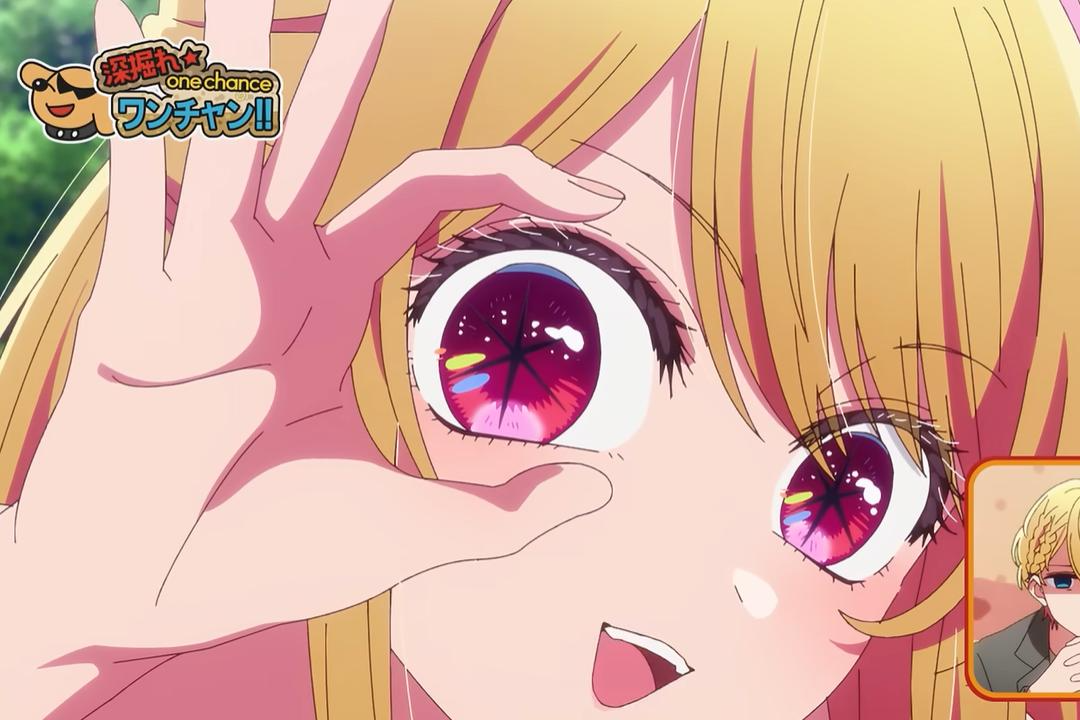
Juxia Anime Review - OSHI NO KO Season 3 Release Date, Trailer, and Story Predictions!
2025-11-26
-

Juxia Game Review - Koei Tecmo’s Atelier Ryza ASMR Hits DLsite!
2025-11-26
-
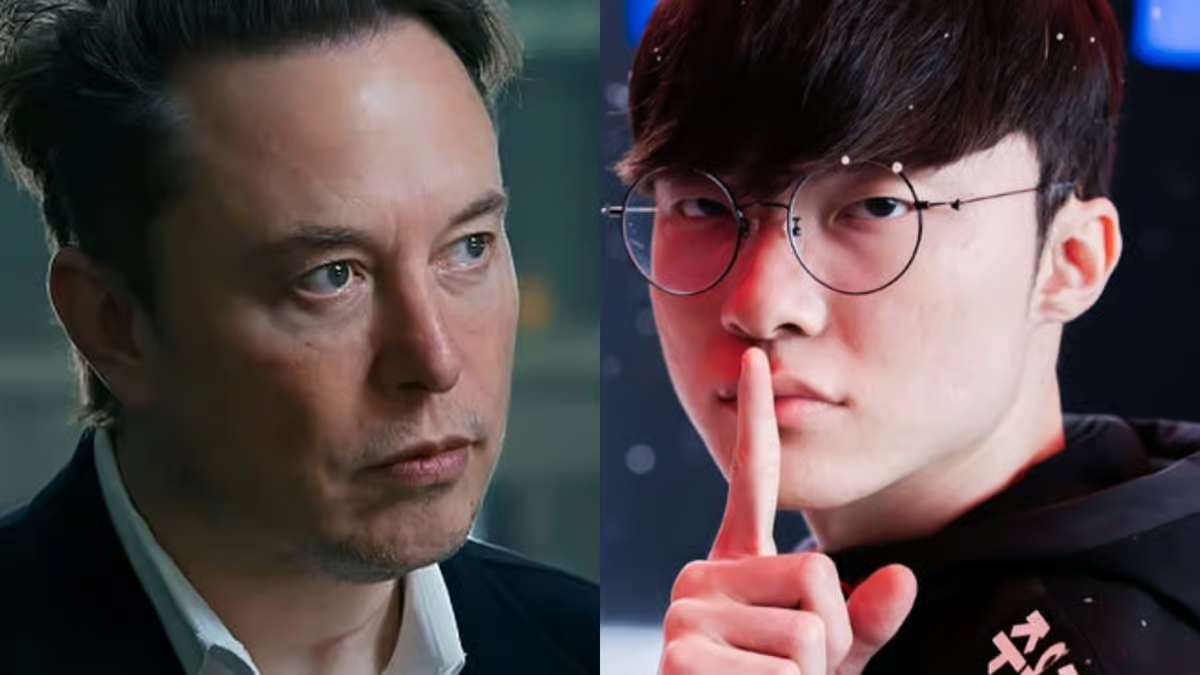
Juxia Game Review - Elon Musk Just Challenged LoL Pros With Grok 5, and the Internet Is Losing It!
2025-11-26
-

Juxia Game Review - The Ultimate Final Fantasy VII Remake Intergrade Switch 2 & Xbox Breakdown
2025-11-26
-

Juxia Figure Review – 15th Anniversary Junko Enoshima Figure Every Fan Needs!
2025-11-25
-

Juxia Movie Review - The Legend of Zelda Live-Action Movie Coming Soon!
2025-11-18
-

Juxia Game Review - Where Winds Meet Surged Past 2 Million Players on Day One!
2025-11-17


