Disney Dreamlight Valley Introduces New Control Scheme for Controller Users
2024-10-14 16:33:26Source:JuxiaAuthor:Juxia
Disney Dreamlight Valley has recently rolled out a significant change aimed at enhancing the gaming experience for controller users. As part of the latest update, titled Jungle Getaway, a new Edit Mode control scheme now allows players to switch between the old cursor style or a new fixed pointer mode. This addition aims to offer more flexibility and customization for gamers, making gameplay smoother and more intuitive.

New Features in the Jungle Getaway Update
The Jungle Getaway update, which launched on October 9, brought a wave of fresh content to Disney Dreamlight Valley. Notably, this update introduced beloved characters Timon and Pumbaa from The Lion King to the game's ever-expanding roster of villagers. Beyond these new arrivals, the update also delivered a variety of bug fixes, gameplay improvements, and exciting new features designed to refine the overall player experience.
Enhanced Edit Mode Controls for a Better Gaming Experience
Among the new additions, one of the standout features is the new control scheme for Edit Mode, as highlighted by Gameloft in a recent announcement. Players can now choose to stick with the traditional free-moving cursor or switch to the fixed pointer mode that keeps the cursor locked at the center of the screen. This new control option is available exclusively to controller users and can be toggled on or off in the game's Settings menu under the "New Edit Mode Controls" section.
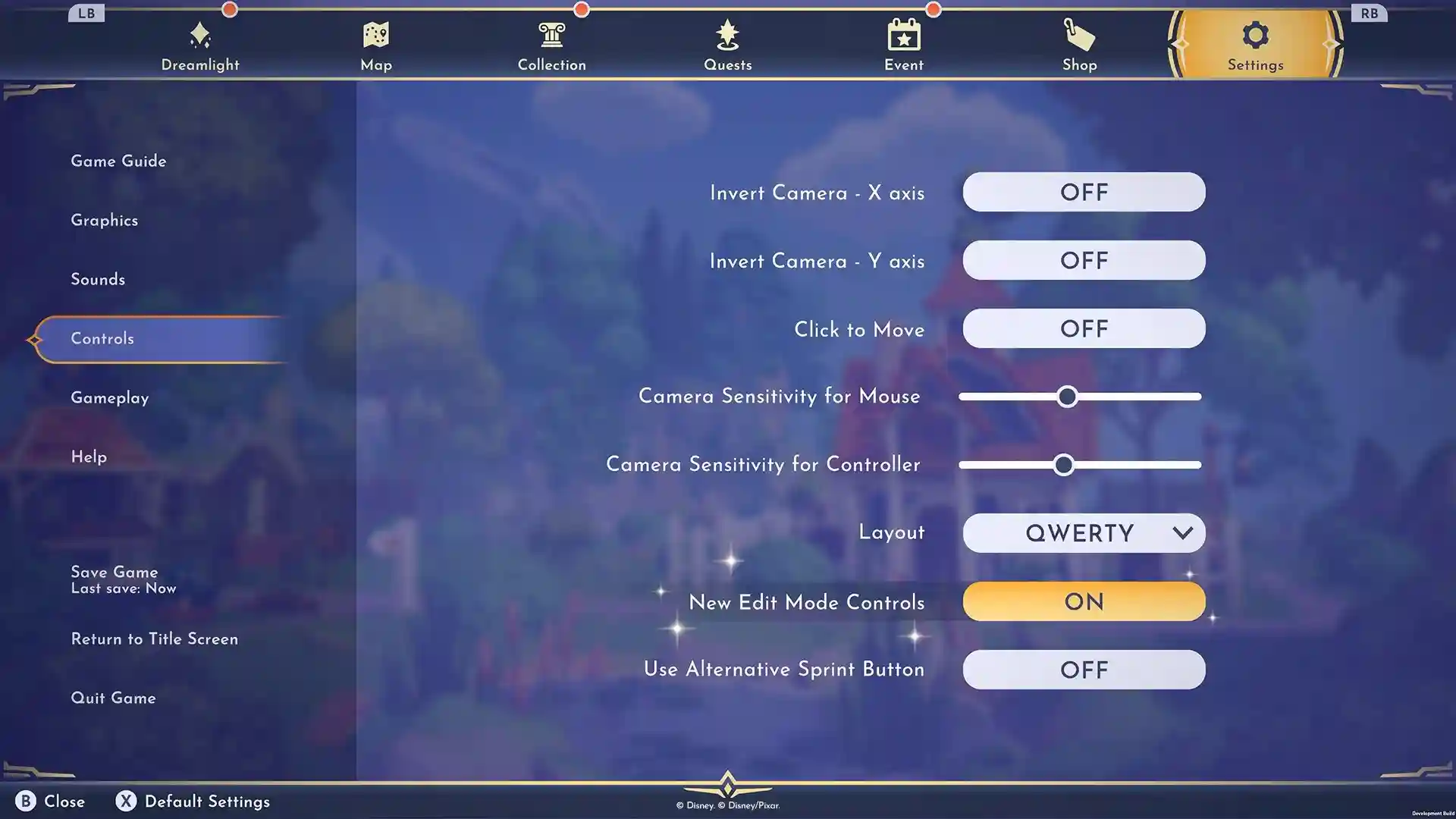
The fixed pointer mode offers a hybrid experience; while the cursor stays centered by default, players can still move it around by holding down an extra button. This means the only real change is the cursor’s default state, giving players the best of both worlds depending on their preferences.
Why Gameloft Made the Change
This change seems to have been motivated by player feedback following the release of the Lucky Dragon update earlier in 2024. The previous update had replaced the free-flowing cursor with a hybrid variant, which didn’t sit well with some in the community. Gameloft's decision to reintroduce the original cursor style alongside the new fixed pointer mode is a direct response to those concerns, providing players with more control options.
The Edit Mode has seen other improvements throughout the year as well. For example, the Lucky Dragon patch enhanced furniture placement by adding a quick-copy feature and adjusted camera speeds, making zoomed-out views faster and zoomed-in views slower for more precise control.

Ongoing Improvements and Future Updates
Since the introduction of the new Edit Mode controls, Disney Dreamlight Valley has already received another update—a hotfix for the PlayStation versions of the game on October 11. This minor patch focused on addressing visual stuttering and lag issues reported by PS4 and PS5 users, further refining the gameplay experience.
Given Gameloft's consistent track record of rolling out hotfixes and updates shortly after major releases, it's likely that more improvements and optimizations for Disney Dreamlight Valley are on the horizon. The developer's commitment to smoothing out bugs and enhancing performance shows that they are dedicated to providing the best possible experience for all players.
Related Articles
-

Disney Dreamlight Valley: Quest Guide for 'Between a Skull Rock and a Hard Place'
2024-10-28
-

Disney Dreamlight Valley: 2024 Trick Or Treat Event Guide
2024-10-25
-

Disney Dreamlight Valley: Guide to the 'Something’s Off' Quest
2024-10-15
-

Disney Dreamlight Valley: Crafting the Essence of Will
2024-10-11
-

Disney Dreamlight Valley Unveils Halloween 2024 Event Plans
2024-10-08
-

Disney Dreamlight Valley Players Express Discontent Over New Star Path
2024-10-07
-

Disney Dreamlight Valley Fans: Mark Your Calendar for October 2!
2024-10-02
-

Disney Dreamlight Valley: Complete Walkthrough for the Palace of Time Quest
2024-09-02
-

Disney Dreamlight Valley: Unravel the Mysteries of The Palace of Time
2024-08-26
-

Juxia Figure Review - Hatsune Miku 100th Adventure Ver Preorder Now!
2025-11-27


