Crusader Kings 3 Guide: Tips to Simplify Your Gameplay
2024-08-30 16:13:48Source:JuxiaAuthor:Juxia
Crusader Kings 3 can be an overwhelming experience, with its complex interplay of resources, relationships, schemes, and wars. For players new to grand strategy games or looking for an easier time, several strategies can simplify the game (though they may disable achievements). Here’s how to make your medieval rule smoother:
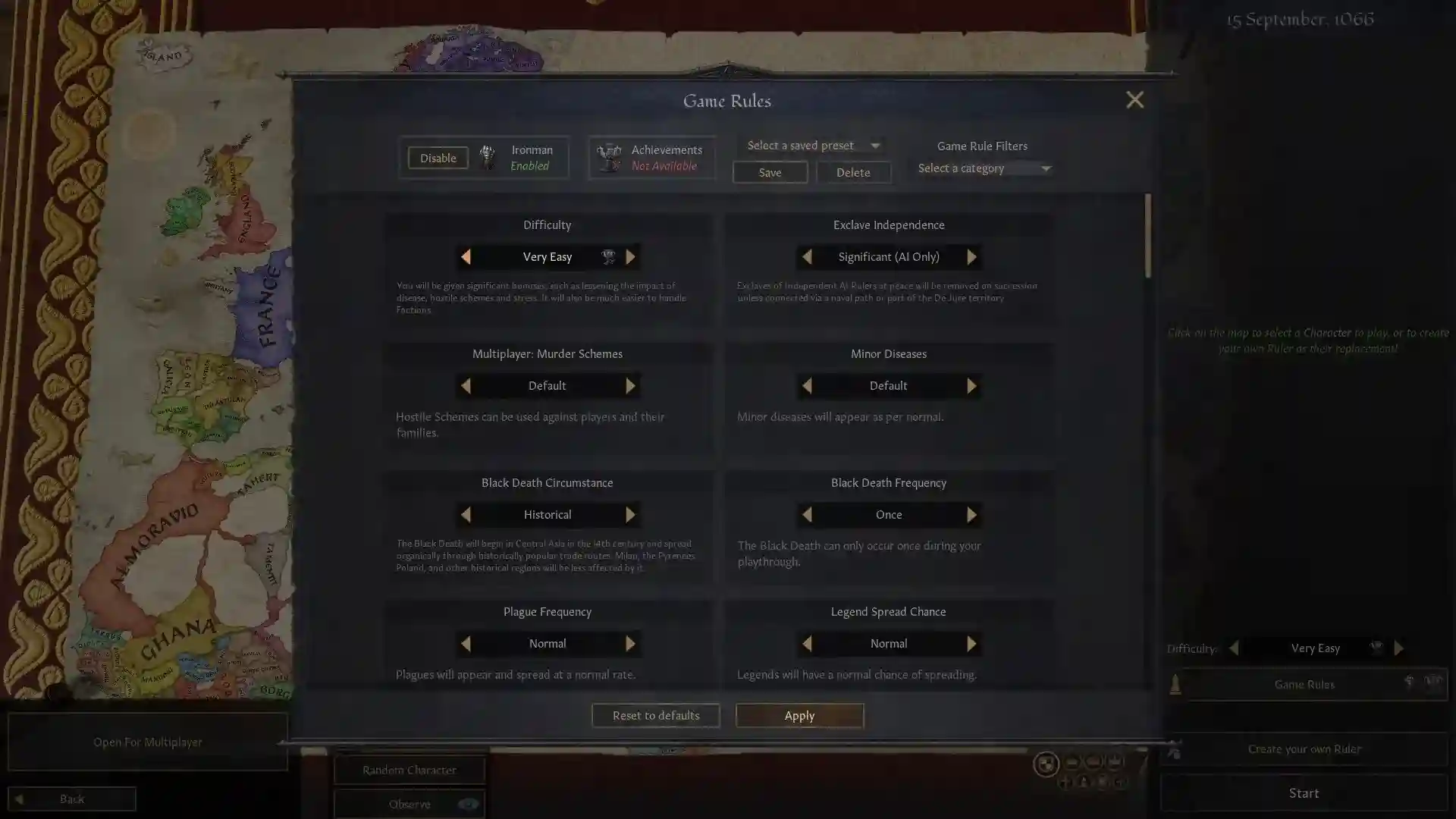
Adjust Game Rules
Before diving into a new game of Crusader Kings 3, you can tailor the game rules to suit your needs. When selecting your character, you’ll find a "Difficulty" slider and a "Game Rules" button below their portrait.
Difficulty Settings:
Easy:
- +15 to Hostile Scheme resistance
- +10 Fertility
- -25% Short Reign Penalty duration
- -25% Tyranny opinion losses
- -25% Stress gains
- +66% chance Champions survive battles
- -15% Disease chance
- Minor Health boost
- Factions form slightly slower
Very Easy:
- +30 to Hostile Scheme resistance
- +20 Fertility
- -50% Short Reign Penalty duration
- -75% Tyranny opinion losses
- -50% Stress gains
- +75% chance Champions survive battles
- -75% Disease chance
- Moderate Health boost
- Factions form significantly slower
- All vassals receive a permanent +25 opinion modifier
- All lieges receive a permanent +50 opinion modifier
Additional Game Rules:
- Exclave Independence: Set to "Total (AI Only)" to make disconnected territories independent once they are at peace, excluding your own.
- Plague Frequency: Turn off the plague mechanic if it’s affecting your game too harshly.
- Realm Stability: Opt for "Extreme Stability" to reduce faction formation.
- Casus Belli Costs: Set to "No Costs" to avoid spending Prestige or Piety on wars, though Fame and Devotion requirements and treaty penalties remain.
- Culture and Faith Conversion Speed: Increase to "Significantly Faster" to speed up conversions to one-quarter of normal time.
- Randomized Faiths: Randomizes faiths among rulers and counties, potentially fragmenting large nations.
- Random Ruler Placement: Swaps rulers between domains, causing potential chaos.
- Domain Limit: Increase to "+3" to expand personal domains and gain more gold and levies.

Ruler Designer
After selecting your starting ruler, you can use the Ruler Designer to create a powerful character. Customize their appearance, traits, and skills to your advantage. You can allocate up to 400 bonus points if you want to keep achievements enabled, but otherwise, there’s no limit to how high you can go.
You can also use the Ruler Designer to craft exceptional vassals for roles like chancellor, marshal, or spymaster. This is especially useful if only your main ruler needs to meet the point limit for achievements. Just remember to make your vassals "Loyal" and keep them content.
Note: The Ruler Designer is only available when starting a new game. While inherited traits can be passed to your ruler’s children, other bonuses cannot. For these, you’ll need to use console commands.

Console Commands
Crusader Kings 3 offers a console for altering game states. To activate it:
1. From the Game Launcher:
- Select "Game settings" and scroll to the bottom.
- Click the Launch button next to "Open game in Debug Mode."
2. Steam Users:
- Right-click the game title, select "Properties."
- Under the "General" tab, enter "-debug_mode" in the "Launch Options" field.
3. GOG Users:
- In Galaxy, select the game, then click "More" next to the Play button.
- Choose "Manage Installation," then "Configure..."
- Check the box for "Custom executables/arguments" and add "-debug_mode."
4. Mod Options:
- Find mods that enable debug mode, offering additional features and cheats.
5. Shortcut Method:
- Navigate to the Crusader Kings 3 folder, right-click "ck3.exe," and create a shortcut.
- Right-click the shortcut, select "Properties," and add " -debug_mode" to the end of the "Target" field.
Once debug mode is active, press the ` key to open the console. Here are some useful commands:
- `kill [character ID]` – Eliminates the specified character.
- `change_diplomacy/martial/stewardship/intrigue/learning/prowess [amount] [character ID]` – Adjusts stats.
- `add_piety [amount] [character ID]` – Adds Piety.
- `add_prestige [amount] [character ID]` – Adds Prestige.
- `cash [amount]` or `gold [amount]` – Adds gold.
- `give_title [title ID] [character ID]` – Grants a title.
- `yesmen` – AI characters will always accept your proposals (toggle off by typing again).
You can discover more commands by typing keywords and pressing Tab for autocomplete suggestions.
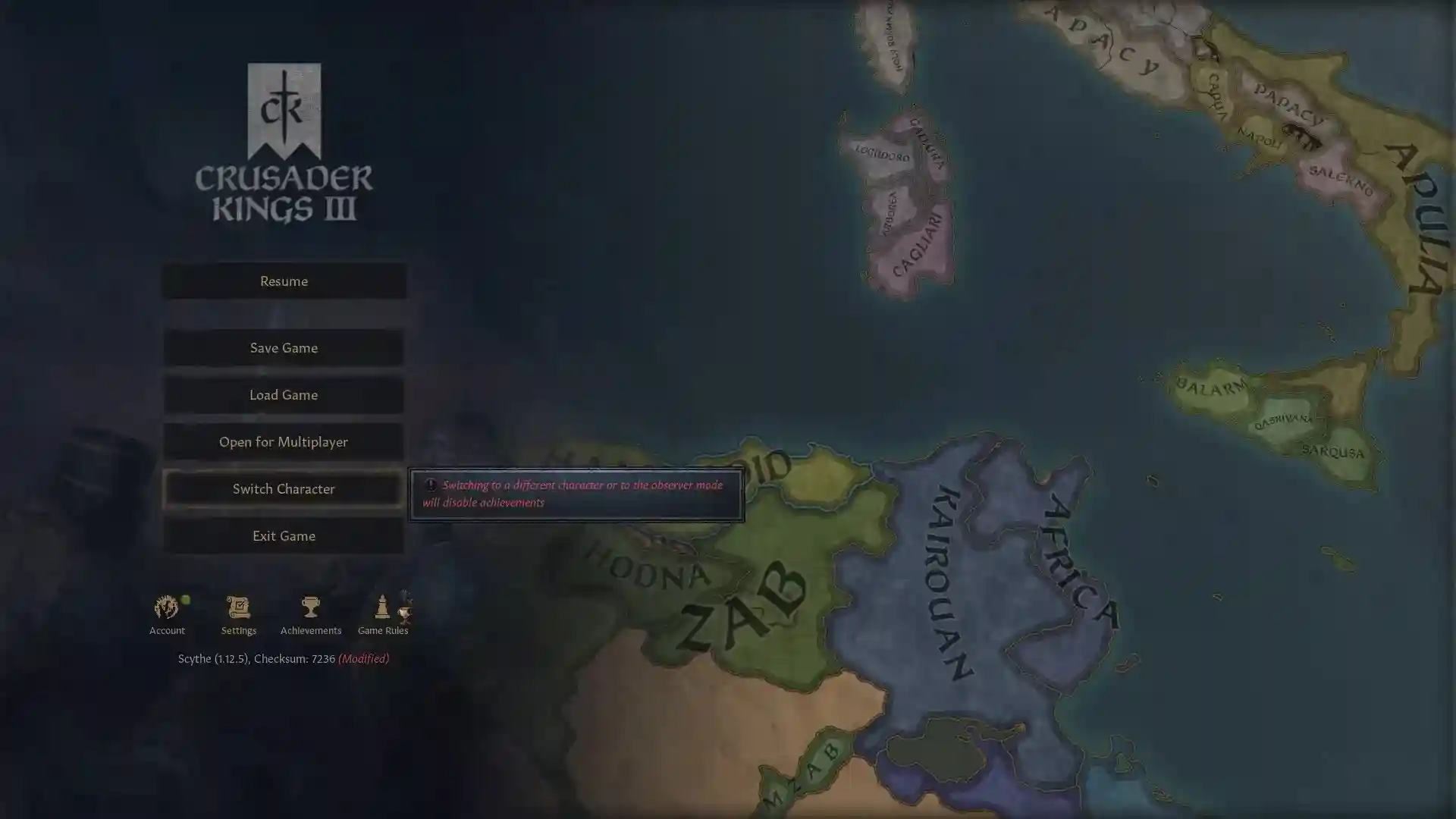
Character Switching
Another way to simplify Crusader Kings 3 is to use the "Switch Character" option from the main menu. This feature allows you to switch between your primary character, and any other ruler or vassal in the game. You can use this to:
- Force neighboring rulers to surrender or make peace.
- Have rulers offer vassalage or grant independence to their vassals.
- Influence vassals or rivals to shut down factions or schemes.
Warning: Don’t unpause the game while controlling another character, as the AI will make decisions on behalf of your main ruler. Switch back between decisions to maintain control over your primary character's fate.
By leveraging these strategies, you can tailor Crusader Kings 3 to better suit your playstyle and enjoy a more manageable medieval adventure.
Related Articles
-
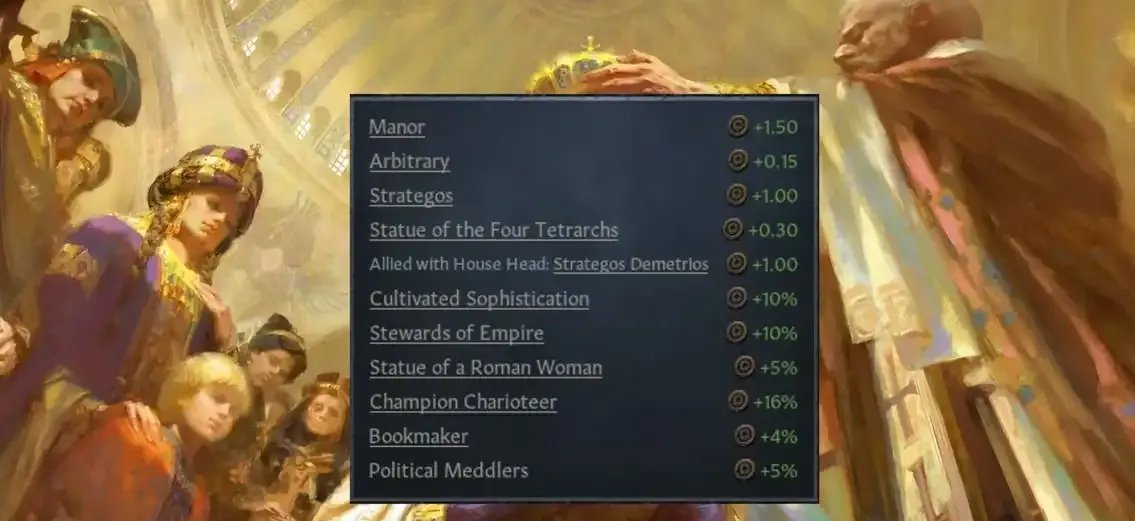
Crusader Kings 3: Strategies for Gaining Influence in Roads to Power
2024-09-27
-

Juxia Figure Review - Hatsune Miku 100th Adventure Ver Preorder Now!
2025-11-27
-

Juxia Game Review – WoW Midnight Deep Dive: Release Date, Player Housing, and Prey System!
2025-11-27
-

Juxia Anime Review - 'The Demon King’s Daughter Is Too Kind!!' Anime Upcoming Adaptation!
2025-11-27
-
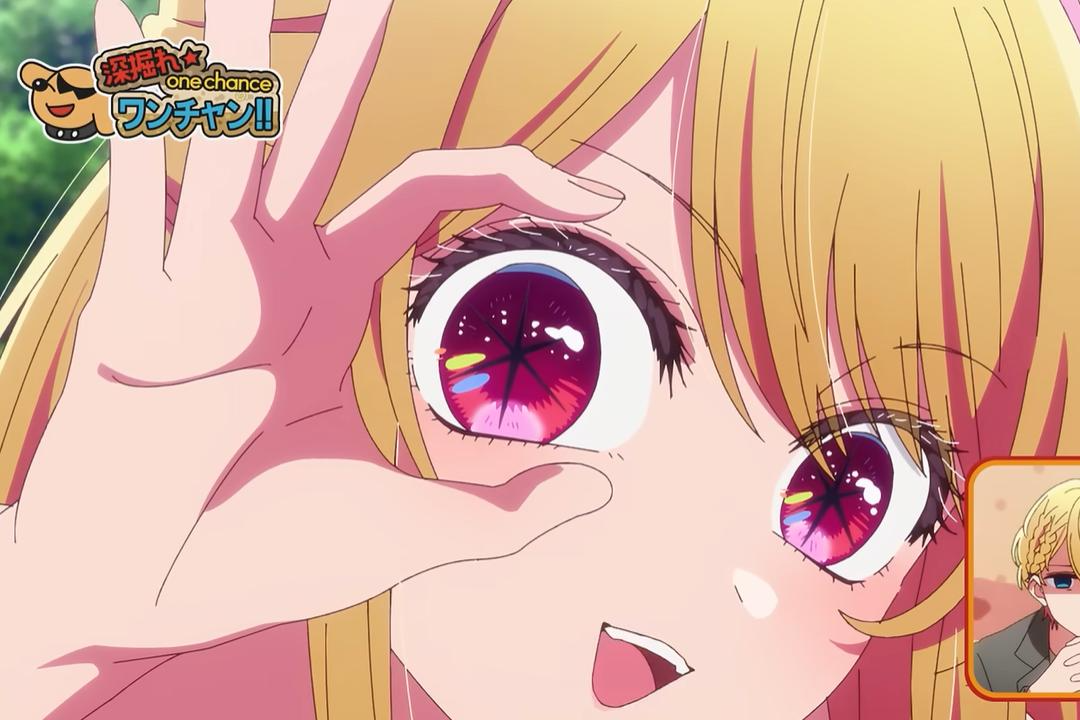
Juxia Anime Review - OSHI NO KO Season 3 Release Date, Trailer, and Story Predictions!
2025-11-26
-

Juxia Game Review - Koei Tecmo’s Atelier Ryza ASMR Hits DLsite!
2025-11-26
-
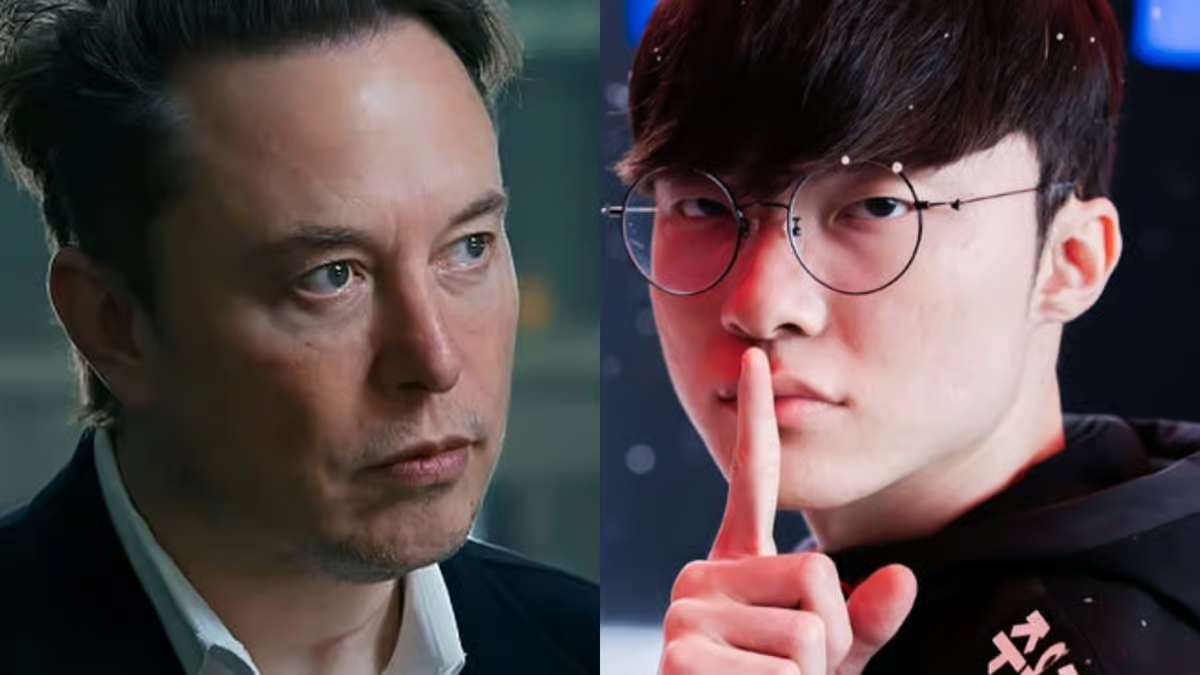
Juxia Game Review - Elon Musk Just Challenged LoL Pros With Grok 5, and the Internet Is Losing It!
2025-11-26
-

Juxia Game Review - The Ultimate Final Fantasy VII Remake Intergrade Switch 2 & Xbox Breakdown
2025-11-26
-

Juxia Figure Review – 15th Anniversary Junko Enoshima Figure Every Fan Needs!
2025-11-25
-

Juxia Movie Review - The Legend of Zelda Live-Action Movie Coming Soon!
2025-11-18


