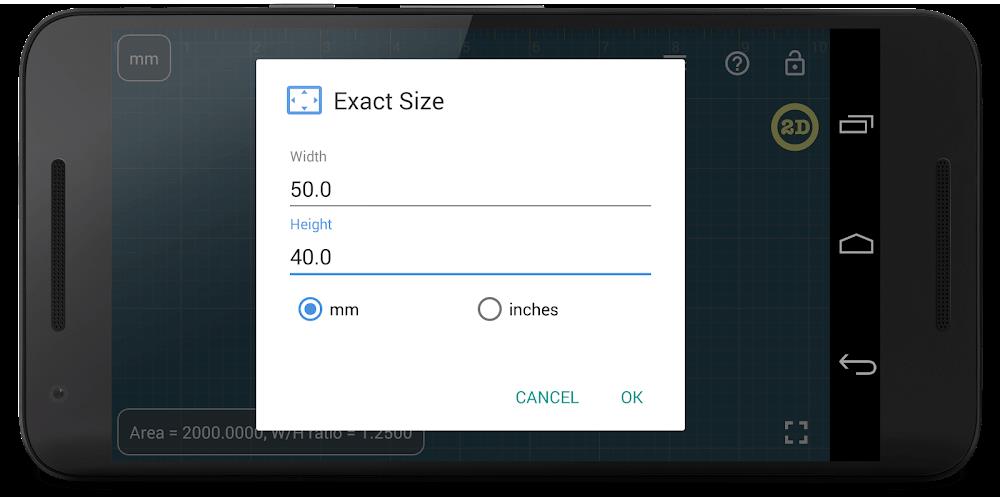Introduction
Looking to measure small objects without the hassle of ads cluttering your screen? Look no further than Millimeter! This ad-free screen ruler app allows you to measure objects that fit your device's screen. With calibration mode, various measurement options, and additional features available for purchase, Millimeter has become the go-to app for accurate measurements. The free version offers Ruler Mode with both metric and imperial units, as well as a vertical ruler for 2D measurements. It also includes area measurement and a width-to-height ratio calculator. Upgrade your measuring experience with additional features like a spirit/bubble level, parts mode for splitting length or objects, and more. Download Millimeter now for an enhanced measuring experience!
Features:
- Ad-free screen ruler: Users can measure objects on their device's screen without any distracting ads.
- Calibration and customization: The app can be calibrated for precise measurements on any device using standard objects as references. Users can customize their app experience with extra features or modes.
- Ruler mode: Allows users to measure in metric and imperial units, with fine grids and fractions adding to the precision of measurements. The full-screen mode enhances the user experience.
- Area measurement and W/H ratio: The app includes area measurement for 2D objects and calculates the width-to-height ratio, providing valuable information about measurements.
- Upgrade options: Additional features can be purchased, including a spirit/bubble level, Parts mode for splitting length or objects, Thread per inch measurement pattern, Circle mode for measuring circular objects, and Protractor/Goniometer mode for measuring angles.
- Changeable background: The app offers a changeable background for better visualization and power-saving purposes.
Conclusion:
Millimeter is a user-friendly and ad-free screen ruler app that offers a range of useful features. With calibration, customization, ruler mode, area measurement, and upgrade options, it provides accurate measurements and valuable information. The app's intuitive design and additional features make it a go-to choice for individuals seeking precise measurements.
- No virus
- No advertising
- User protection
Information
- File size: 2.80 M
- Language: English
- Latest Version: 2.3.4
- Requirements: Android
- Votes: 72
- Package ID: com.vistechprojects.millimeter
Screenshots
Explore More
Empower learning and research with our innovative reference apps. Access dictionaries, thesauruses, encyclopedias, and more with our comprehensive databases. Get homework help, study tips, and writing guides from our academic resources. Learn new skills by browsing how-to videos and manuals. Stay up-to-date with latest news, data, and facts curated by our editors.

OnlineDost: Video Call Friends

TAM

StoryNest - Novels & Stories

N Media Channel

Hydro One Mobile App

Threesomer

Seahaven FM

Lumi News
You May Also Like
Comment
-
Not user friendly2024-01-10 11:44:38
-
Its not millimetre its centimeter u mentioned2024-01-09 16:52:34
-
jesus loves you so much.try to pray daily .go to church on sundays.read the holy Gospel.God loves you so much2024-01-07 15:12:25
-
Love this app!2024-01-07 01:00:09
-
I used it to measure my charger2024-01-05 15:20:59
-
Great at what it's for. Thanks guys!2023-12-30 11:57:33