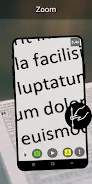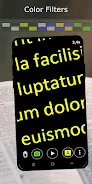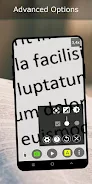Introduction
Introducing weZoom Magnifier, an innovative low vision aid that enhances the functionality of basic magnifier apps. With multiple color filter modes, themes, intuitive gesture control, and one-hand operation, this app aims to support people with visual impairments. Its main features include high contrast color filters, adjustable threshold, smooth magnification up to 8x, exposure compensation, manual/auto focus, live video preview freeze, photo sharing, volume key actions, and fullscreen mode. weZoom Magnifier is an easy-to-use digital magnifier that provides enhanced accessibility. Click to download now and experience the benefits for yourself!
Features of the weZoom Magnifier App:
- Color filter modes: The app offers various color filter modes, including black-white, black-yellow, blue-white, blue-yellow, and black-green. These modes enhance high contrast, making it easier for visually impaired people to view and distinguish objects.
- Adjustable threshold for color filter modes: Users can customize the threshold for the color filter modes, allowing them to fine-tune the visual settings according to their specific needs and preferences.
- Smooth magnification up to 8x: The app provides smooth magnification, allowing users to zoom in up to 8 times. This feature ensures that users can effortlessly enlarge objects or text for better visibility.
- Exposure compensation: The app offers exposure compensation, which allows users to adjust the brightness levels of their magnified view. This feature helps optimize the visibility of objects in different lighting conditions.
- Manual focus and auto-focus: Users have the option to switch between manual focus and auto-focus modes. This flexibility enables them to focus on specific areas or let the app automatically adjust the focus based on the user's needs.
- Additional functionalities: The app includes features like freezing the live video preview, sharing photos with messaging apps, enabling volume key actions, and toggling to hide other UI elements for fullscreen mode. These additional functionalities enhance user experience and provide convenient access to various options.
Conclusion:
weZoom Magnifier App is a comprehensive and user-friendly solution designed to support individuals with visual impairments. Its features, such as color filter modes, adjustable thresholds, smooth magnification, exposure compensation, and flexible focus options, enhance accessibility and improve the user's ability to see and interact with their surroundings. The additional functionalities further enhance the app's usability and make it a valuable tool for individuals with low vision. Click the download button now to experience the benefits of weZoom Magnifier App.
- No virus
- No advertising
- User protection
Information
- File size: 5.00 M
- Language: English
- Latest Version: 2.2.0
- Requirements: Android
- Votes: 73
- Package ID: de.stoehr.loviapps.wezoom
Screenshots
Explore More
Empower learning and research with our innovative reference apps. Access dictionaries, thesauruses, encyclopedias, and more with our comprehensive databases. Get homework help, study tips, and writing guides from our academic resources. Learn new skills by browsing how-to videos and manuals. Stay up-to-date with latest news, data, and facts curated by our editors.

Math Workout - Math Games

OnlineDost: Video Call Friends

TAM

StoryNest - Novels & Stories

N Media Channel

Hydro One Mobile App

Threesomer

Seahaven FM
You May Also Like
Comment
-
Thanks for developing this type of application2024-01-11 23:45:23
-
Great for taking pics of my audax spiders. My 16mp camera has a hard time focusing on them, but this app is so cool. Thank you :)2024-01-08 23:38:52
-
Great magnification app. I'm suffering from vision loss and this app is really helping me in my daily life.2024-01-04 21:27:36
-
Best magnifier hands down easy to use amazing clarity and non intrusive. Great job developers2024-01-02 13:19:25
-
There are dozens of these apps listed here at the Play Store... I'd rank this in the top 5 that I have tried out and come to use daily.2024-01-01 01:20:13
-
Very handy camera app that I always use for taking photos. I like its ease of use and usefulness.2023-12-26 14:52:17