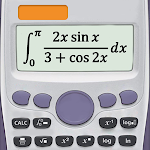Introduction
UPDF is a free PDF reader and editor app that allows users to view, edit, annotate, manage, print, and share PDF files on the go. Compatible with Android, iOS, Windows, and Mac, it can be used on any device. Key features include the ability to read PDFs, edit the text and images within PDFs, annotate PDFs using various tools, access files across different devices in real time with UPDF Cloud, organize PDF pages, manage PDF files in-app and in-system, open two files in split-screen mode, compress PDF files, and share PDFs quickly via email or other platforms. Pro features include the use of UPDF across all platforms and increased cloud storage. Users can contact support for assistance, and the app can be followed on various social media platforms. Users are encouraged to rate the app on Google Play if they find it helpful.
UPDF-PDFReader, Editor APP is a software that provides several advantages for working with PDF documents. These advantages include:
- Compatibility: UPDF is compatible with multiple platforms including Android, iOS, Windows, and Mac, allowing users to access and work with their PDF files on any device.
- Viewing and Reading: With UPDF, users can easily open and view PDF files, as well as access the properties of these files.
- Editing and Annotating: The software allows users to edit PDF files by adding or modifying text and images. It also provides annotation tools such as pencil, highlighter, and underline to mark important information. Additional features include the ability to add comments, shapes, stamps, stickers, and textboxes to PDFs.
- UPDF Cloud: UPDF offers seamless access to files across different devices and platforms, allowing for real-time syncing of files across Windows, macOS, iOS, and Android.
- Organizing and Managing PDFs: Users can organize their PDFs by inserting, exporting, rotating, deleting, moving, and reordering pages. The software also provides in-system and in-app PDF document management, including features like printing, copying, sharing, favoriting, moving, and deleting files. Folder management options such as creating, deleting, renaming, copying, and removing folders are also available.
- Additional Features: UPDF supports split-screen mode for opening two files simultaneously. It also allows users to compress multiple PDF files for easier sharing. The software offers quick sharing options via email or other platforms.
Additionally, there are Pro features available through in-app purchases, allowing users to access UPDF across all platforms and providing additional cloud storage space. Free users receive 1GB of cloud storage, while paid users receive 10GB.
For further information, users can check the features available on different platforms on the UPDF website. If assistance is needed, users can reach out to the support team via email. UPDF can also be followed on various social media platforms, including Facebook, Twitter, YouTube, and Instagram.
- No virus
- No advertising
- User protection
Information
- File size: 113.00 M
- Language: English
- Latest Version: 1.26.0
- Requirements: Android
- Votes: 30
- Package ID: english758
Screenshots
Explore More
Equip yourself with our all-in-one toolbox app for everyday tasks and projects. Instantly convert between units, calculate tips, scan documents, manage files, and more with handy productivity tools. Includes a level, compass, QR code reader, ruler, speedometer, decibel meter, and flashlight. Save frequently used tools to your customizable dashboard for one-tap access. Track billable hours, wages, budgets, and invoices. Annotate screenshots, magnify labels, and sign PDFs on the go.

Trace and Draw Sketch Drawing

Future Self Face Aging Changer

Same Notification - Parental

GoldSeeker - Metal Detector

Voice Recorder, Voice Memos

Psychological concepts

Heyo

Kilid