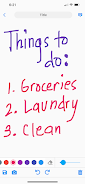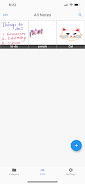Introduction
Introducing the Handwritten Notepad App, a simple and user-friendly tool for jotting down notes. This app automatically saves all your notes and allows you to share and save them as images. Use it to write meeting minutes, draft illustrations, and more. With basic functions like setting pen color, adjusting line thickness, and an eraser, you can create as many memos as you need. The category function lets you organize your memos for easy management. Easily move memos to different categories by tapping and holding, then selecting "Move to a category". The app also has an autosave feature, ensuring that your memos are always saved. Download now and never lose an important note again.
Features of this App:
- Handwritten Notepad Function: Users can create multiple memos and customize the pen color, line thickness, and use an eraser. Memos can be saved and shared as well.
- Category Function: Users can manage their memos by categorizing them.
- Move Memo to Another Category: Users can easily move a memo to another category by tapping and holding the memo, selecting "Movetoacategory," and choosing the desired category.
- Autosave: The app automatically saves the contents of a memo when the back button is pressed. Users can also manually save a memo by clicking the button at the bottom left of the screen. Autosave can be disabled in the settings screen if desired.
Conclusion:
This Handwritten Notepad App provides a simple and user-friendly interface for creating and managing handwritten memos. With customizable pen options and the ability to categorize and share memos, it offers a versatile solution for note-taking and organization. The autosave feature ensures that users' work is always saved, providing convenience and peace of mind. Give this app a try and start jotting down your meeting minutes and drafting illustrations with ease.
- No virus
- No advertising
- User protection
Information
- File size: 54.00 M
- Language: English
- Latest Version: 1.9.1
- Requirements: Android
- Votes: 48
- Package ID: com.naoyaono.handwriting_notepad
Screenshots
Explore More
Hit the open road with confidence using our automotive apps. Access comprehensive makes/models reference guides for expert vehicle knowledge. Get step-by-step repair and maintenance tutorials so you can DIY with ease. Scan diagnostic codes and get repair estimates from local shops. Stay on top of your vehicle's health with digital logs and alerts. Plan road trips leveraging real-time maps, traffic data, and trip computer integration.

ScheduleUP: Auto Text Reply

Future Self Face Aging Changer

BINI LIGHT STICK

Voice Recorder, Voice Memos

Anti Theft & Don't Touch Phone

Hydro One Mobile App

Instant Mail

Seahaven FM
You May Also Like
Comment
-
Supergame2024-01-12 12:00:21
-
I like it2024-01-08 02:37:14
-
Nice2024-01-07 06:45:52
-
Super2024-01-04 23:09:20
-
Super2024-01-04 15:11:41
-
Adker2024-01-02 06:19:41