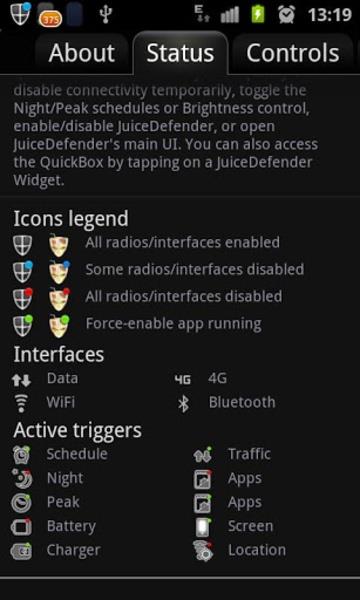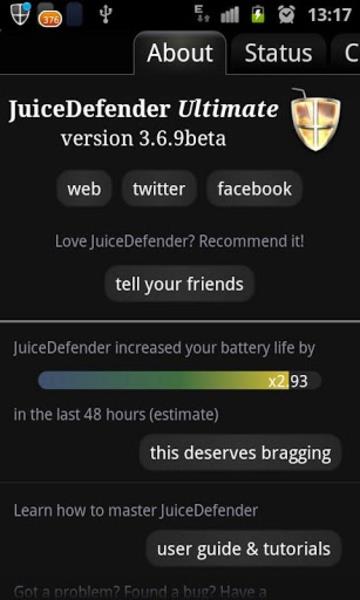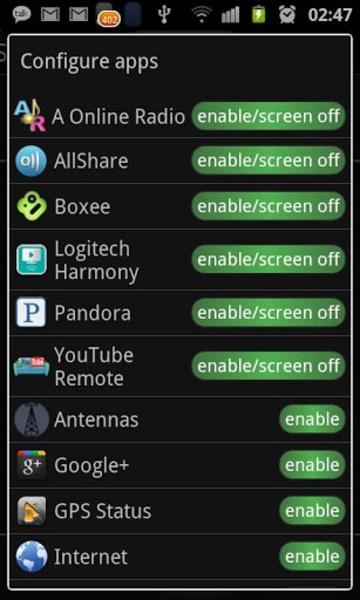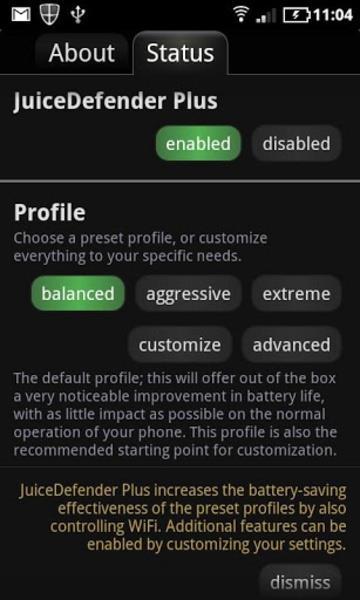Introduction
JuiceDefender is the ultimate app to maximize your Android device's battery life. With five different user profiles to choose from, you can customize your settings to fit any situation. You have full control over which apps are running and can choose to close them or limit their internet access. JuiceDefender also allows you to schedule automatic short connections to keep your phone connected while still saving battery. With convenient desktop widgets, you can easily manage all the app's features without even opening it. Download JuiceDefender now and experience the best battery control and management available on Google Play.
Features of this App:
- Five different user profiles: JuiceDefender offers five different user profiles that cater to various situations, ensuring that you can optimize your Android device's battery life according to your needs.
- Customizable options: With JuiceDefender, you have the freedom to customize each and every app running on your device. You can choose to close them, restrict internet access, or allow access only when you open the app.
- Phone settings control: This app allows you to alter various phone settings such as mobile data usage, WiFi connectivity, GPS, and more. You have complete control over how your device utilizes these features, helping you save battery power.
- Scheduled automatic short connections: JuiceDefender enables you to schedule automatic short connections, ensuring that your phone stays connected while still conserving battery life. You can update all the applications and data you need without draining your battery excessively.
- Desktop widgets for easy management: JuiceDefender provides a pair of desktop widgets that allow you to manage most of its options without having to open the application directly. You can conveniently keep track of your battery performance at all times.
- Effective and user-friendly: JuiceDefender is widely regarded as one of the best battery control and management tools available on Google Play. It offers a plethora of options, boasts a simple interface, and most importantly, it delivers on its promise to improve battery life.
Conclusion:
JuiceDefender is the ultimate solution for Android users looking to extend their device's battery life. With its five user profiles, customizable options, and control over phone settings, this app empowers you to optimize battery usage according to your preferences. The ability to schedule automatic short connections and the inclusion of desktop widgets make managing your battery performance effortless. JuiceDefender's effectiveness, user-friendly interface, and positive reviews make it a must-have app for anyone seeking to maximize their Android device's battery life. Click now to download and experience the difference!
- No virus
- No advertising
- User protection
Information
- File size: 1.49 M
- Language: English
- Latest Version: 3.9.4
- Requirements: Android
- Votes: 34
- Package ID: com.latedroid.juicedefender
- Developer: Latedroid
Screenshots
Explore More
Equip yourself with our all-in-one toolbox app for everyday tasks and projects. Instantly convert between units, calculate tips, scan documents, manage files, and more with handy productivity tools. Includes a level, compass, QR code reader, ruler, speedometer, decibel meter, and flashlight. Save frequently used tools to your customizable dashboard for one-tap access. Track billable hours, wages, budgets, and invoices. Annotate screenshots, magnify labels, and sign PDFs on the go.

Trace and Draw Sketch Drawing

Future Self Face Aging Changer

Psychological concepts

Heyo

Kilid

Alpha

DIVA

Geevoo