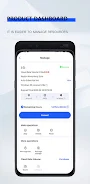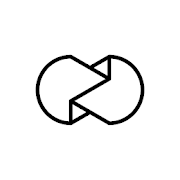Introduction
Introducing Cloud PC, the ultimate cloud computing tool that brings a Windows computer right to your phone. With 24/7 online access and no shutdowns, you can now work, learn, and run your business from anywhere, anytime. Enjoy new employee benefits with free boot time and a cloud mobile hard drive that allows you to download, install, and save personal software, games, documents, and data archives. This app is perfect for remote operation and maintenance monitoring, learning programming, cloud-based office tasks, self-media operation, store management, and community operation. Experience high performance configurations for stock trading, game development, and artificial intelligence projects. Plus, it's easy to operate with external keyboard and mouse support for a seamless experience. Download now for endless possibilities on your phone.
Features of the App:
- Windows computer on your phone: With the Cloud PC app, you can easily have a Windows computer on your phone, allowing you to access all your files and applications wherever you go.
- 24/7 online availability: Unlike traditional computers, Cloud PC can run 24 hours a day online without ever shutting down. This means you can always stay connected and productive, even on the go.
- Work, learn, and start businesses anytime, anywhere: With Cloud PC, as long as you have an internet connection, you can work on projects, learn new skills, and even start your own business from the cloud, no matter where you are.
- Cloud mobile hard drive: The app includes a cloud mobile hard drive feature that allows you to download, install, and save personal software, games, documents, data archives, and more. Your data is permanently saved and can be easily accessed whenever you need it.
- Wide range of suitable scenarios: Cloud PC is perfect for remote operation and maintenance monitoring, learning programming, cloud-based office work, self-media operations, store operations, and community operations. It also offers high-performance configurations for stock trading, game development, and artificial intelligence development.
- Easy to operate: The app is designed to be user-friendly and offers options for more convenient operation, such as using external keyboards like keyboard and mouse converters or OTG conversion lines.
In conclusion, Cloud PC is a powerful cloud computing tool that revolutionizes the way you work and access your computer. With its Windows computer on your phone feature, 24/7 online availability, and cloud mobile hard drive, it offers unparalleled flexibility and convenience. Whether you're a remote worker, a student, or an entrepreneur, this app allows you to be productive anytime, anywhere. Download Cloud PC now and experience the future of computing.
- No virus
- No advertising
- User protection
Information
- File size: 57.00 M
- Language: English
- Latest Version: 1.2.7
- Requirements: Android
- Votes: 68
- Package ID: com.xrcloud.cloudpc
- Developer: XRCLOUD.NET INC
Screenshots
Explore More
Explore an immersive world of entertainment with our media software. Watch, listen, and engage with your favorite shows, music, movies, and more. Access exclusive content, personalized recommendations, and innovative formats. Enhance your experience with our suite of cutting-edge applications. Discover hidden gems tailored to your unique tastes. Create, share, and connect over personalized playlists, reviews, and forums.

Trace and Draw Sketch Drawing

Sachi Baate - Hindi Suvichar

Hypic Photo Editor

VMOS PRO

TJoke

EPIK - Photo Editor

PureStatus

Power VPN
You May Also Like
Comment
-
Not good2024-01-08 02:42:14
-
Gta5playdaily2024-01-07 13:39:38
-
Good2024-01-07 01:59:20
-
Fake app2024-01-05 11:54:42
-
dead app2024-01-05 11:36:47
-
Nice2024-01-05 03:23:05