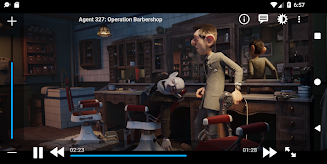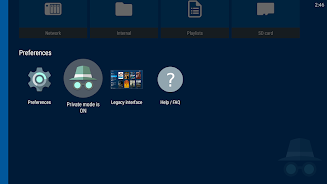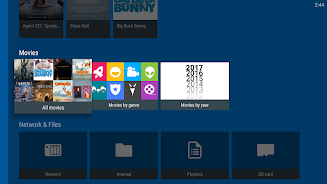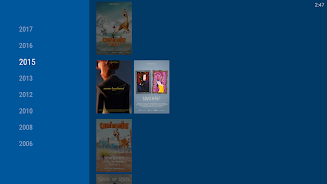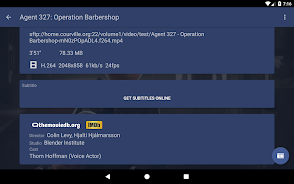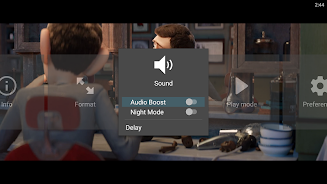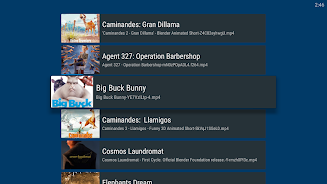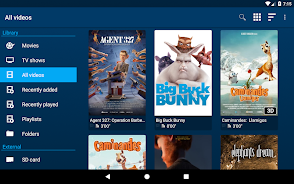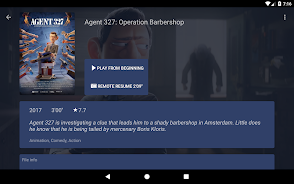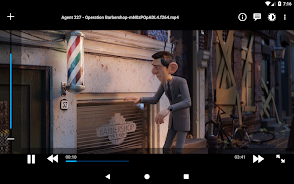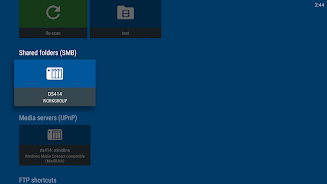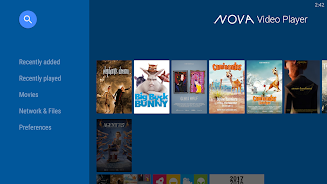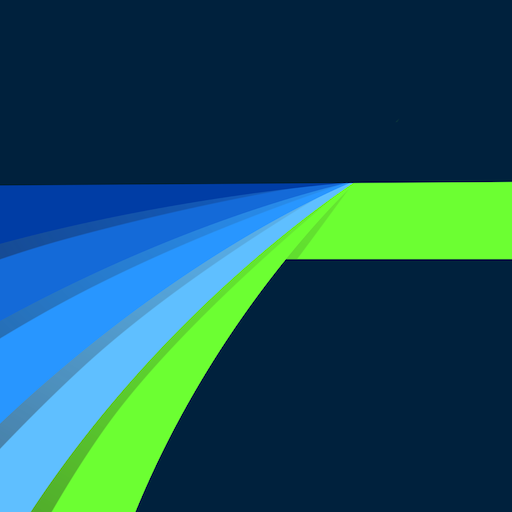Introduction
NOVA Video Player is a versatile video player app designed for tablets, phones, and Android TV devices. It can play videos from various sources including your computer, server, external USB storage, and NAS. The app offers a unified multimedia collection of videos from all sources and automatically retrieves movie and TV show descriptions with posters and backdrops. It supports hardware-accelerated video decoding, multi-audio tracks, and multiple subtitle file types. The user interface is specifically designed for Android TV, with features like AC3/DTSpassthrough, 3D support, and audio boost mode. Other features include browsing videos by different criteria, network video resume, and integration with Trakt to track your collection and watched videos. The app is open-source and translations can be contributed through Crowdin.
The Nova Video Player app has several advantages:
- Universal player: It can play videos from various sources such as computers, servers (FTP, SFTP), and NAS (SMB, UPnP). It also supports playing videos from external USB storage.
- Unified multimedia collection: All videos from different sources are integrated into a single collection, making it easy to access and manage them.
- Automatic online retrieval of movie and TV show descriptions: The app retrieves descriptions, posters, and backdrops for movies and TV shows from the internet automatically.
- Integrated subtitle download: Users can download subtitles directly within the app for their videos.
- Best player features: The player supports hardware-accelerated video decoding for most devices and formats. It also offers multi-audio tracks and multi-subtitles support. Supported file formats include MKV, MP- AVI, WMV, FLV, etc. and supported subtitle file types include SRT, SUB, ASS, SMI, etc.
- TV-friendly: The app provides a dedicated "leanback" user interface for Android TV. It supports AC3/DTSpassthrough on supported hardware (Nexus Player, NVidia SHIELD TV, Rockchip and AmLogic based TV-boxes), 3D playback for 3DTVs, Audio Boost mode to increase volume level, and Night Mode to dynamically adjust the volume level.
- No virus
- No advertising
- User protection
Information
- File size: 28.00 M
- Language: English
- Latest Version: 6.2.18-20230817.2223
- Requirements: Android
- Votes: 45
- Package ID: english1292
Screenshots
Explore More
Watch your favorite movies and shows on the go with our powerful, intuitive video player app. Supporting nearly all file formats, simply open video files or paste URLs to begin watching. Our sleek, uncluttered interface lets you fully immerse yourself in the viewing experience. Adjust playback settings, zoom and aspect ratio, create bookmarks, and track watch history. Chromecast and Airplay support allow seamless viewing on other devices.

Bass Booster Pro

Video Player - MP4 Player

Flixfox HD Pro Video Player

ABC IPTV PLAYER

HD Video Player All Format

Video Player HD All Format

طيور تيوب
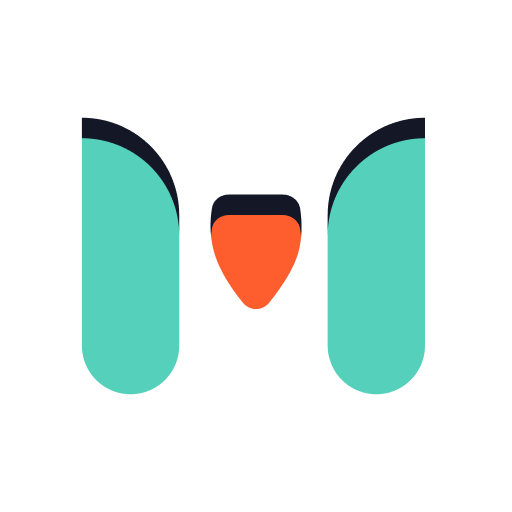
MSecret