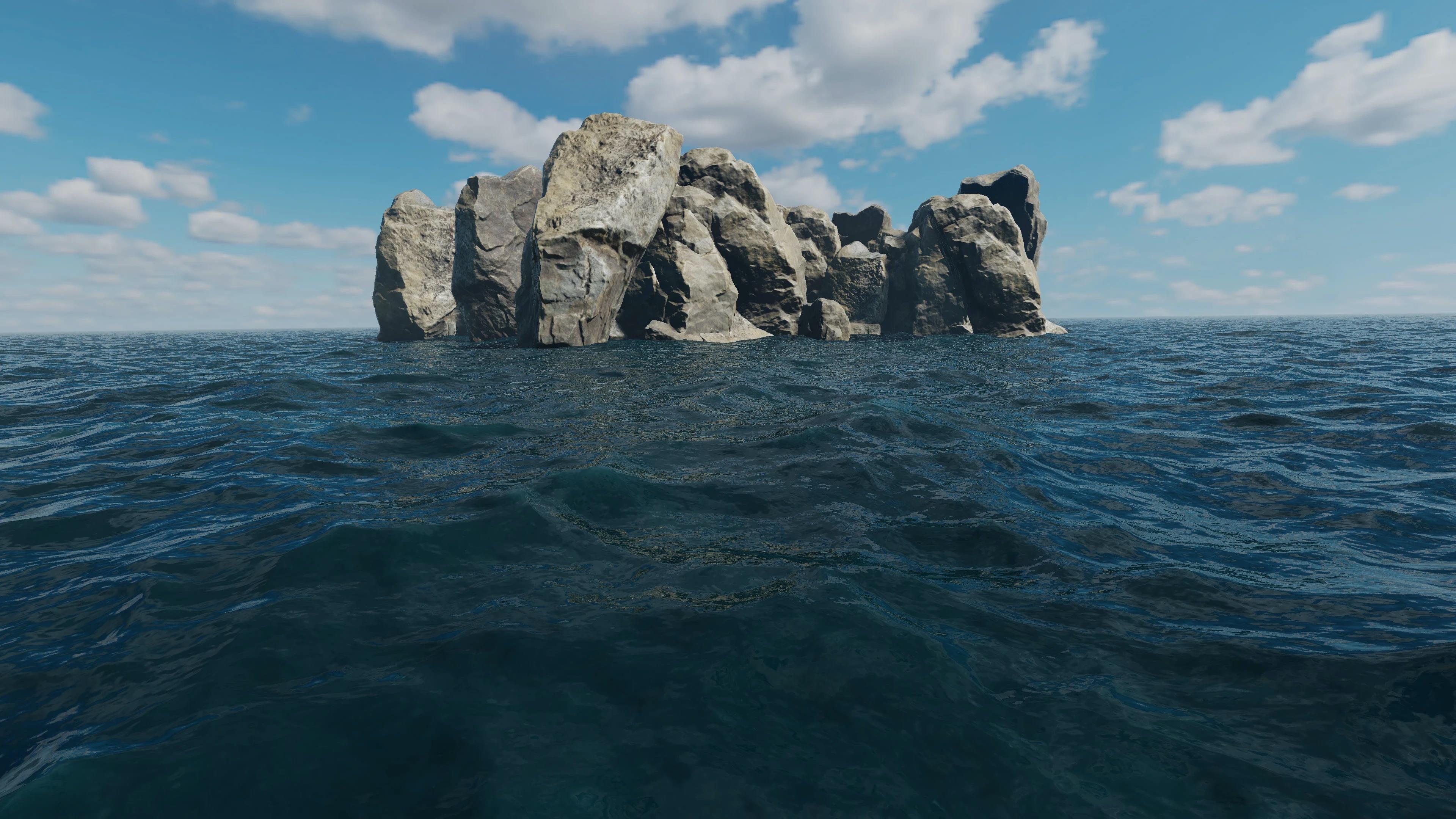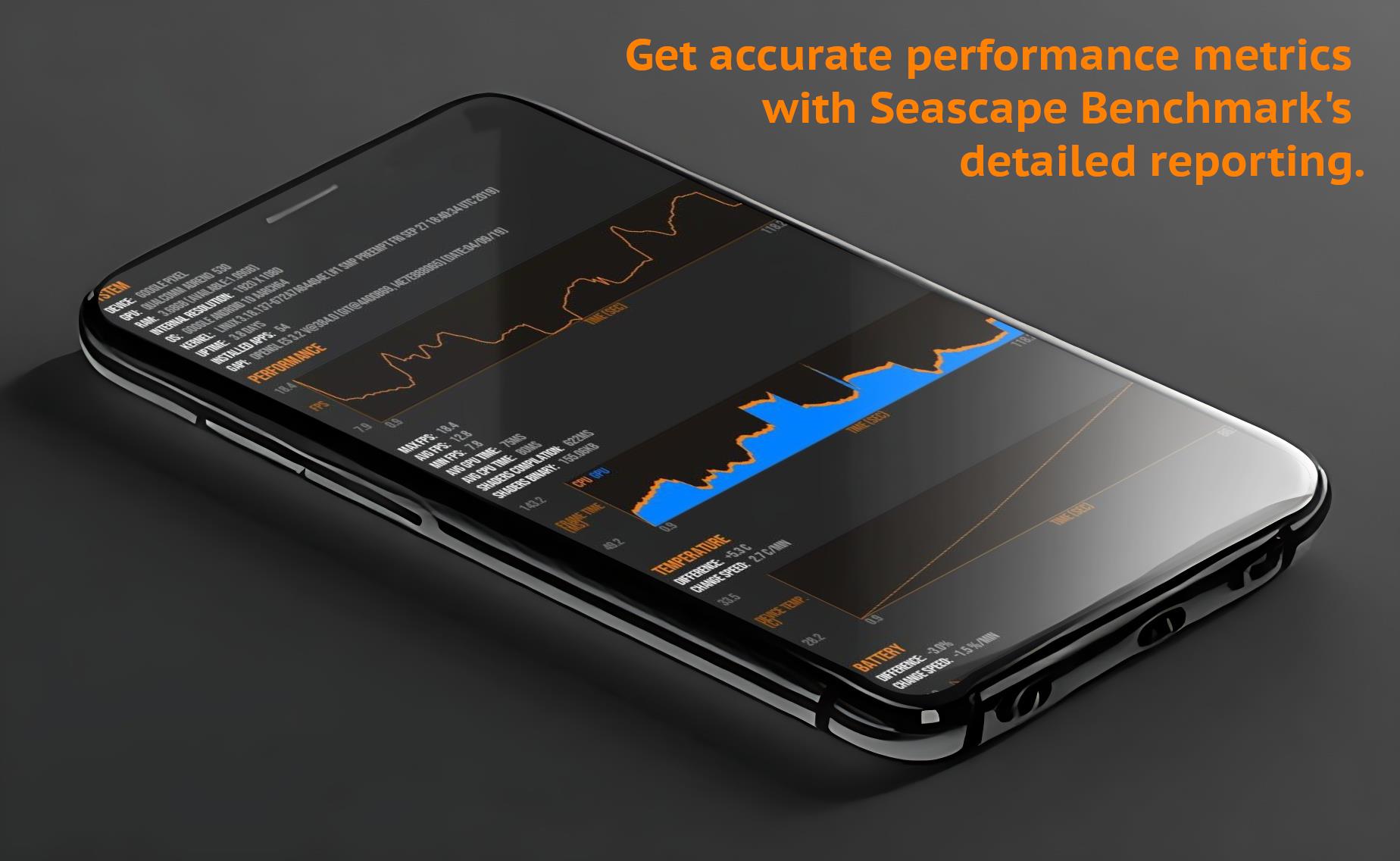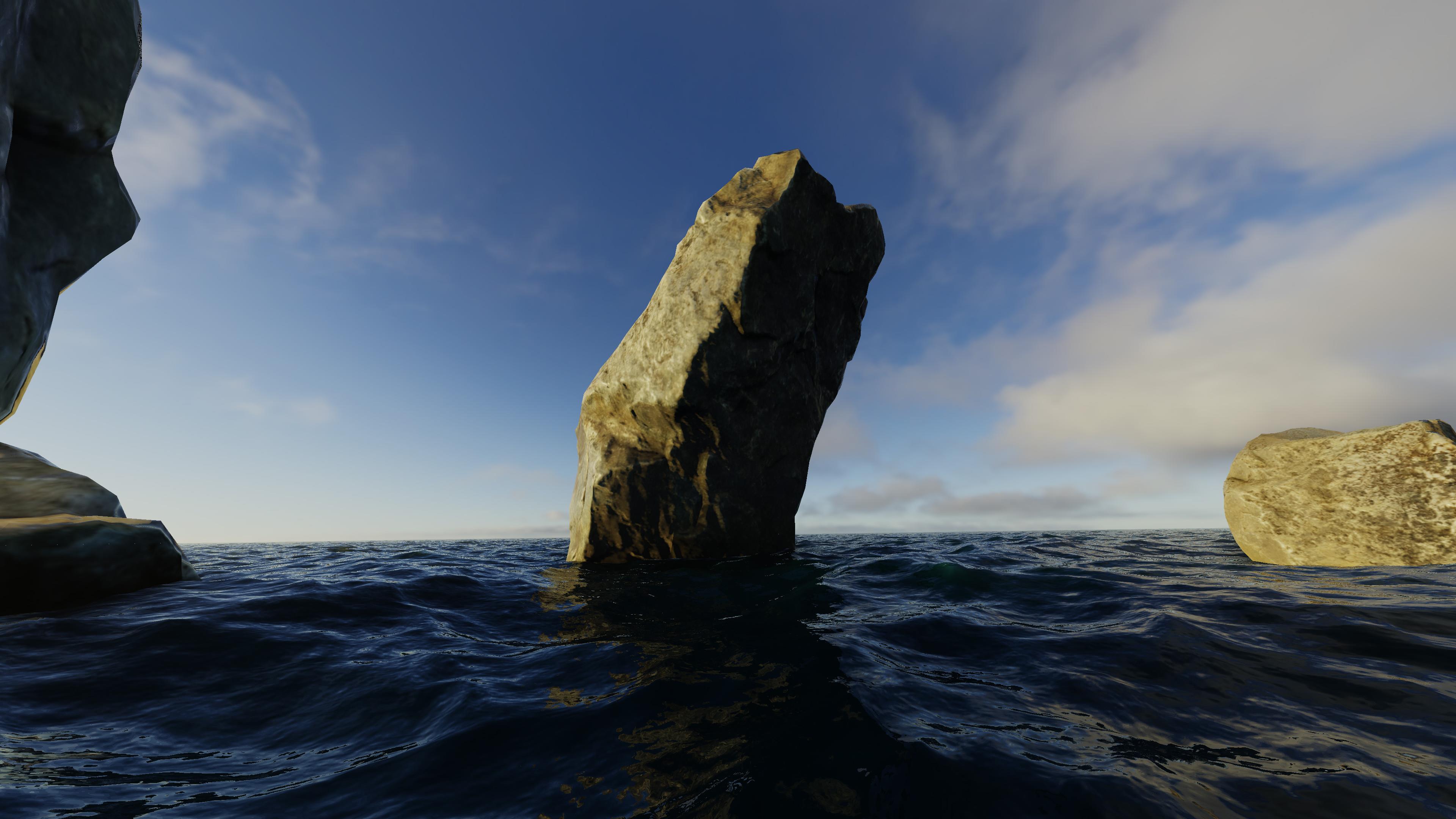Introduction
Seascape Benchmark is the ultimate app for gamers looking to push their mobile device's GPU to the limit. With stunningly realistic ocean graphics and the use of advanced rendering techniques, Seascape Benchmark accurately measures your device's performance. Experience different weather conditions and see various metrics after benchmarking, such as FPS, frame time, battery and device temperature, and GPU and CPU load. Share your results with friends and compare scores across devices. Whether you're looking to optimize your gaming experience or choose the best gaming device, Seascape Benchmark is the app for you. Download today and unleash your device's gaming capabilities like never before.
Features of Seascape Benchmark - GPU test:
- Highly realistic dynamic ocean graphics: Seascape Benchmark offers stunning visual experiences with its highly realistic dynamic ocean graphics. It creates an immersive environment for gamers to test the limits of their mobile device's GPU.
- Accurate performance measurement: The app uses OpenGL ES -1 + AEP to render more than 3 million triangles per frame, providing an accurate measure of your device's performance. It allows you to see various metrics such as min, max & average FPS, frame time chart, changing battery & device temperature over time, and GPU & CPU load.
- Weather conditions simulation: During benchmarking, the app simulates different weather conditions, including regular and big storm waves. This adds an extra level of realism to the benchmarking experience.
- Graphics feature compatibility check: The app allows you to check how well your mobile GPU and its video driver support various graphics features. It includes features such as screen-space tessellation, compute shaders, HDR textures & render targets, texture arrays, instancing, MRT, GPU timers, screen-space ray-casting, and deferred rendering.
- Detailed performance info and unique graphics: The app provides detailed performance information and unique graphics, making it an excellent tool for choosing the best gaming smartphone or tablet before purchasing. It helps users make informed decisions based on their specific gaming needs.
- Shareable report: After completing the benchmark, this app generates a report with metrics and charts that can be easily shared as an image with friends on social networks. This allows users to compare score values across devices and share their gaming capabilities.
Conclusion:
Seascape Benchmark is the ultimate app for gamers who want to push the limits of their mobile device's GPU. With its highly realistic dynamic ocean graphics, accurate performance measurement, weather conditions simulation, graphics feature compatibility check, detailed performance info, and shareable report, it provides an immersive and informative benchmarking experience. Whether you want to test your device's gaming capabilities or choose the best gaming smartphone or tablet, Seascape Benchmark is the perfect tool for you. Download it today and unlock a new level of gaming performance.
- No virus
- No advertising
- User protection
Information
- File size: 27.03 M
- Language: English
- Latest Version: 2.0.7
- Requirements: Android
- Votes: 67
- Package ID: com.nature.seascape
- Developer: NatureApps
Screenshots
Explore More
Be prepared and plan your days better with our new weather app. Get real-time hyperlocal forecasts, customizable alerts and widgets, and detailed hourly projections. Beautiful photo backgrounds change dynamically based on conditions. Intuitive radar and satellite imagery help you visualize storms and patterns. Get humidity, precipitation probability, pollen count, and other useful data at a glance. Save favorite locations like home, work, or travel destinations for quick access.

RailTrip (PasseGares)

Launcher OS Pro

Crossbar

Launcher OS™

Air Navigation Pro

New Orleans News from WWL

WHIO Weather

Live Weather Radar Launcher