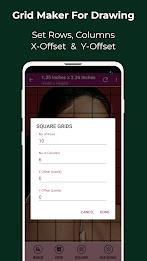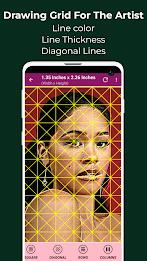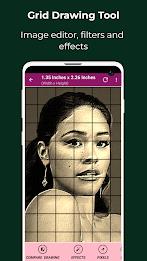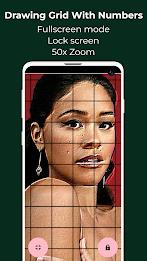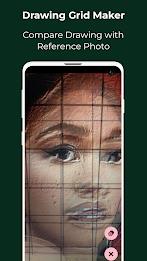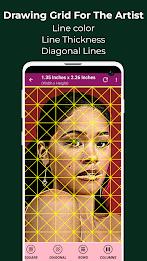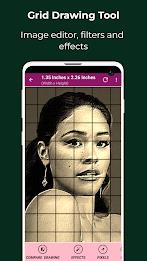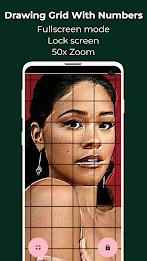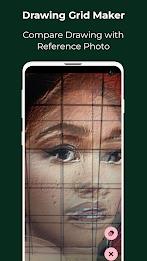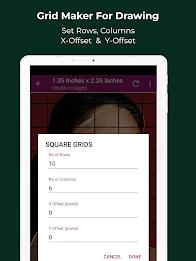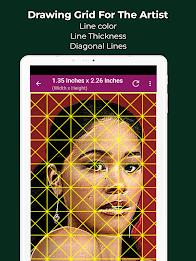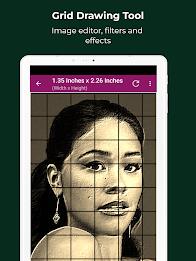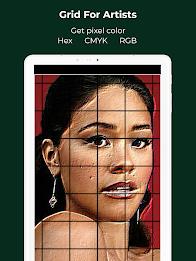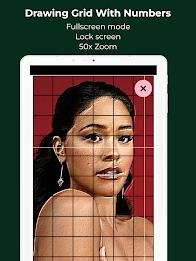Introduction
Grid Drawing is a revolutionary app designed to enhance your artistic skills and take your drawings to the next level. Using the technique of drawing a grid over a reference photo, you can now effortlessly recreate the image with incredible accuracy and proportionality. Whether you are a beginner or an experienced artist, this app is packed with features that will help you develop your observation and hand-eye coordination skills. From customizable grid options to image measurements and effects, this app has it all. With Grid Drawing, you can confidently create stunning artwork that is both precise and visually striking. Try it today and unlock your full artistic potential!
Features of Grid Drawing:
❤️ Grid Drawing technique: The app utilizes the Grid Drawing technique, which involves placing a grid over a reference photo and recreating it on a work surface. This technique ensures accuracy and proportional drawings.
❤️ Efficient learning tool: Grid Drawing serves as an indispensable learning tool for artists, enhancing their drawing skills and artistic abilities. It breaks down complexity and improves observational skills, hand-eye coordination, and confidence building.
❤️ Grid Maker feature: The app breaks down the reference photo into smaller squares, allowing artists to recreate them with tremendous accuracy. It maintains proportions and image details, improving drawing skills.
❤️ Customizations and tools: Grid Maker comes with various tools and customizations to aid in the accurate and timely transfer of the reference photo. Users can enable/disable grid drawing, draw diagonal grids, choose grid colors, and adjust grid thickness.
❤️ Image and cell measurements: The app provides precise measurements for both the reference image and individual cells. Users can determine the exact size in various units such as pixels, inches, millimeters, and more.
❤️ Additional features: Grid Maker offers additional features like full-screen mode, real-time drawing comparison, image effects, image cropping and rotation, brightness and color adjustments, saving and sharing grids, and access to saved images.
In conclusion, Grid Maker For Drawing is a powerful and versatile app designed to enhance drawing skills and improve accuracy in artwork. With its Grid Drawing technique, customizations, and various tools, artists can achieve proportional accuracy, break down complexity, and develop their observational skills. Whether you're a beginner or an advanced artist, the app offers both practical learning and creative expression. Download Grid Maker For Drawing now to unleash your artistic potential.
- No virus
- No advertising
- User protection
Information
- File size: 19.37 M
- Language: English
- Latest Version: 3.6
- Requirements: Android
- Votes: 375
- Package ID: grant.grid.maker.drawing
- Developer: The AppGuru
Screenshots
Explore More
Equip yourself with our all-in-one toolbox app for everyday tasks and projects. Instantly convert between units, calculate tips, scan documents, manage files, and more with handy productivity tools. Includes a level, compass, QR code reader, ruler, speedometer, decibel meter, and flashlight. Save frequently used tools to your customizable dashboard for one-tap access. Track billable hours, wages, budgets, and invoices. Annotate screenshots, magnify labels, and sign PDFs on the go.

Trace and Draw Sketch Drawing

Future Self Face Aging Changer

Psychological concepts

Heyo

Kilid

Alpha

DIVA

Geevoo