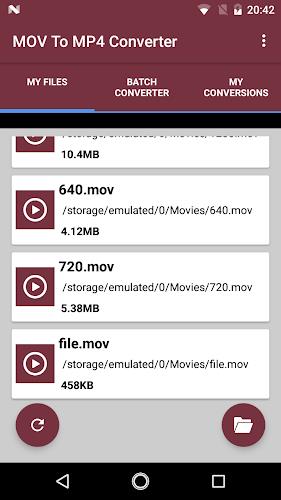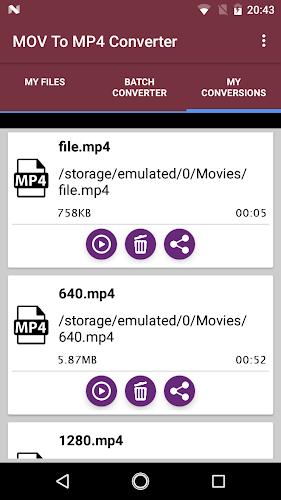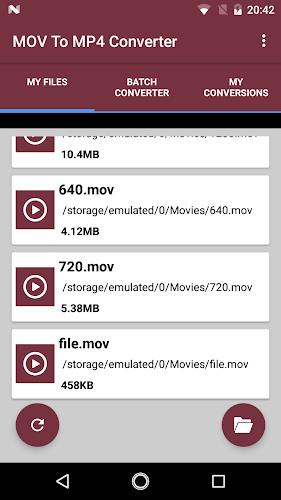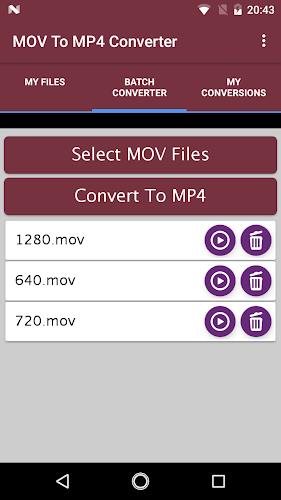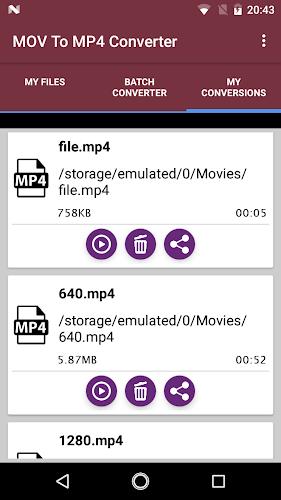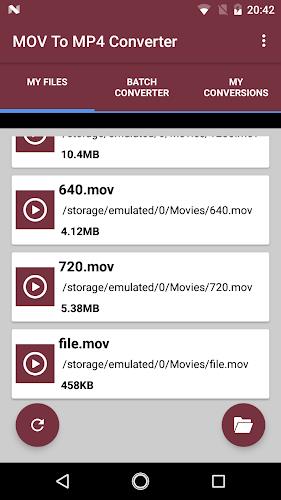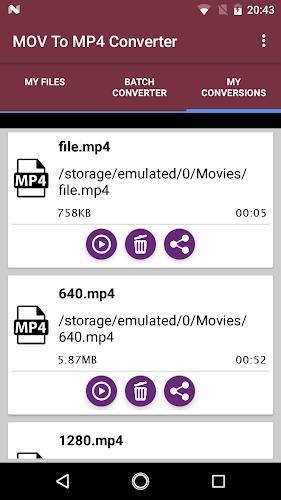Introduction
Introducing the "Mov to Mp4 Converter" app! With this powerful tool, you can easily convert your Mov files into the popular Mp4 file format. Whether you have a single file or a whole batch of Mov files, this app can handle them all, saving you time and effort. The best part? All conversions happen in the background, so you can continue using your device without any interruptions. Plus, you have full control over the conversion settings. Adjust the audio frame per second, resolution, bitrate, sampling rate, and channel to suit your needs. Don't worry about storage space either, as all converted videos are automatically saved to your Movies folder. Download the "Mov to Mp4 Converter" app today and enjoy seamless file conversions on your Android device!
Features of Mov To Mp4 Converter:
⭐️ Convert Mov files to mp4 Easily convert individual Mov files or a batch of Mov files to the more widely supported mp4 file format.
⭐️ Background conversions: All conversions are done in the background, allowing you to continue using your device while the conversion takes place. A progress notification keeps you updated on the conversion status.
⭐️ Customizable settings: Under settings, you can set various audio parameters such as frame per second, resolution, bitrate, sampling rate, and channels. This allows you to tailor the output video to your specific needs.
⭐️ Wide range of frame rates: Choose from a range of frame rates, including popular options like 24fps and 30fps, to achieve the desired cinematic or smooth motion effect in your converted videos.
⭐️ Multiple video resolutions: Select from a wide variety of preset video resolutions, from lower-quality options suitable for mobile devices to high-definition resolutions for optimal viewing on larger screens.
⭐️ Audio bitrate and channels control: Fine-tune the audio quality of your converted videos by adjusting the bitrate and channels. This ensures that the audio matches the desired level of clarity and richness.
In conclusion, this app offers a user-friendly solution for converting Mov files to mp4 format. With background conversions, customizable settings, and a wide range of frame rates and resolutions to choose from, users can easily convert their videos while retaining control over the output quality. Download the app now to effortlessly convert your Mov files and enjoy compatibility across various devices and platforms.
- No virus
- No advertising
- User protection
Information
- File size: 6.67 M
- Language: English
- Latest Version: 16.4
- Requirements: Android
- Votes: 483
- Package ID: grant.mov.to.mp4
Screenshots
Explore More
Immerse yourself in an audio wonderland with our exceptional audio app downloads! Escape into a world of captivating stories, immersive podcasts, and spellbinding audiobooks. Let your imagination soar as you listen to gripping narratives, engaging interviews, and mind-expanding educational content. With our vast collection of audio content, there's something for everyone.

FiLMiC Pro

Cinema FV-5

Capsule

Lexis Audio Editor
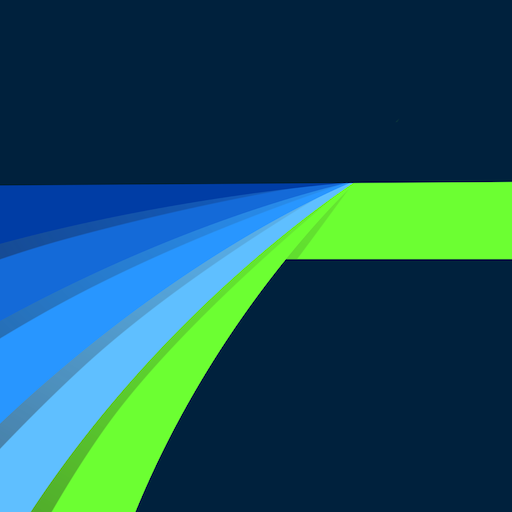
LumaFusion Pro

Study Bible with Commentary

Educare AI

Rosary Audio
You May Also Like
Comment
-
Mov to mp4 converter application is a one of the best application. Its very simple and easy to use application. It is a very lovely application. I like this one better and beautiful application.2024-04-01 15:29:39
-
It's the best app to convert Moving files into mp4 format files converter easily. Like its all features2024-04-01 06:40:06
-
The best converter i've ever seen.. It convert the mov files to mp4 very easily.. I like it. Very usefull application2024-03-31 11:03:39
-
Mov to mp4 converter is superb Converter application... Its festures are amazing... Really nice workinG... Every file you can convert to Mp4 from this application...2024-03-31 10:19:05
-
Very usefull application.. It convert the MOV files to mp4 very fast and easily.. Amazing app.. I like it very muchh.. From me Highly recommended..2024-03-31 04:06:08
-
Mov to mp4 converter is a great application. It is very easy to use and install. I recommend everyone to use this. I love to use this application..... ❤️2024-03-30 16:35:29