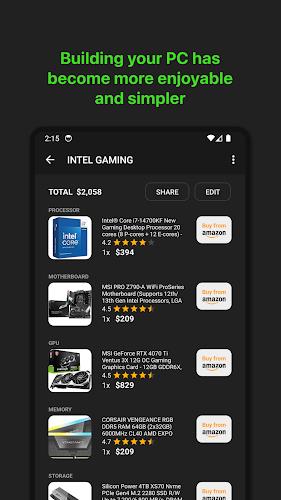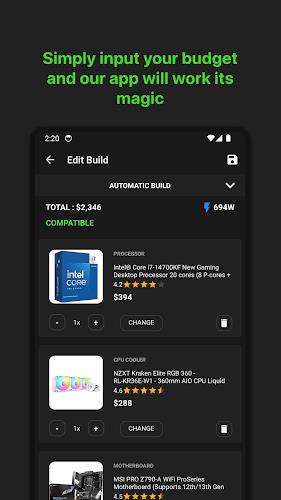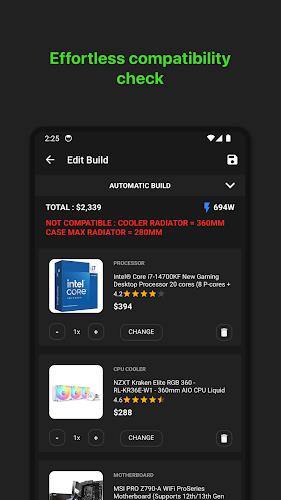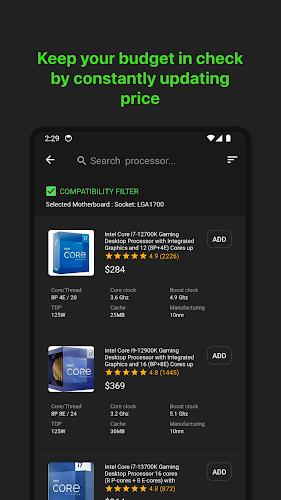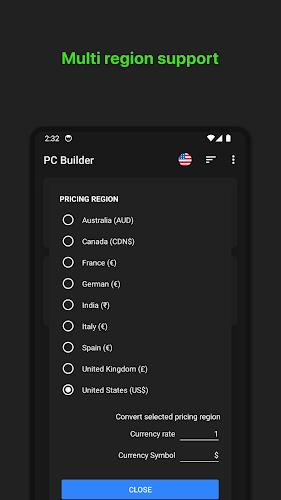Introduction
Welcome to PC Builder, the ultimate app for building your dream PC! Say goodbye to overpriced pre-built computers and hello to complete control and cost-effectiveness. With PC Builder, you can handpick components that perfectly match your needs, whether you're a hardcore gamer, a content creator, or a professional in need of a powerful workstation.Our app offers an array of features to ensure a smooth and efficient building process. The automatic builder generates the best performance for your budget, while the compatibility check guarantees that all your components work seamlessly together. Worried about power consumption? The estimated wattage feature has got you covered. And with daily price updates, you can score the best deals on your chosen parts.But it doesn't stop there! PC Builder offers a wide range of parts from CPUs and motherboards to SSDs and gaming chairs. And we support various regions, including Australia, Canada, France, India, Italy, Germany, Spain, the United Kingdom, the United States, and more to come!We are constantly working on improving and adding new features to enhance your PC building experience.
Features of PC Builder: Part Picker:
> Automatic builder: The app has a built-in feature that automatically generates the best PC configuration based on your budget and the ratings of the available components in the market.
> Compatibility check: The app performs a compatibility check to ensure that all the selected components are compatible with each other, minimizing the risk of compatibility issues when building your own PC.
> Estimated Wattage: The app provides an estimated wattage for the selected components, giving you an idea of the power requirements for your PC build.
> Daily price update: The app keeps track of the prices of the components and provides daily updates, allowing you to make informed decisions and take advantage of any price drops or deals.
> Custom parts: The app allows you to select custom parts for your PC build, giving you the freedom to choose high-quality components that suit your specific needs and preferences.
> Custom Currency Converter: The app includes a custom currency converter, making it convenient for users from different countries to compare prices and make purchase decisions.
Conclusion:
With the PC Builder app, building your own PC becomes easy and cost-effective. You have the freedom to choose the components that best match your needs, ensuring top-notch performance. The automatic builder feature optimizes your build for the given budget, and the compatibility check guarantees a hassle-free assembly process. The app provides daily price updates, allowing you to make informed purchasing decisions, and the custom currency converter makes it convenient for users worldwide. Download the PC Builder app now and take control of your PC building experience.
- No virus
- No advertising
- User protection
Information
- File size: 4.05 M
- Language: English
- Latest Version: 2.10
- Requirements: Android
- Votes: 367
- Package ID: com.indraanisa.pcbuilder
Screenshots
Explore More
Empower learning and research with our innovative reference apps. Access dictionaries, thesauruses, encyclopedias, and more with our comprehensive databases. Get homework help, study tips, and writing guides from our academic resources. Learn new skills by browsing how-to videos and manuals. Stay up-to-date with latest news, data, and facts curated by our editors.

Math Workout - Math Games

OnlineDost: Video Call Friends

TAM

StoryNest - Novels & Stories

N Media Channel

Hydro One Mobile App

Threesomer

Seahaven FM