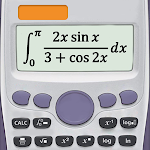Introduction
The Bead Pattern Creator is a mobile app that allows users to create bead patterns for various stitching techniques. It offers 5 free bead patterns, with the option to download more for $2.99. Users can use the editor to fill in squares with beads of any color and add over 400 stamps, inserts, and borders to enhance their designs. The app also includes features such as a dropper tool to extract bead colors, a bucket tool to fill areas with beads, and undo/redo options. Users can also take pictures or select images from their device to convert into bead patterns. The app allows for easy sharing on social media platforms and provides resize bars for adjusting the pattern size.
The Bead Pattern Creator app has several advantages:
- Convenience: The app is available for mobile devices, making it accessible and easy to use.
- Free download: The app can be downloaded for free, allowing users to explore its features before deciding to activate creation.
- Wide range of bead patterns: The app offers bead patterns for various stitching techniques including Square Stitch, Brick Stitch, Peyote Stitch, 2-drop Peyote Stitch, and Right Angle Weave.
- User-friendly interface: The Bead Pattern Editor provides a clear and easy-to-use interface, allowing users to fill in squares with beads of any color.
- Extensive customization options: Users can add beads, stamps, and borders to their bead patterns, with over 400 stamps and selectable borders available.
- Additional features: The app also includes a dropper tool for easily adding more of a specific bead color, a bucket tool for filling selected areas with beads, and various editing tools such as trim, undo, redo, rotate, flip, zoom, and more. Users can also take pictures or select existing images to convert into bead patterns and share their creations through social media.
- No virus
- No advertising
- User protection
Information
- File size: 7.00 M
- Language: English
- Latest Version: v14.1.0
- Requirements: Android
- Votes: 47
- Package ID: com.crochetdesigns.beadpatterncreator
Screenshots
Explore More
Equip yourself with our all-in-one toolbox app for everyday tasks and projects. Instantly convert between units, calculate tips, scan documents, manage files, and more with handy productivity tools. Includes a level, compass, QR code reader, ruler, speedometer, decibel meter, and flashlight. Save frequently used tools to your customizable dashboard for one-tap access. Track billable hours, wages, budgets, and invoices. Annotate screenshots, magnify labels, and sign PDFs on the go.

Trace and Draw Sketch Drawing

Future Self Face Aging Changer

Same Notification - Parental

GoldSeeker - Metal Detector

Voice Recorder, Voice Memos

Psychological concepts

Heyo

Kilid