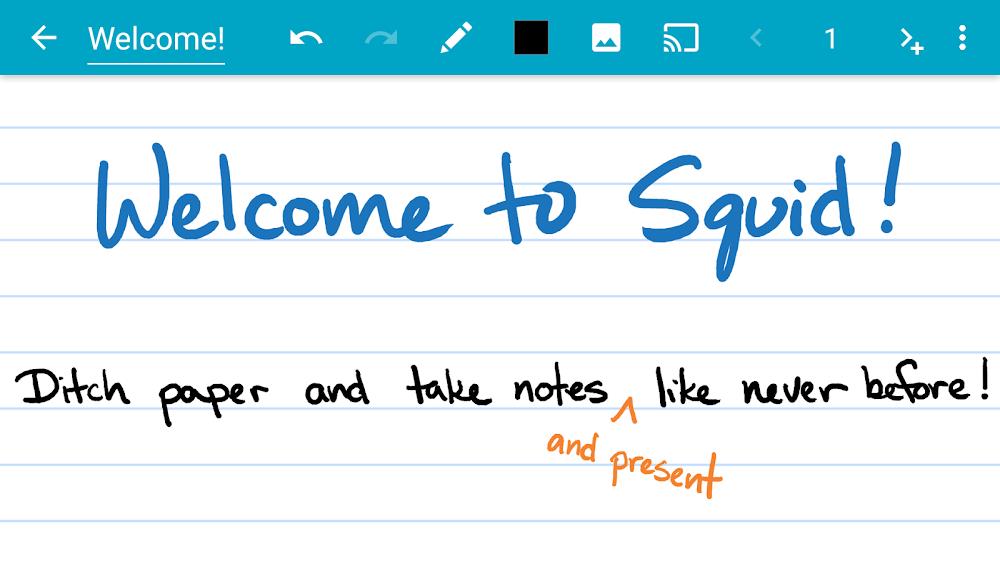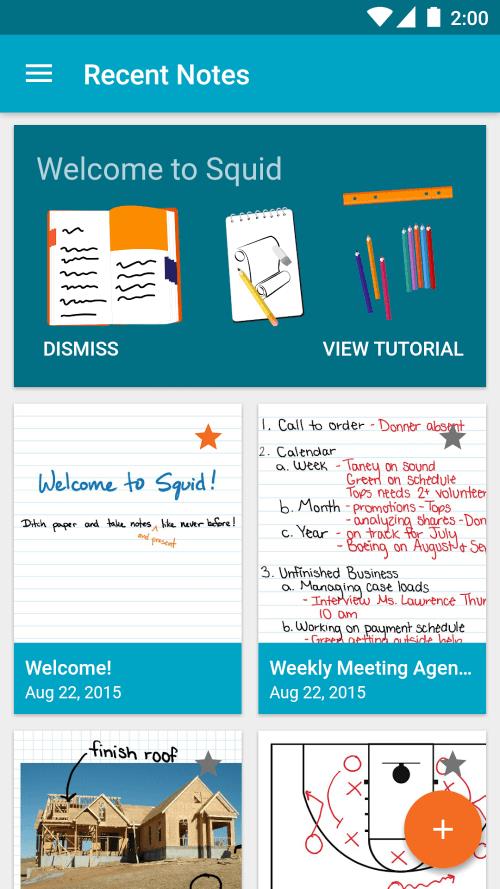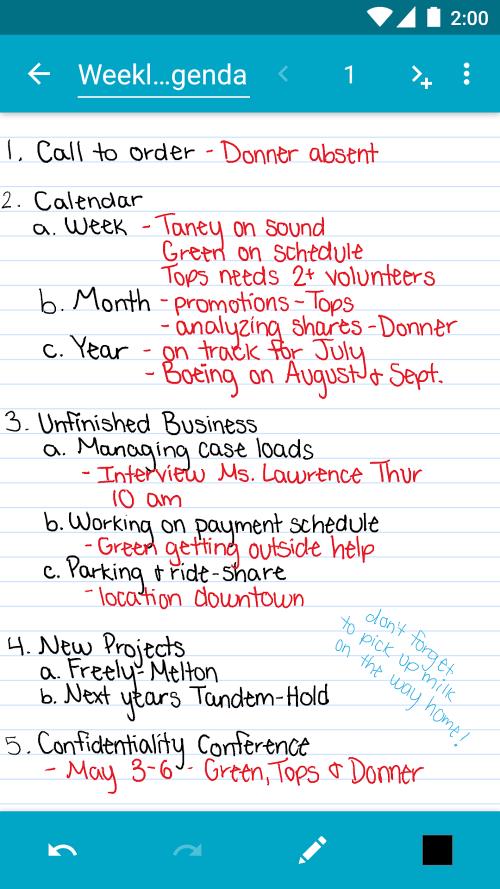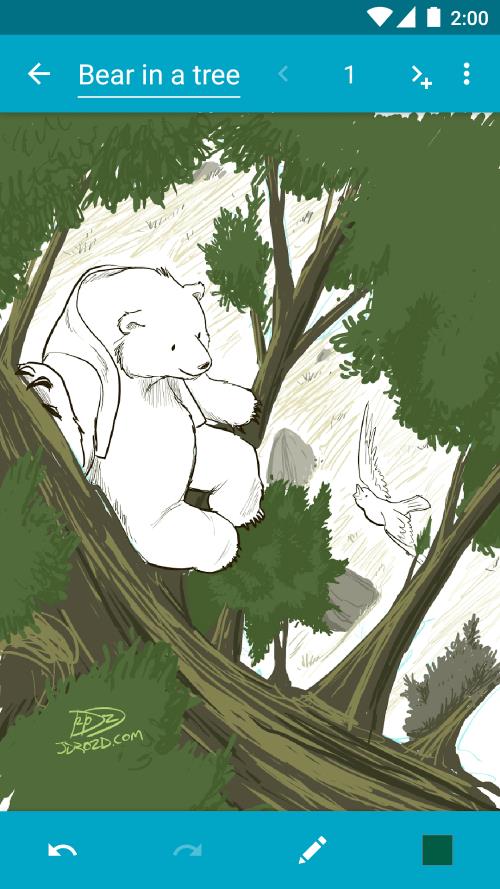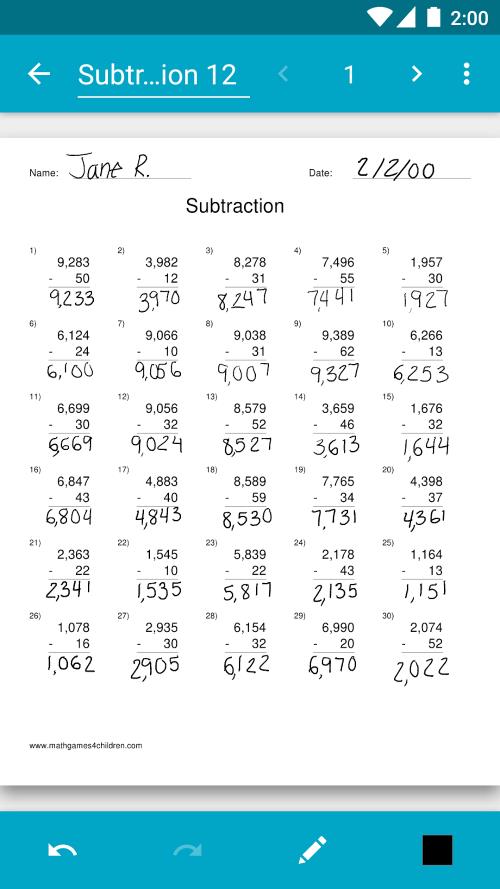Introduction
Squid: Take Notes is a powerful app that simplifies the process of note-taking and document editing. With its user-friendly interface, this app is perfect for anyone who struggles to remember important information. Whether you prefer writing with an active pen, passive stylus, or your own finger, Squid offers the flexibility to suit your needs. Not only can you easily bookmark and organize your notes, but you can also edit your files with a range of tools including highlighting, erasing, and adding text. Additionally, the app supports multiple formats and image sizes, allowing you to customize your notes exactly as you want them. Say goodbye to forgetfulness and start enjoying the convenience of Squid today.
Features of Squid: Take Notes:
- Convenient bookmarking: The app allows users to easily bookmark necessary information that they can't remember, providing a quick way to refer back to important details.
- Simple and smart interface: Squid features a user-friendly interface that is easy to navigate and doesn't require a steep learning curve. Users can quickly save their notes and manage everything according to their preferences.
- Whiteboard for presentations: The app can turn your device into a virtual whiteboard, making it a useful tool for presentations or meetings. It can wirelessly connect to TV screens and projectors, providing a convenient way to share information.
- Editing and organizing notes: The app offers various tools for editing and organizing notes. Users can highlight important information, erase parts, add shadows, and even add text. These features make it easy to customize and structure your notes.
- Free graphics tools: The app provides free graphics tools, allowing users to easily add images or draw annotations with vector graphics into their notes. This helps make the notes more visually appealing and enhances the ability to identify important details.
- Multiple formats and image resizing: The app supports multiple formats and allows users to export their notes as PDFs or images. Users can also resize images to fit the note space, making it easier to customize the layout according to their needs.
Conclusion:
Squid is a convenient and versatile note-taking app that offers features such as bookmarking, a simple interface, whiteboard capabilities, editing tools, free graphics tools, and support for multiple formats and image resizing. Whether you need to quickly save important information or create visually appealing notes, it is the perfect tool to organize and manage your notes efficiently. Download now and experience its flexibility and modernity for yourself.
- No virus
- No advertising
- User protection
Information
- File size: 29.12 M
- Language: English
- Latest Version: 4.0.26
- Requirements: Android
- Votes: 267
- Package ID: com.steadfastinnovation.android.projectpapyrus
Screenshots
Explore More
Equip yourself with our all-in-one toolbox app for everyday tasks and projects. Instantly convert between units, calculate tips, scan documents, manage files, and more with handy productivity tools. Includes a level, compass, QR code reader, ruler, speedometer, decibel meter, and flashlight. Save frequently used tools to your customizable dashboard for one-tap access. Track billable hours, wages, budgets, and invoices. Annotate screenshots, magnify labels, and sign PDFs on the go.

Trace and Draw Sketch Drawing

Future Self Face Aging Changer

Same Notification - Parental

GoldSeeker - Metal Detector

Voice Recorder, Voice Memos

Psychological concepts

Heyo

Kilid
You May Also Like
Comment
-
Really good app for note taking and editing pdfs. No latency, very responsive. The reason I'm not using this as my main stylus app is that there is not a pro version, only the option to subscribe or to pay in-app for individual features -- the problem being that none of these can be shared on Family Library whereas apps that have a paid pro version can be. Until this changes I'd recommend Noteshelf.2024-04-30 13:13:47
-
Using the free version and liking it (but it lacks more pens, brushes...). Good to use with my S Pen (Note 10+). Finally I can choose paper size in an app like this and share perfectly as PDF. I was ready to upgrade to premium and abandon Samsung Notes... BUT... only then I found that I have to use Dropbox or Box to sync my notes. Unacceptable. Sorry.2024-04-30 02:25:29
-
This app is almost perfect for my work! I use it daily to take notes on scientific papers I need to read. It is the perfect replacement for printed papers! However I would have like to be able to organise better the notes in the notebooks with the ability to create different subfolder. If this comes in a future update, it will be a 6 star app!2024-04-29 15:10:03
-
The note app, for its intended use is great. The lack of connected features between multiple devices feels.....2012(ish)? I should be able to start a new note on my Note and then pull that same note up on my tablet to review or mark up. The only cloud options I see is Dropbox or Box. No Google drive, etc. If I can sync my grocery list from a free app across all of my devices, why can't I do this with a note app that I am subscribing to?2024-04-28 19:31:53
-
App used to be great. Could have used some more general drawing features (shapes, object rotation, not covering the screen with the keyboard, etc) but app is now unusable. Crashes immediately on opening. Worked fine before new updates.2024-04-27 22:02:27
-
Useful. It's useful for writing onto PDF documents without having to use a printer... and that is awesome.2024-04-27 16:12:12