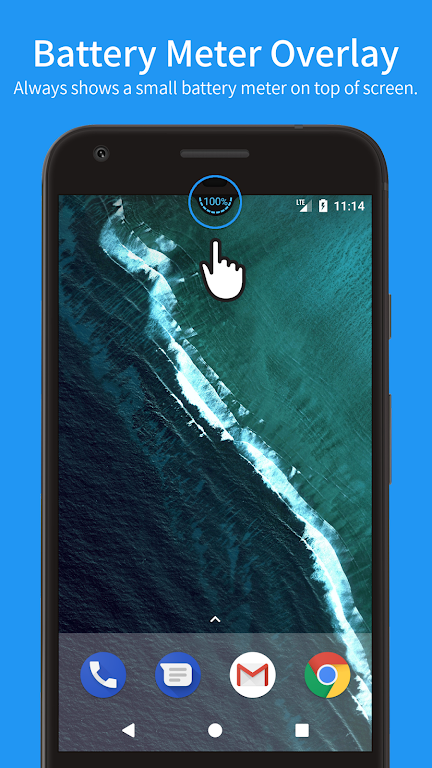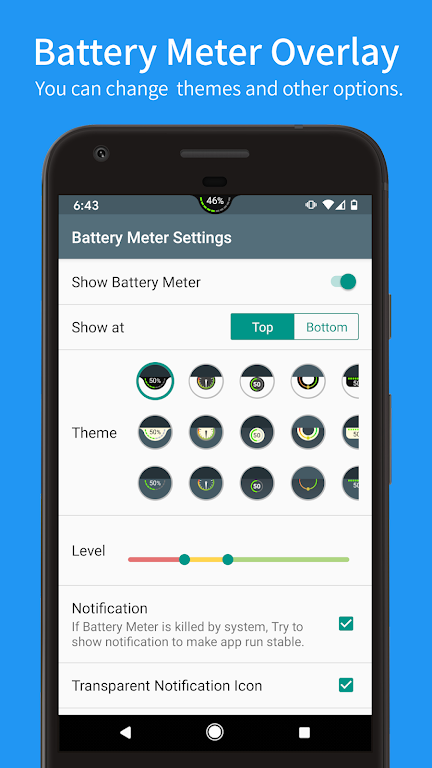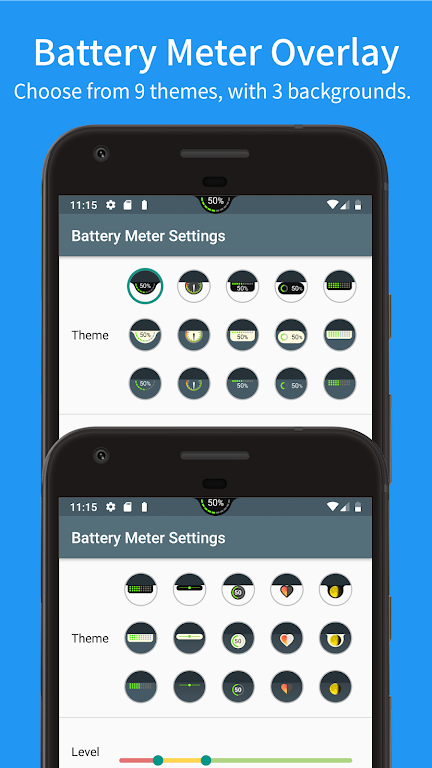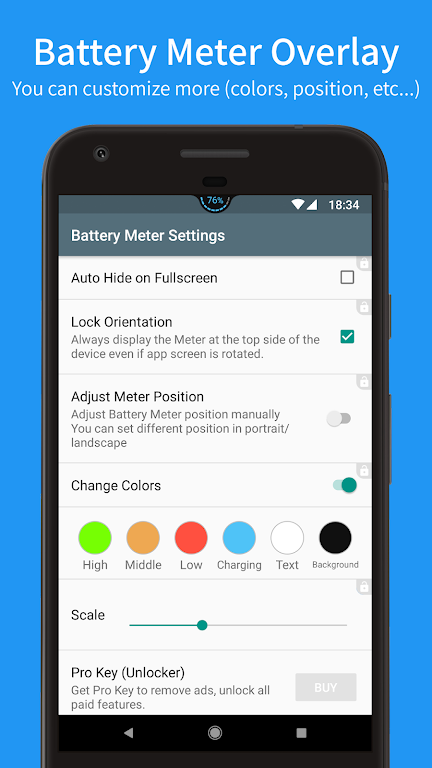Introduction
Introducing Battery Meter Overlay, the app that keeps you in the loop about your device's power status. With its sleek design and unobtrusive display, this app ensures you're always aware of your battery percentage, whether you're engrossed in a game or watching a movie. The app's ability to overlay on other apps means you'll never miss a beat. But it's not just functional, it's customizable too. With a range of themes and customization options, you can make Battery Meter Overlay an integrated part of your device's interface. And for those who want an elevated experience, the Pro Key unlocks additional features like an ad-free experience and auto-hide during fullscreen activities. Stay informed even without unlocking your device with the new lock screen functionality. It is always there to help you plan your usage and charging times effectively. And stay tuned for more exciting updates and improvements from the developers.
Features of Battery Meter Overlay:
> Constant Battery Monitoring: The app provides a perpetual display of your device's battery percentage on your screen, keeping you informed about your power reserves at all times.
> Seamless Overlay: The app seamlessly overlays on other apps, ensuring that your battery status is always visible, regardless of your on-screen activities. This allows you to manage your usage and charging times effectively.
> Customization Options: Battery Meter Overlay offers various themes, meter colors, and backgrounds, allowing you to personalize its look according to your preferences. You can also control when and how notifications are displayed, making it an integrated part of your device's interface.
> Pro Features: By unlocking the Pro Key, you gain access to additional features such as an ad-free experience, auto-hide during fullscreen activities, and the ability to manually adjust the meter position. This elevates your overall experience with the app.
> Lock Screen Functionality: Users of Android 8.0 and later can view the battery meter directly from their lock screen, eliminating the need to unlock the device to check the power status. This feature is convenient and allows for better planning of usage and charging times.
> Compatibility with Android Oreo: Although the app cannot be displayed atop the status bar due to Android Oreo's restrictions, it is always shown below it. This minor adjustment does not hinder the app's functionality and ensures you have a constant reminder of your device's power status.
In conclusion, Battery Meter Overlay is a must-have app for anyone who wants to stay informed about their device's battery life. With its constant vigil, customizable design, pro features, lock screen functionality, compatibility with Android Oreo, and future plans for enhancements, this app provides a seamless and personalized battery monitoring experience. Download now and take control of your device's power reserves with ease.
- No virus
- No advertising
- User protection
Information
- File size: 3.48 M
- Language: English
- Latest Version: 5.6.0
- Requirements: Android
- Votes: 337
- Package ID: jp.gr.java_conf.soboku.batterymeter
Screenshots
Explore More
Empower learning and research with our innovative reference apps. Access dictionaries, thesauruses, encyclopedias, and more with our comprehensive databases. Get homework help, study tips, and writing guides from our academic resources. Learn new skills by browsing how-to videos and manuals. Stay up-to-date with latest news, data, and facts curated by our editors.

Math Workout - Math Games

OnlineDost: Video Call Friends

TAM

StoryNest - Novels & Stories

N Media Channel

Hydro One Mobile App

Threesomer

Seahaven FM
You May Also Like
Comment
-
Its a good app! The only problem is you can't move it freely i really wish you'd to that for free i really dont wanna pay for it its a waste all and all great app its good for gamers like me!2024-04-30 14:55:35
-
I would like to buy pro if two things are fixed... I don't want two notications showing always nd I dont want the meter coming in my screen shot.. atleast the notifications thing solved will make better2024-04-30 07:35:56
-
This app is great so far! Just what I was looking for! I am so glad there was different themes to choose from. Most of them I did'nt care for, but I found one that was JUST RIGHT. AWESOME!2024-04-29 20:36:37
-
I am using small screen mobile watch Lemfo Lem10 where no state bar available. And knowing about battery status is very important and this app shows a small icon. I would also request to please create some clock widget too. Thank you2024-04-29 18:45:28
-
PERFECT! I LOVE IT! It takes up very little space on the screen, just what I was looking for. Keep up the awesome job! More styles will be appreciated.2024-04-28 01:07:47
-
I've been searching for hours for some way to change my battery icon in some way and this is literally the only app I've found that didn't involve running a server on my phone to do the bare minimum. So thank you kindly Dev2024-04-27 23:14:54