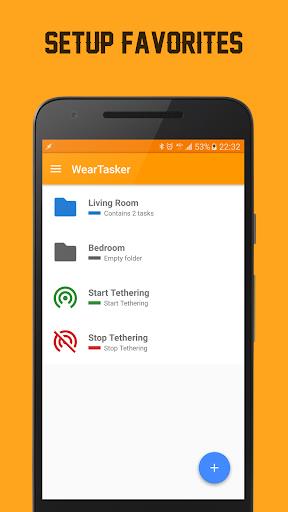Introduction
Looking for a way to make your Android Wear Watch even more useful? Look no further than WearTasker! With this amazing app, you can now run any task you created with Tasker on your phone directly from your wrist. It's easy to set up - just use the WearTasker UI on your phone to create a list of the tasks you want to access on your watch. Then, simply click the clock on your watch, scroll down to start, and begin using this app! The free version allows you to configure up to three tasks, but if you want more functionality, you can upgrade to the pro version. It's time to take control of your tasks from your wrist - try today!
Features of WearTasker - Tasker for Wear:
❤️ Run any task created with Tasker on your phone from your Android Wear Watch.
❤️ Build a list of tasks on your phone that you want to access on your wrist.
❤️ Easy to navigate WearTasker UI on your phone.
❤️ Simply click the clock on your wrist, scroll down, and start WearTasker.
❤️ Execute tasks on your phone with a click on your wrist.
❤️ Free version allows configuration of up to three tasks, upgrade to the pro version for more tasks and additional features.
Conclusion:
WearTasker is the perfect companion app for Tasker users who want to control and execute tasks from their Android Wear Watch. With a user-friendly interface and the ability to access and run tasks from your wrist, this app enhances the functionality and convenience of your wearables. Upgrade to the pro version for even more customization options and features. Download it now and take control of your tasks with ease!
- No virus
- No advertising
- User protection
Information
- File size: 6.61 M
- Language: English
- Latest Version: 2.1.3
- Requirements: Android
- Votes: 197
- Package ID: com.cuberob.weartasker
- Developer: Cuberob
Screenshots
Explore More
Unleash your inner artist with our immersive art apps. Learn techniques and mediums through step-by-step video lessons. Get inspired browsing galleries of classics and contemporary pieces. Experiment with brushes, filters, and effects using our digital studio. Capture reference photos to use within your work. Share creations and get feedback from a supportive community.

EGW Writings 2

ScheduleUP: Auto Text Reply

Trace and Draw Sketch Drawing

Math Workout - Math Games

Future Self Face Aging Changer

BMP 2.0

OCTAVE

YH Yue Yue Club
You May Also Like
Comment
-
If you have Tasker and an Android Smartwatch, then get this app. It works well and it is easy to configure. After a few weeks with the trial version I went Pro.2024-05-10 15:47:19
-
Simple to set up and executes Tasker tasks from my watch perfectly. If there was a paid or donate version I'd buy it.2024-05-10 13:31:35
-
Wow. Echt heel handig dit2024-05-09 08:04:43
-
This is a great way to bring tasker to my watch. The developer is very responsive to the comments and continues to roll out updates.2024-05-08 21:02:24
-
With the latest update that adds displaying a menu from a task WearTasker is now on par with PebbleTasker that I was using before, and even better because I can have more tasks now. The only thing I need to make it fully compatible with my old Pebble tasks is to be able set whether to automatically dismiss the notification menu after use from a task rather than needing to manually dismiss it from the watch.2024-05-07 15:16:45
-
Not executing my Tasks anymore. Please fix. I reinstalled and synced everything again. No luck.2024-05-06 23:05:03