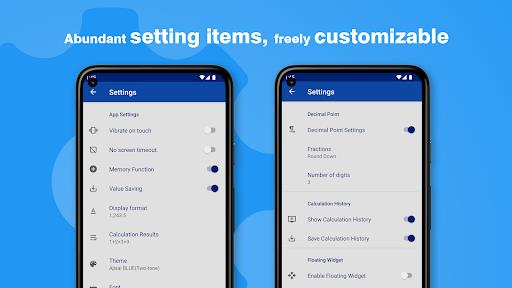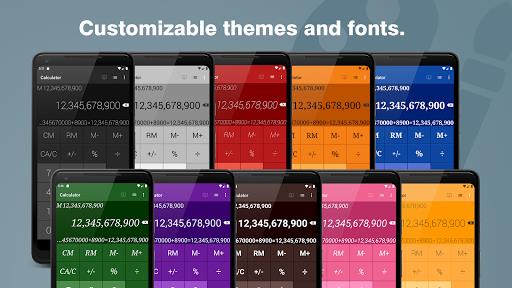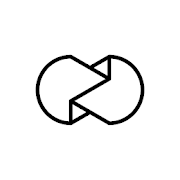Introduction
Calculator - Floating Widget is a simple yet elegant tool that makes all your calculations a breeze. It offers a wide range of features, including percent calculation, constant calculation, repeat and exponential, and interest calculation. With memory functionality and the ability to display and save formulas, you can easily access your past calculations at any time. The app also saves your progress so you can resume where you left off. Plus, it even has a handy widget that allows you to perform calculations directly from your home screen. With its intuitive interface and customizable options, the Stylish Calculator is a must-have for all your mathematical needs.
Features of Calculator - Floating Widget:
- Simple and Stylish: This calculator app has a clean and modern design that is both visually appealing and easy to use.
- Diverse Calculations: It supports various calculation functions such as percent calculation, constant calculation, repeat and exponential calculation, and interest calculation.
- Memory Functionality: The app allows users to save and recall formulas, making it convenient for repetitive calculations or when you need to refer back to previous calculations.
- Autosave: All calculation results and entered data are automatically saved, so you can easily resume where you left off even if you close the app.
- Widget Function: The app offers a floating widget that can be accessed from the home screen, allowing users to perform calculations without opening the app.
- Customization Options: Users can personalize the app by customizing themes, fonts, layouts, and display settings to suit their preferences.
Conclusion:
This calculator app offers a sleek and user-friendly interface with a wide range of calculation capabilities. With its memory functionality and autosave feature, you can easily perform complex calculations, save formulas, and resume calculations seamlessly. The convenient widget function and customization options make it a versatile and personalized tool for all your calculation needs. Click to download now and simplify your calculations!
- No virus
- No advertising
- User protection
Information
- File size: 49.28 M
- Language: English
- Latest Version: 2.4.4
- Requirements: Android
- Votes: 283
- Package ID: info.woodsmall.calculator
- Developer: woodsmall inc.
Screenshots
Explore More
Make your house a home with our suite of helpful home apps. Discover clever tools to organize closets, streamline chores, and simplify cooking. Take the stress out of cleaning and maintenance with handy checklists and schedules. Enhance security and control appliances and lighting with our smart home integrations. Design, visualize, and renovate like a pro using our 3D planning software.

BINI LIGHT STICK

N Media Channel

Betterment

Anti Theft & Don't Touch Phone

USCCA Concealed Carry App: CCW

Monect PC Remote

Foodie - Camera For Life

TECKIN
You May Also Like
Comment
-
great app, simple and easy to use2024-05-11 07:40:14
-
I'm very pleased with using this calculator and I use it quit often.2024-05-10 11:29:03
-
Working great. I love this app, the best on Google play store2024-05-10 11:21:55
-
Only 3stars because of the ads2024-05-10 00:05:57
-
one of a few app that can do long number calculation2024-05-08 18:19:23
-
Great calculator app. Highly recommended.2024-05-08 15:08:52