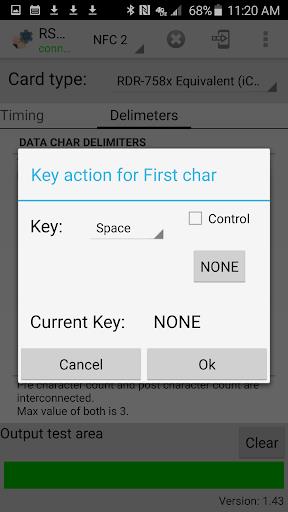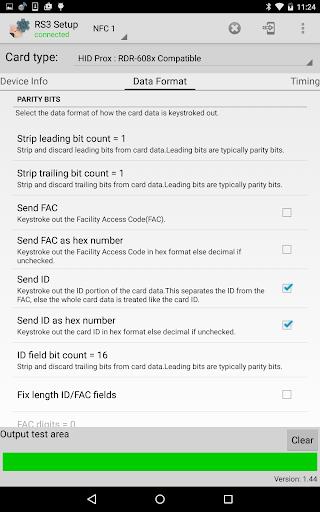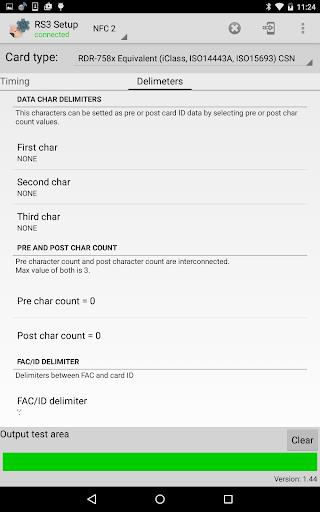Introduction
Introducing the NFC Setup App, a must-have tool for anyone using the idChamp Bluetooth Smart NFC reader/scanner. With a user-friendly interface, this app allows you to quickly and effortlessly change settings for various card types including iClass, PROX, ICODE, MiFare, AWID, and many more. Whether it's selecting card types, adjusting output formats, or setting up delimiters, this app has got you covered. What sets it apart is its ability to store settings in the RS3 unit flash memory, ensuring that your preferences are always remembered. Say goodbye to complicated setups and hello to simplicity with the NFC Setup App.
Features of RS3 NFC Setup:
Here are six key features of this app:
⭐️ Quick and Easy Settings: Users can quickly and easily change settings for their NFC reader/scanner.
⭐️ Multiple Card Types: The app supports a wide range of card types including ISO ISO14444A CSN, iClass CSN, Tag-It CSN, and more.
⭐️ Comprehensive Compatibility: It is compatible with various brands and models such as Infineon, Philips, NXP, Secura Key, Honeywell, and Kantech.
⭐️ Customizable Output Format: Users can set up the output format between decimal and HEX, control Wiegand bits output format, and strip leading and trailing bits according to their preferences.
⭐️ Advanced Configuration Options: The app offers advanced configuration options like enabling/disabling FAC (Facility Access Code), reversing/inverting Wiegand bits, and more.
⭐️ Persistent Settings: All settings are stored in the RS3 unit flash memory, ensuring that the preferences remain intact even after the app is closed.
Conclusion:
this app provides a user-friendly and efficient way to set up NFC for a variety of card types. With its quick settings, comprehensive compatibility, customizable output format, advanced configuration options, and persistent settings, it is a must-have tool for users with the idChamp Bluetooth Smart (BLE) NFC reader/scanner. Download now for seamless NFC setup and configuration.
- No virus
- No advertising
- User protection
Information
- File size: 5.70 M
- Language: English
- Latest Version: 2.25
- Requirements: Android
- Votes: 243
- Package ID: com.restock.rs3nfcSetup
- Developer: Restock.com
Screenshots
Explore More
Empower learning and research with our innovative reference apps. Access dictionaries, thesauruses, encyclopedias, and more with our comprehensive databases. Get homework help, study tips, and writing guides from our academic resources. Learn new skills by browsing how-to videos and manuals. Stay up-to-date with latest news, data, and facts curated by our editors.

Math Workout - Math Games

OnlineDost: Video Call Friends

TAM

StoryNest - Novels & Stories

N Media Channel

Hydro One Mobile App

Threesomer

Seahaven FM
You May Also Like
Comment
-
Not compatible with S22 ultra. I used to use this app all the time to update my badge readers, with my Note 10+. But since I switched to my new phone I am not able to locate the updated .hwg+ firmware when I search for it. I can see it in my downloads through my files. But the app won't bring it up as an option. This is unfortunate2024-05-12 06:27:00
-
App has a hard crash on load, completely locking up phone sometimes. Not working on pixel.2024-05-11 14:41:31
-
خخخخ2024-05-11 10:06:45