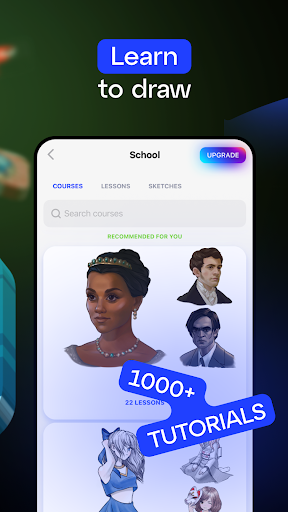SketchAR learn to draw step by step with AR
Category: Productivity Date:2024-05-10
Rating: 4.1
Introduction
SketchAR learn to draw step by step with AR is an incredible app that brings the art of drawing to life. Whether you're a seasoned artist or a complete beginner, this innovative app will guide you through the step-by-step process of creating stunning pictures on paper or canvases. With a vast collection of lessons at your fingertips, you can easily master the basics and enhance your drawing skills. One of the most exciting features of this app is the Augmented Reality Mode that allows you to transform your photos into sketch paintings with a simple touch on your Android device's screen. By utilizing this mode, you can select an image, point your camera at a blank sheet of paper, and effortlessly reproduce the drawing by tracing the contours. It's a game-changer for beginners and a treasure trove of knowledge for experienced artists. With SketchAR: Start Drawing with AR, the possibilities are endless – from drawing animals and nature to anime characters, graffiti, abstractions, portraits, and even recreating your favorite photos as unique artworks. Try this app today and unlock your creative potential!
Features of SketchAR learn to draw step by step with AR:
> Step-by-step learning: This app provides easy-to-follow lessons that guide users through the process of drawing various images. The step-by-step instructions make it accessible for users of all skill levels.
> Augmented Reality mode: The app offers an innovative feature that allows users to draw using augmented reality. By selecting an image, pointing the camera at a blank sheet of paper, and following the contours, users can replicate the sketch on their own canvas.
> Wide range of drawing topics: SketchAR: Start Drawing with AR covers a diverse range of drawing subjects, including animals, nature, anime characters, graffiti, abstractions, portraits, and even allows users to turn their own photos into sketch paintings.
> Beginner-friendly: This app is particularly useful for beginners, as it provides a beginner-friendly interface and step-by-step instructions that help users master the basics of drawing. It's a great tool for those looking to improve their skills in a fun and educational way.
> Useful for experienced artists: Even experienced artists can benefit from SketchAR: Start Drawing with AR as it offers a wealth of useful knowledge and techniques. Whether you're looking to refine your skills or try something new, this app has something for everyone.
> Reproduce drawings easily: With one touch on your Android device, you can easily reproduce the drawings from the app onto a sheet of paper. This feature saves time and ensures accurate replication, allowing users to create stunning pictures without any hassle.
Conclusion:
SketchAR learn to draw step by step with AR is an innovative educational app that offers step-by-step lessons, augmented reality drawing, a wide range of drawing topics, beginner-friendly features, useful knowledge for experienced artists, and an easy reproduction function. Whether you're a beginner or an experienced artist, this app is sure to enhance your drawing skills and provide hours of creative enjoyment. Click here to download the app and start creating stunning drawings today!
- No virus
- No advertising
- User protection
Information
- File size: 244.18 M
- Language: English
- Latest Version: 7.12.1
- Requirements: Android
- Votes: 386
- Package ID: ktech.sketchar
- Developer: sketchar inc
Screenshots
Explore More
Unlock your greatest potential with our innovative education apps. From early learning to college prep, we offer tools for students of all ages. Young learners can build skills through interactive games and stories. Older students can strengthen expertise in math, science, writing, and more with our targeted training. Test prep students can access thousands of practice questions and simulations. Manage assignments, take notes, and stay organized with our productivity tools.

Fastyle

Class 9 SST Solution Hindi

Bedtime Bible Stories for Kids

USCCA Concealed Carry App: CCW

Bongo

World History Quiz

jilkatha

iShala
You May Also Like
Comment
-
Didn't work well at all on iPhone, doesn't work well at all on iPhone. It uses the medium range camera that needs to be too far, doesn't pick up crosses if using that mode, the lines go crazy as soon as you put your hand on the paper to trace the lines. Long story short awesome idea, but it doesn't work2024-05-14 07:18:19
-
I downloaded this app for free and got a 7 day trail. I wanted to test it out since my canvas is large. However, i got billed for the app before the trial period was over. I also reached out to support but have not gotten a response :(2024-05-13 13:55:47
-
It's nice though but when I enter it is so slow2024-05-13 08:26:00
-
I recently downloaded this app so I was new and tried to create an account so I was picking my preference you know its normal at first then when I got to the last slide they suggested an subscription.This is normal but then I realized they dont have an x butten to not get the offer so I thought it was a glitch so I went back the slide over and over and waited for it to show but there wast an x so yeah if there trying to force me to a subscribtion. I immediately uninstall the app.2024-05-13 01:57:41
-
Absolute garbage app, totally rabish filled with bugs ... i made two drawings with took time and when I published them it just said 'something went wrong' and i looked back at my drawing and it was gone btw it was a digital drawing and next glitch is the undo glitch every time I try to undo it just says 'undo : failed' and next is the click scan glitch...what do I even say for this one its super annoying again Absolutely garbage.2024-05-12 23:45:15
-
Super cool app easy to use glad to use to draw. Lovely designs but sad that a lot of sketches need money if access wanted. Also kinda annoying that I'm being constantly offered to go pro but no ads at all which is cool. Overall glad that I downloaded.2024-05-12 22:49:34