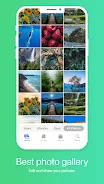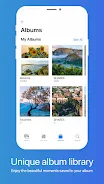Introduction
GalaxyPhone 15 comes with an updated operating system, OS 17, which includes a revamped Photos app. This app aims to help users organize and find their photos and videos easily. The gallery interface is simple, modern, and beautiful, making it visually appealing. Users can edit their images with various features like crop, flip, rotate, and resize. The app also offers filters and painting options for more creativity. Notably, the app introduces a unique photo hiding effect with just one swipe gesture, allowing users to conveniently store private photos. Album management is made easy, with the ability to create and organize albums according to preferences. Additionally, the app has a recycle bin for recovering deleted photos and videos. Users can easily zoom in on photos and GIFs with pinch gestures and seamlessly share them on social networks or through email. Overall, the goal of the gallery app is to provide a simple, convenient, and user-friendly experience.
The software, Gallery Phone - OS 17 Photos APP, offers several advantages for organizing and managing photos and videos on your phone:
- Simple and modern interface: The app provides a visually appealing gallery interface that is easy to navigate with just a few hand gestures. Users can edit their photos by cropping, flipping, rotating, and resizing images quickly. The app also includes filters and the ability to paint over images for added creativity.
- Unique photo hiding effect: The app introduces a unique swipe gesture that allows users to hide photos with just one swipe. This feature makes it convenient to close and hide photos back into the gallery.
- Album management: Users can easily create and manage new albums according to their preferences. This feature allows for easy organization of photos into albums, making it easier to search for specific photos.
- Recovery of deleted photos and videos: The app includes a handy recycle bin where users can easily recover recently deleted photos and videos. This feature ensures that users can find and restore any accidentally deleted content.
- Easy gesture zooming: The app allows for smooth zooming of photos and GIFs using pinch gestures. This feature provides a convenient way to zoom in and focus on details in photos and GIFs.
- Easy sharing to social networks and email: The app allows users to easily share their images and videos to social networks, email, or any other platform. The developers prioritize simplicity, convenience, and a good user experience, making it effortless for users to share their content.
Overall, the software aims to provide a user-friendly and efficient solution for organizing, searching, and managing photos and videos on your phone.
- No virus
- No advertising
- User protection
Information
- File size: 54.00 M
- Language: English
- Latest Version: v1.1.4
- Requirements: Android
- Votes: 71
- Package ID: com.photos.gallery.photoeditor
Screenshots
Explore More
Empower learning and research with our innovative reference apps. Access dictionaries, thesauruses, encyclopedias, and more with our comprehensive databases. Get homework help, study tips, and writing guides from our academic resources. Learn new skills by browsing how-to videos and manuals. Stay up-to-date with latest news, data, and facts curated by our editors.

Math Workout - Math Games

OnlineDost: Video Call Friends

TAM

StoryNest - Novels & Stories

Hydro One Mobile App

Threesomer

Seahaven FM

Lumi News
You May Also Like
Comment
-
M.Ayaan Raza2024-01-02 09:35:52
-
Ma salf2023-12-30 23:17:09
-
Perfect2023-12-30 11:31:17
-
Very best2023-12-22 04:41:04
-
nice2023-12-19 09:57:48
-
Vishal badal2023-12-19 07:08:52