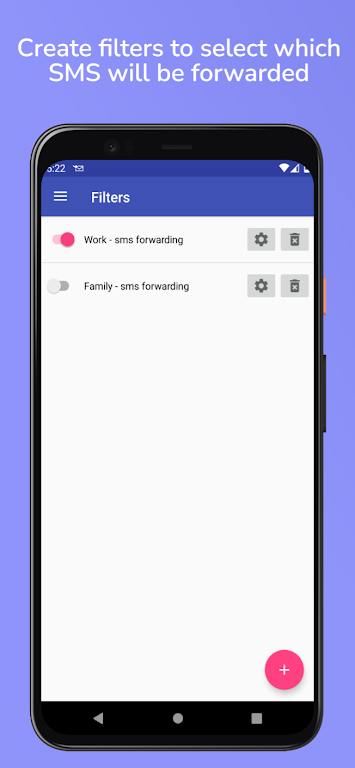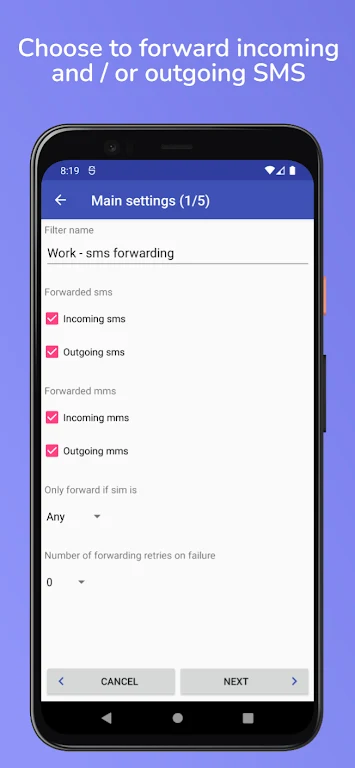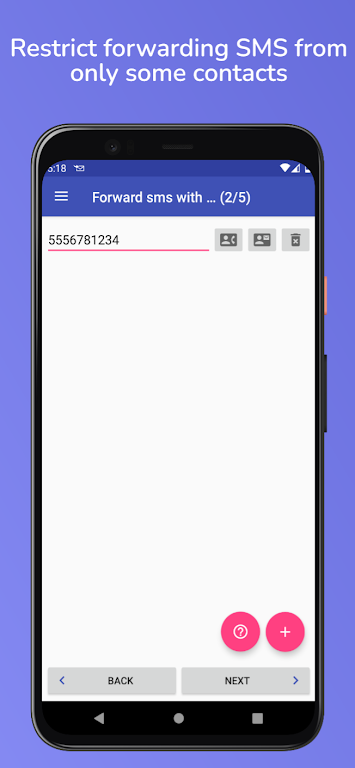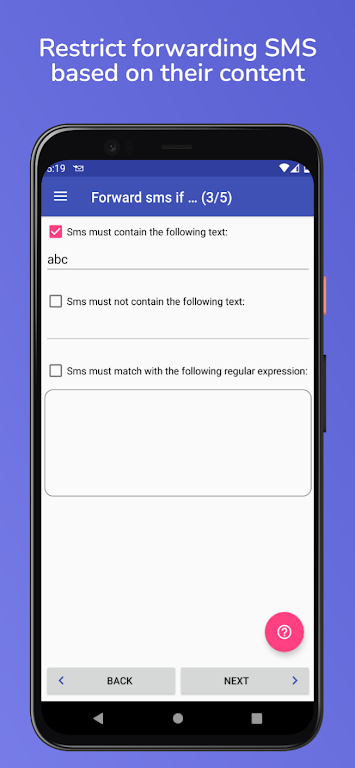Introduction
Introducing Auto forward SMS to PC / Phone, the ultimate app for seamlessly synchronizing your SMS and MMS messages across multiple devices. With its array of powerful features, SyncSMS makes it easier than ever to stay connected and organized. Forward outgoing and incoming messages to another phone or even your computer using email. Want to transfer messages to a webserver? No problem, SyncSMS supports that too, with the added convenience of JSON formatting. Create custom filters to automatically transfer messages based on sender or content. Plus, if your phone has multiple SIM cards, you can choose which one to use for sending. Best of all, no annoying ads. SyncSMS is your go-to solution for effortless message management. And the best part? We're always open to suggestions for new features. Try SyncSMS today and streamline your messaging experience like never before!
Features of Auto forward SMS to PC / Phone:
1) Message Forwarding: Easily forward SMS/MMS messages to another phone, computer, or webserver using various methods such as SMS, email, or HTTP.
2) Custom Filters: Create personalized filters to automatically transfer messages based on sender or content, ensuring important messages are never missed.
3) SIM Selection: If your phone has multiple SIM cards, choose which card to use for sending messages, providing flexibility and convenience.
4) Synchronization: Keep your SMS/MMS messages synchronized between devices, such as syncing messages between your phone and computer, or between different phones.
5) No Ads: Enjoy an ad-free experience while using the application, eliminating interruptions and distractions.
6) Authentication Forwarding: Easily forward authentication messages to another phone or computer, ensuring important verification codes are always readily available.
Conclusion:
With Auto forward SMS to PC / Phone, you can effortlessly forward SMS/MMS messages, synchronize messages across devices, and create custom filters to manage your messages effectively. Whether you need to forward messages to another phone, computer, or webserver, or simply want to keep your messages organized, this app has you covered. Enjoy a seamless experience without any ads, guaranteeing a hassle-free messaging experience. Download now to unlock the full potential of your messaging capabilities.
- No virus
- No advertising
- User protection
Information
- File size: 4.09 M
- Language: English
- Latest Version: 1.15.58
- Requirements: Android
- Votes: 481
- Package ID: enstone.smsfw.app
- Developer: Enstone
Screenshots
Explore More
Hit the open road with confidence using our automotive apps. Access comprehensive makes/models reference guides for expert vehicle knowledge. Get step-by-step repair and maintenance tutorials so you can DIY with ease. Scan diagnostic codes and get repair estimates from local shops. Stay on top of your vehicle's health with digital logs and alerts. Plan road trips leveraging real-time maps, traffic data, and trip computer integration.

ScheduleUP: Auto Text Reply

Future Self Face Aging Changer

BINI LIGHT STICK

Anti Theft & Don't Touch Phone

Hydro One Mobile App

Instant Mail

Seahaven FM

Foodie - Camera For Life
You May Also Like
Comment
-
Does what it says, paid for the full version as it met my needs forwarding personal messages to work phone2024-05-21 09:59:43
-
Can you turn the forwarding off and on easily? I need to find something that is just for times when I am not available.2024-05-21 08:01:09
-
So far so good. Quick question please, can I reply to a forwarded text appearing as the # they sent it to?2024-05-20 19:45:26
-
Thank you developer for not giving up on me. The app now works flawlessly after all the support i got. 5 stars.2024-05-20 19:19:31
-
easy to use and implement.2024-05-20 12:22:59
-
Worst UI, Worst experience, does not meet any of the user expectations.2024-05-20 11:38:43