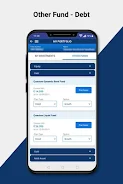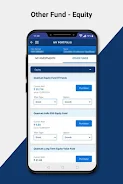Introduction
The Quantum-Smart Invest app is a transactional app created by Quantum AMC to allow investors to easily invest in their products. The app allows users to review their portfolio, make new purchases, and switch between Quantum funds. It also provides information on other Quantum Mutual Fund schemes. With the app, users can start an SIP, transfer money between Quantum schemes, and withdraw money gradually with the SWP feature. The app also allows users to put in redemption requests. Overall, the app aims to make investing in Quantum Mutual Funds easier and more convenient for users.
The Quantum Mutual Fund SmartInvest app offers several advantages for investors:
- Easy investment: The app allows investors to invest in simple products with just a click of a button, making the investment process quick and convenient.
- Portfolio management: Investors can review their portfolio anytime and anywhere with the app. They can keep track of their investments and make informed decisions.
- Access to fund information: The app provides snapshots and descriptions of different Quantum Mutual Fund schemes, allowing investors to gain more knowledge about other investment options.
- Paperless transactions: The app enables investors to make new purchases in Quantum funds without any paperwork, reducing the hassle and time required for traditional investment processes.
- Start SIP: The app offers the ease of starting a systematic investment plan (SIP), combining the simplicity of the SIP model with the convenience of an online investment platform via the app.
- Flexible transactions: Investors can use the app to perform financial transactions like switching between Quantum schemes, transferring funds through STP, and gradually withdrawing money through SWP. These features provide flexibility and help investors optimize their investments.
- No virus
- No advertising
- User protection
Information
- File size: 40.00 M
- Language: English
- Latest Version: v2.1.17
- Requirements: Android
- Votes: 42
- Package ID: com.qamc
Screenshots
Explore More
Unleash your inner artist with our immersive art apps. Learn techniques and mediums through step-by-step video lessons. Get inspired browsing galleries of classics and contemporary pieces. Experiment with brushes, filters, and effects using our digital studio. Capture reference photos to use within your work. Share creations and get feedback from a supportive community.

EGW Writings 2

ScheduleUP: Auto Text Reply

Trace and Draw Sketch Drawing

Math Workout - Math Games

Future Self Face Aging Changer

BMP 2.0

OCTAVE

YH Yue Yue Club
You May Also Like
Comment
-
When will this app come for iOS?2024-01-13 02:27:07
-
Very good2024-01-10 10:28:52
-
Good place to invest2024-01-09 22:58:02
-
Today I trying to start invest couldn't possible2024-01-07 17:59:04
-
Good2023-12-17 16:28:44
-
Worst app2023-11-26 05:31:34