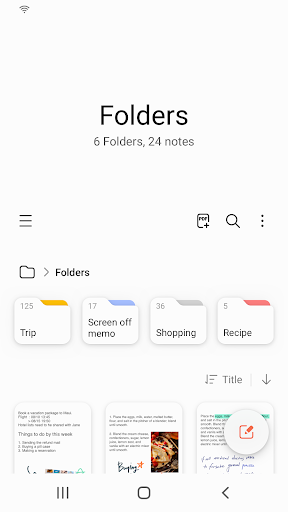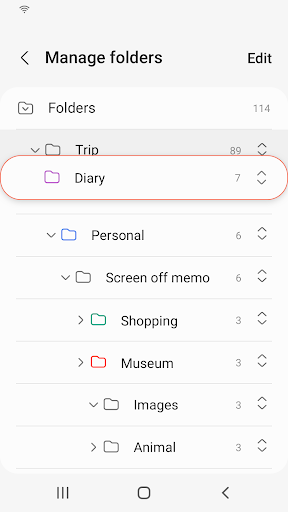Introduction
Samsung Notes is a versatile note-taking app that allows users to create notes with text, images, voice recordings, and music. It also offers the ability to easily share notes on social media. Users can import previous memos from S Note and Memo into Samsung Notes. The app provides various brush types and color mixers for creating beautiful drawings. Users can share their paintings on PEN.UP. Samsung Notes serves as a hub for all hand-written notes, sketches, and drawings. It offers features such as creating locked notes with a password, adding text using the keyboard, handwriting recognition, adding drawings, inserting images and voice recordings, and more. Users can sync their notes via Samsung Cloud and create screen-off memos by detaching the S Pen while the screen is turned off. The app requires certain permissions such as storage, microphone, camera, and contacts for various functions.
Samsung Notes software offers several advantages:
- Note creation: Users can create notes that include text, images with footnotes, voice recordings, and music. This allows for versatile and comprehensive note-taking.
- Easy sharing: Notes can be easily shared on social media platforms (SNS), making collaboration and communication with others seamless.
- Importing previous memos: Users can import any memos previously made on S Note and Memo into Samsung Notes, allowing for easy transition and accessibility of previous notes.
- Drawing capabilities: Samsung Notes provides various brush types and color mixers, allowing users to create beautiful paintings and sketches. The software caters to both beginners and professionals in the art world.
- PEN.UP integration: Users can share their drawings and paintings directly on PEN.UP, a platform for sharing and discovering artwork, fostering creativity and community engagement.
- Organized hub: Samsung Notes serves as a centralized hub for all hand-written notes, sketches, and drawings. Users can keep their notes organized in one place, making it easy to find and reference information.
- No virus
- No advertising
- User protection
Information
- File size: 135.00 M
- Language: English
- Latest Version: 4.9.06.3
- Requirements: Android
- Votes: 56
- Package ID: english256
Screenshots
Explore More
Boost your productivity with our handpicked selection of top-rated apps designed to help you get things done faster and easier. Streamline tasks, organize projects, collaborate with others, and maximize your efficiency with powerful productivity tools optimized for mobile. Say goodbye to wasting time and hassle. Our editors rigorously test and curate the most useful apps that will supercharge your productivity wherever you are. Download now and accomplish more every day.

Monect PC Remote

Focus To-Do

Pawxy VPN

Bluetooth Keyboard & Mouse Pro

Zeemo: Dual Subtitles

GameKeyboard +

PDF Maker

Pro Launcher