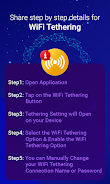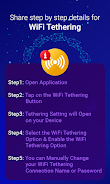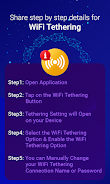Introduction
WiFi Tethering: Share Internet APP allows users to share their internet connection wirelessly on multiple devices using Bluetooth or WiFi tethering. The app enables easy connection and management of multiple connections. By turning on Bluetooth or WiFi tethering, users can connect other devices to the internet. On other devices, users can select the shared device and start sharing the internet. The app also allows users to manually change the WiFi tethering connection name or password. Overall, this app provides a convenient way to share internet connections on multiple devices using Bluetooth or WiFi tethering.
The content mentions 6 advantages of this software:
- Share Internet connection: The software allows you to share your internet connection on other devices using Bluetooth Tethering or Wi-Fi Tethering. This means you can provide internet access to multiple devices without the need for cables.
- Multiple connections: You can easily connect and manage multiple connections through this app. This means you can simultaneously share your internet connection with multiple devices.
- Wireless connectivity: The software enables wireless connectivity, allowing you to share internet on multiple devices without the need for physical connections.
- Convenient usage: To use Bluetooth Tethering, you simply need to click on it and turn it on. However, Bluetooth should not be turned off as it will disable Bluetooth Tethering. For Wi-Fi Tethering, you can also easily activate it by clicking on it and turning it on.
- Customization: With this app, you can manually change your Wi-Fi tethering connection name or password. This allows you to personalize your connection settings according to your preferences.
- Easy sharing: The software makes it easy for you to share your internet connection on multiple devices using Bluetooth Tethering or Wi-Fi Tethering. This convenience helps simplify the process of sharing internet access across various devices.
- No virus
- No advertising
- User protection
Information
- File size: 10.00 M
- Language: English
- Latest Version: v1.5
- Requirements: Android
- Votes: 49
- Package ID: com.catchy.tools.wifitethering.vs
Screenshots
Explore More
Empower learning and research with our innovative reference apps. Access dictionaries, thesauruses, encyclopedias, and more with our comprehensive databases. Get homework help, study tips, and writing guides from our academic resources. Learn new skills by browsing how-to videos and manuals. Stay up-to-date with latest news, data, and facts curated by our editors.

Math Workout - Math Games

OnlineDost: Video Call Friends

TAM

StoryNest - Novels & Stories

N Media Channel

Hydro One Mobile App

Threesomer

Seahaven FM
You May Also Like
Comment
-
Ap2024-01-10 00:22:45
-
Good app2024-01-07 12:29:27
-
قوه هذا2024-01-04 23:56:28
-
حلو2023-12-29 19:57:49
-
CERTIFIED VULTURE2023-12-27 01:28:52
-
Good2023-12-23 13:34:15