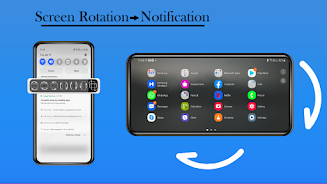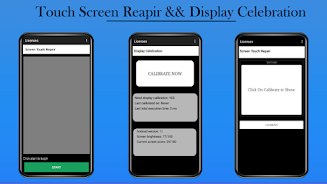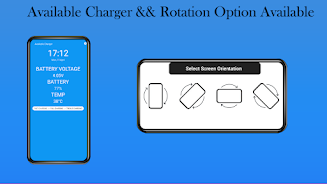Introduction
Introducing Screen Rotation For Android, an essential tool for Android users who want complete control over their device's screen orientation. With this app, you can prevent unwanted screen rotation or touch screen errors with just a few taps. Tired of your screen lagging or not responding? This app provides a smart solution to analyze and repair your device's screen rotation. It offers key features such as preventing other apps from changing screen orientation, taking up minimal space on your device, and utilizing a physical orientation sensor for accurate results. Whether you prefer portrait or landscape, this app has got you covered. Take charge of your screen with the Screen Rotation App!
Features of Screen Rotation For Android:
❤️ Easy Control: This app allows you to easily control the screen orientation of your Android device directly from the notification bar.
❤️ Screen Repair: Additionally, this app provides a feature to repair your Android phone's touch screen, solving any issues such as lag or unresponsiveness.
❤️ Prevent Unwanted Rotation: You can prevent unwanted screen rotation or touch screen actions with any application by choosing the desired screen orientation.
❤️ Space Efficient: This screen rotation app does not require much storage space on your device, ensuring that it won't take up valuable memory.
❤️ Smart Rotation: The app utilizes a physical orientation sensor to automatically adjust the screen orientation based on the device's position, ensuring a seamless user experience.
❤️ Multiple Orientation Options: With this app, you can set your screen to various orientations such as landscape, portrait, reverse landscape, or reverse portrait. The sensor orientation allows for auto-rotation on both phones and tablets.
Conclusion:
Screen Rotation For Android offers easy control over your Android device's screen orientation, preventing unwanted rotation, and even providing the option to repair touch screen issues. With its space efficiency and smart rotation capabilities, it ensures a seamless user experience while offering multiple orientation options to cater to your preferences. Download now to enhance your device's functionality.
- No virus
- No advertising
- User protection
Information
- File size: 14.36 M
- Language: English
- Latest Version: 1.0.13
- Requirements: Android
- Votes: 271
- Package ID: com.screen.rotation
Screenshots
Explore More
Empower learning and research with our innovative reference apps. Access dictionaries, thesauruses, encyclopedias, and more with our comprehensive databases. Get homework help, study tips, and writing guides from our academic resources. Learn new skills by browsing how-to videos and manuals. Stay up-to-date with latest news, data, and facts curated by our editors.

Math Workout - Math Games

OnlineDost: Video Call Friends

TAM

StoryNest - Novels & Stories

N Media Channel

Hydro One Mobile App

Threesomer

Seahaven FM