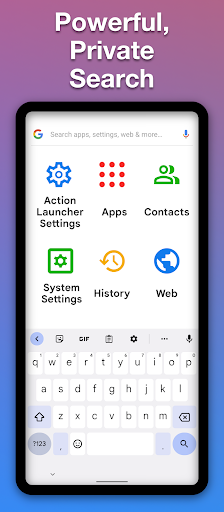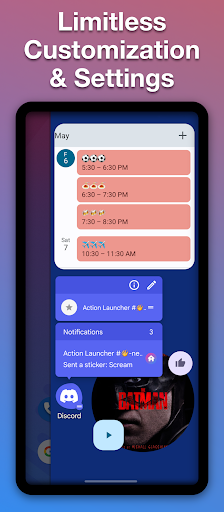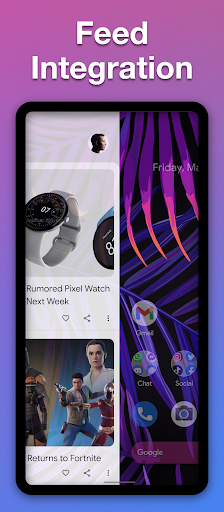Introduction
Action Launcher Pixel Edition is the ultimate Android launcher that combines speed, style, and customization options to transform your device into a sleek and personalized powerhouse. With a focus on delivering a fast and smooth experience, this launcher ensures that every interaction is seamless and lag-free. Its stock Android design brings a familiar and consistent interface, while its customizable features let you curate your home screen to reflect your unique style. With time-saving innovations like All Apps Folders and Quickdrawer, plus integration with Google Discover for personalized news, this launcher takes your Android experience to the next level. And with customizable gestures, you can navigate through your device effortlessly. Take control of your Android device with Action Launcher: Pixel Edition.
Features of Action Launcher Pixel Edition:
- Fast and Smooth Experience: Enjoy a fast and smooth user experience with Action Launcher: Pixel Edition. It loads quickly and responds promptly to your interactions, ensuring a seamless and lag-free experience.
- Stock Android Design: Experience a familiar and consistent interface with Action Launcher: Pixel Edition. The app follows the stock Android design aesthetic, incorporating Material Design elements and color extraction technology for a visually appealing and intuitive user interface.
- Customization Options: Personalize your home screen to your preferences with Action Launcher: Pixel Edition. Customize the search box, widget stacks, cover icons, shutters, and more to create a unique and personalized look.
- Quicktheme Feature: Design your home screen based on your wallpaper with the Quicktheme feature. Action Launcher: Pixel Edition extracts colors from your wallpaper to create a visually cohesive and personalized experience, where the theme and wallpaper complement each other.
App Highlights:
- Time-Saving Innovations: Action Launcher: Pixel Edition includes innovative features that save you time and make using your device more efficient. Use All Apps Folders to access all your apps in one place, and utilize Quickdrawer for quick and easy access to an alphabetical list of all your apps.
- Notification Dots and Unread Count: Stay on top of your notifications with Action Launcher: Pixel Edition. Notification Dots display a colored dot on app icons to indicate unread notifications, while Unread Count shows the number of unread messages or notifications directly on your home screen.
- Integration with Google Discover: Stay informed and entertained with Action Launcher: Pixel Edition's integration with Google Discover. Get a personalized feed of news and content based on your interests and preferences, all within your home screen.
- Customizable Gestures: Navigate your home screen faster and more intuitively with customizable gestures. Set up gestures for actions like swiping up or down to open apps or perform specific functions, allowing for a truly tailored experience.
Conclusion:
Experience a fast, customizable, and efficient Android launcher with Action Launcher Pixel Edition. Enjoy a smooth user experience, customize your home screen to your liking, and take advantage of time-saving features like All Apps Folders and Quickdrawer. Stay organized with Notification Dots and Unread Count, and stay informed with integration with Google Discover. With customizable gestures, navigate your device with ease. Download Action Launcher: Pixel Edition now and elevate your Android experience.
- No virus
- No advertising
- User protection
Information
- File size: 17.62 M
- Language: English
- Latest Version: 50.7
- Requirements: Android
- Votes: 231
- Package ID: com.actionlauncher.playstore
Screenshots
Explore More
Make your house a home with our selection of innovative apps. Discover programs to simplify cleaning, organize closets, and manage home maintenance. Take the hassle out of chores and keep your space running smoothly. Design, visualize, and renovate like a pro using our augmented reality and 3D modeling tools. Enhance security and monitor your property 24/7 with our connected home tech.

TECKIN

Żabka Jush

GoGet - Find Jobs

T locker 또타라커 - 지하철 물품보관전달함

AppDash: App Manager & Backup

Cam Measure

كرتون منصور بدون نت كل الحلقات

Bangla Panjika 2025 -Paji 1432