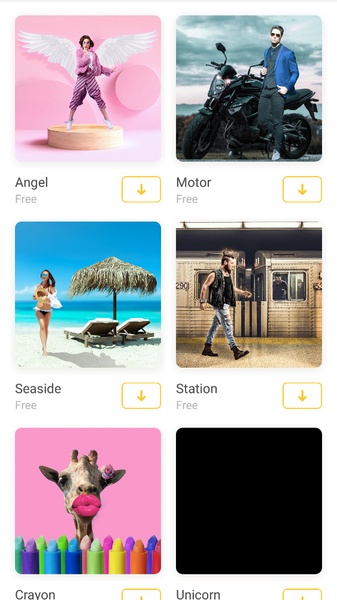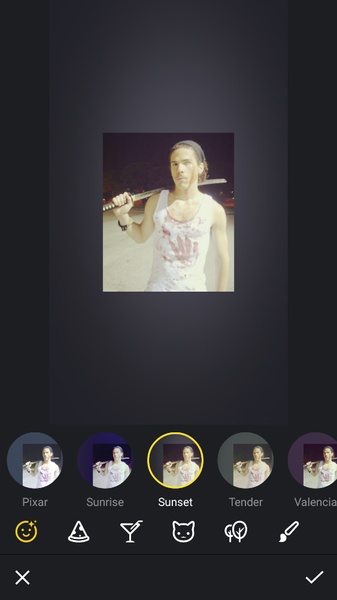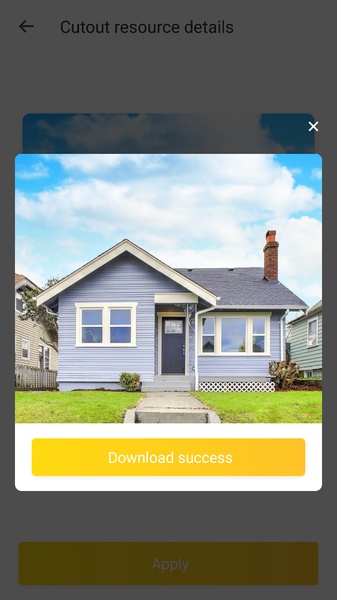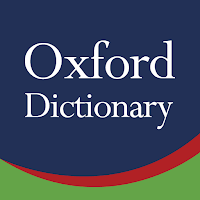Introduction
Cut Cut - Cutout & Photo Background Editor is a user-friendly app that allows you to effortlessly cut out specific parts of any photo and seamlessly merge them into another image, giving it a brand new background. With a wide range of default backgrounds to choose from, including stunning beaches, vibrant cities, and mesmerizing mountains, you can easily transform your photos into beautiful works of art. While the app is simple to navigate and offers AI assistance, it may not always deliver perfect results. However, with just a few swipes of your finger, you can create captivating collages and apply various filters and retouching effects to truly make your images stand out. Take your photo editing skills to the next level and have fun exploring the endless creative possibilities with Cut Cut - Cutout & Photo Background Editor.
Features of Cut Cut - Cutout & Photo Background Editor:
❤️ Effortless Cutting: With Cut Cut, you can effortlessly cut out any part of a photo and seamlessly insert it into another image. It's a breeze to create stunning collages with just a few taps.
❤️ Abundant Background Options: The app provides a wide range of default backgrounds, ranging from picturesque beaches to bustling cities and majestic mountains. You'll never run out of options to give your images a whole new look.
❤️ User-Friendly Interface: Cut Cut is incredibly user-friendly, making it easy for users of all skill levels to navigate. Its intuitive design ensures that you can quickly master its powerful editing tools.
❤️ AI Assistance: While using your finger to color the desired area, Cut Cut also offers AI assistance that aims to help make the cutting process even smoother. Although it may not always be perfect, this feature can be a helpful boost.
❤️ Customization Options: Once you've cut out your desired object, the app allows you to choose a background image and conveniently adjust it to blend seamlessly. Furthermore, Cut Cut provides various filters and retouching effects to enhance your photos further.
❤️ Lightning-Fast Results: With Cut Cut, creating captivating collages takes just a matter of seconds. Its lightning-fast processing ensures that you can achieve remarkable edits in no time.
Conclusion:
The superb photo editing app Cut Cut - Cutout & Photo Background Editor offers a wide array of outstanding features, from effortless cutting and abundant background options to user-friendly navigation and powerful customization tools. With the help of AI assistance, you can create captivating collages in a matter of seconds. Don't miss out on the opportunity to download this easy-to-use app and unleash your creativity!
- No virus
- No advertising
- User protection
Information
- File size: 34.02 M
- Language: English
- Latest Version: 1.7.9
- Requirements: Android
- Votes: 100
- Package ID: com.xprodev.cutcam
Screenshots
Explore More
Equip yourself with our all-in-one toolbox app for everyday tasks and projects. Instantly convert between units, calculate tips, scan documents, manage files, and more with handy productivity tools. Includes a level, compass, QR code reader, ruler, speedometer, decibel meter, and flashlight. Save frequently used tools to your customizable dashboard for one-tap access. Track billable hours, wages, budgets, and invoices. Annotate screenshots, magnify labels, and sign PDFs on the go.

Trace and Draw Sketch Drawing

Future Self Face Aging Changer

Same Notification - Parental

GoldSeeker - Metal Detector

Voice Recorder, Voice Memos

Psychological concepts

Heyo

Kilid
You May Also Like
Comment
-
This might be a good app. I can't tell. literally every time I touch the screen, I get 5 pop up ads. This app is unusable. like, I get the need for ads, but if your app isn't even usable at all because of your ads, then it is sort of not doing anybody any good.2024-06-17 23:30:39
-
It was good, but this update makes it open itself to show ads. I understand the developer needs the revenue, but the ads should appear when the user chooses to open the app and use it, not while opening Waze, setting alarms, viewing calendars, etc. Such intrusiveness in my view is extremely disrespectful and unprofessional. I do buy ads free versions of apps after trying & liking them. This app however will not remain on my smartphone nor will I download anything from the developer again.2024-06-17 07:54:29
-
Many improvements ,I have used this app since 2018 & it has become more&more versatile! Some clipboard security issues though correctable&seem minor? It has become indespensibe for my artwork needs with a lot of control! I do reccomend this app for those who wish to do accurate cut&paste work on a high&creative leve with so many search materials offered! I don't often comment but,Kudos on your hard work & effort to offer us such a fine app! Thanks again! Crazyjohnnyangel/artist2024-06-17 05:17:13
-
I really have fun with this app except for one problem. When not in use I have attempted (many, many times) to "put this app to sleep" rather than uninstalling it but it "wakes up all on its own" and adds are eating up my battery. I wish there was a way to shut it down when not in use like other apps but there doesn't seem to be any way of doing that.2024-06-16 06:36:08
-
This app is really good. It helps me cut and paste pictures anywhere and anytime. But, the reason behind me giving it 4 stars is that the particular picture which is cut, it kinda remains blurry. Blurry, in the sense, like it is not that much clear. Only if this much improvement this app makes, I find it excellent. Otherwise I recommend my friends as well to download this app. In short, this app is an amazing application!2024-06-16 06:31:33
-
This app is a Malware app! I installed it, and within a few days, my phone was showing ad after ad on the home screen. I couldn't use my phone without dealing with closing ads. Once I uninstalled Cut Cut, the problem immediately went away. I reported to Google play store, you should too.2024-06-16 00:00:44