
Introduction
OCR - Image to Text - Extract: Transform your phone into a text scanner. Extract text from photos of documents, signs, or articles. Supports 100+ languages with built-in OCR. Edit, copy, and share scanned text easily. Dark Mode for streamlined scanning.
Features of OCR - Image to Text - Extract:
❤️ Image to Text OCR: The app allows you to easily extract text from images using advanced machine learning technology. Simply take a picture and the app will convert the text into editable format instantly.
❤️ Scanned Images History: Keep track of all your scanned images in one place. Smart Text Recognizer OCR provides a history feature that allows you to access and manage your previous scans effortlessly.
❤️ Edit, Copy, and Share: After extracting text from images, the app provides various options to enhance your experience. You can edit the text, copy it to your clipboard, or share it with others through multiple platforms.
❤️ Dark Mode: A visually appealing and convenient feature, the app offers a dark mode option. This makes it easier on the eyes, especially during low-light conditions, and ensures a comfortable reading experience.
❤️ Multilingual Support: Smart Text Recognizer OCR supports over 100 languages. The app automatically detects the language in your images, enabling accurate and efficient text recognition for a wide range of users.
❤️ Easy to Use: With a user-friendly interface, the app is designed to make the entire process of image to text conversion seamless and effortless. The intuitive layout and clear instructions ensure that even users with limited technical knowledge can utilize the app effectively.
Conclusion:
OCR - Image to Text - Extract is a powerful and user-friendly app that allows you to extract text from images quickly and efficiently. With features such as scanned images history, edit and share options, dark mode, and multilingual support, it provides a convenient and customizable experience for all users. Download the app now to simplify your text recognition tasks and unlock a world of possibilities!
- No virus
- No advertising
- User protection
Information
- File size: 50.58 M
- Language: English
- Latest Version: 2.20
- Requirements: Android
- Votes: 339
- Package ID: aculix.smart.text.recognizer
Screenshots
Explore More
Hit the open road with confidence using our automotive apps. Access comprehensive makes/models reference guides for expert vehicle knowledge. Get step-by-step repair and maintenance tutorials so you can DIY with ease. Scan diagnostic codes and get repair estimates from local shops. Stay on top of your vehicle's health with digital logs and alerts. Plan road trips leveraging real-time maps, traffic data, and trip computer integration.

Instant Mail

Seahaven FM

Game Booster 4x Faster

PPSSPP Gold - PSP Emulator
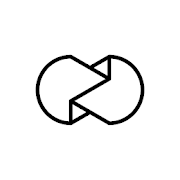
Unfold

Power VPN

Spoke (Circuit) Route Planner

Clickmate - Auto Clicker Macro
You May Also Like
Comment
-
Best tax scan ♥️2024-06-30 00:32:59
-
Full of ad2024-06-28 00:20:11
-
Paid through google play but the premium has not been started. Could not connect the help desk as there is no option.2024-06-27 17:42:33
-
great app from image to text converting2024-06-27 11:48:06
-
amazing work app. really helpful2024-06-25 23:36:19
-
too many ads2024-06-25 21:47:58














































