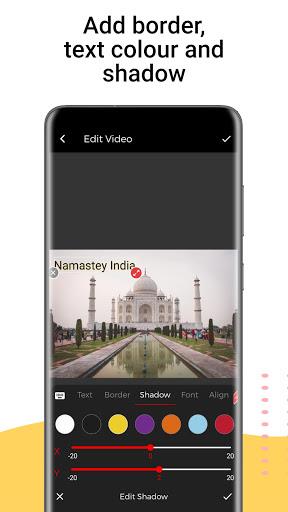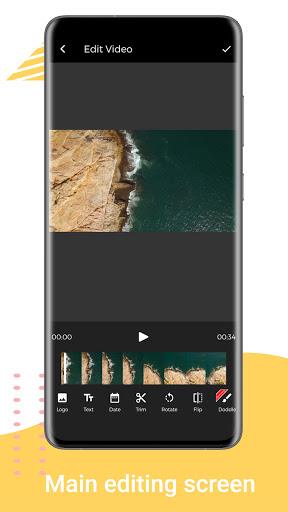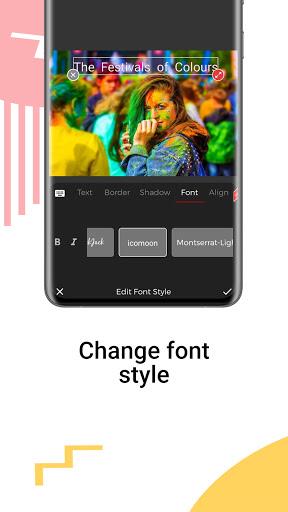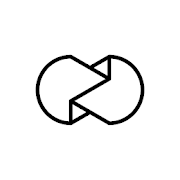Introduction
Video Watermark 2017 is the ultimate solution for adding a personal touch to your images and videos. Whether you're a professional looking to make your mark on Instagram or a business owner wanting to add a logo to your content, this app has got you covered. With its unique features like the ability to crop images without losing resolution and upload your own logo without any size restrictions, Video Watermark 2017 offers endless possibilities. You can also easily add text to your photos and videos, change fonts, and adjust the transparency of your added elements. Sharing your creations on social media has never been easier with its seamless integration with platforms like Instagram, WhatsApp, and Facebook. Stay connected and leave your mark in the digital world with Video Watermark 2017.
Features of Video Watermark 2017:
* Taking pictures and videos with camera:
With Video Watermark * you can directly take pictures and videos with your device's camera, eliminating the need to switch between different apps.
* Cropping images without losing resolution:
The app allows you to crop your images without compromising on resolution, ensuring that your photos are always sharp and clear.
* Uploading your own logo to photos and videos:
You can easily upload your own logo to your images and videos using Video Watermark * There are no size restrictions, so you can use logos of any dimensions.
* Multiple logo support:
The app lets you add multiple logos to your images and videos, giving you the flexibility to showcase different brands or messages.
* Rotating and cropping logos or text:
Video Watermark 2017 allows you to rotate and crop your logos or text 360 degrees, giving you complete control over their placement and orientation.
* Easy sharing to social media:
Once you've added your text, logo, or watermark, you can easily share your images and videos on popular social media platforms like Instagram, WhatsApp, and Facebook.
Tips for users:
* Experiment with different fonts:
The app offers a variety of fonts to choose from. Play around with different font styles to find the one that matches your brand or personal aesthetic.
* Adjust transparency for a subtle effect:
To achieve a more subtle watermark or text, try adjusting the transparency settings. This allows your content to be visible without overpowering the original image or video.
* Take advantage of the cropping and resizing options:
Video Watermark 2017 offers various aspect ratios and resizing options. Utilize these features to create images and videos that are tailored to specific platforms or screen sizes.
Conclusion:
Video Watermark 2017 is a versatile app that allows users to easily add their own text, logo, and watermark to images and videos. With features like camera integration, cropping without resolution loss, and support for multiple logos, the app provides professional-quality results. Whether you're a social media influencer, business owner, or simply someone who wants to protect their visual content, It is the perfect tool for you. Download the app now and enhance your images and videos with ease.
- No virus
- No advertising
- User protection
Information
- File size: 14.10 M
- Language: English
- Latest Version: 1.7.6
- Requirements: Android
- Votes: 449
- Package ID: com.watermarkpro
- Developer: New Shine
Screenshots
Explore More
Explore an immersive world of entertainment with our media software. Watch, listen, and engage with your favorite shows, music, movies, and more. Access exclusive content, personalized recommendations, and innovative formats. Enhance your experience with our suite of cutting-edge applications. Discover hidden gems tailored to your unique tastes. Create, share, and connect over personalized playlists, reviews, and forums.

Trace and Draw Sketch Drawing

Same Notification - Parental

Sachi Baate - Hindi Suvichar

Hypic Photo Editor

VMOS PRO

TJoke

EPIK - Photo Editor

PureStatus