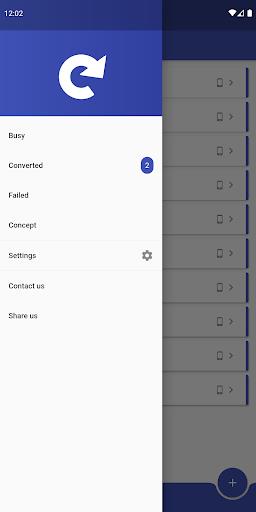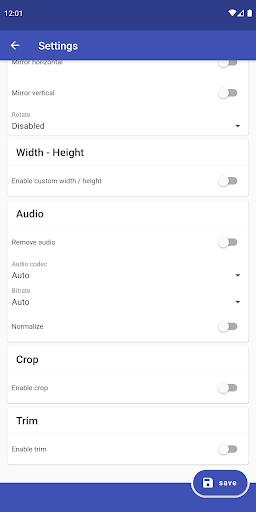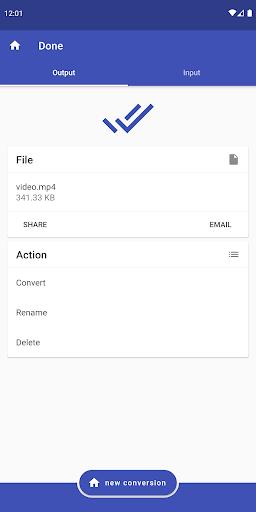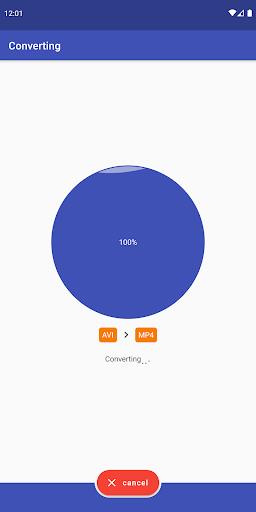Introduction
Introducing Convert Videos, the ultimate app for all your video conversion needs! With support for over 100 source formats, this app can convert almost any video or image file to a wide range of popular video formats. But what sets Convert Videos apart is its unique cloud-based conversion process. Simply upload your file to the cloud, where it will be converted in lightning-fast speed. While the conversion is underway, you can freely use your phone without any interruption. And that's not all - Convert Videos also offers handy features like rotating videos and more! You can even share the converted files through the web or upload them to various platforms like FTP, Dropbox, and more. Plus, it seamlessly integrates with your file manager application for a hassle-free experience. Say goodbye to compatibility issues with Convert Videos!
Features of Convert Videos:
❤ Wide Format Support: This app supports over 100 source formats, making it one of the most comprehensive conversion apps available. Whether you need to it or images, this app has got you covered.
❤ Extensive Output Options: The app enables you to convert files to popular video formats like 3GP, AVI, MOV, MP❤ MPEG❤ WMV, and many more. It also offers specific formats for Android, iOS devices, Playstation, Xbox, and other gaming consoles.
❤ Share and Upload Options: You can easily share the converted files through the web, allowing you to quickly send them to your friends or colleagues. Additionally, the app allows you to upload the converted files to various platforms such as FTP, Samba, WebDAV, Dropbox, or POST.
❤ Easy File Management: It seamlessly integrates with your file manager application. You can simply select File Converter as the default app to open specific file formats. This feature ensures a hassle-free conversion process.
Tips for users:
❤ Batch Conversion: To save time and effort, take advantage of the app's batch conversion feature. Select multiple files at once and let it convert them all simultaneously. This feature comes in handy when you have a large number of files to convert.
❤ Utilize Cloud Conversion: The app utilizes cloud technology to process the conversions. While your file is being converted in the cloud, you can continue using your phone without any interruption. This ensures a smooth multitasking experience.
❤ Customize Output Settings: It allows you to customize the output settings according to your preferences. Adjust the video resolution, bitrate, and other parameters to tailor the converted file to your specific requirements.
Conclusion:
Convert Videos is a powerful and user-friendly app that offers an extensive range of features for easy and efficient file conversion. With its wide format support and various output options, you can convert videos and images effortlessly. The ability to share and upload files, along with seamless integration with your file manager application, enhances the overall usability of the app. Whether you need to convert files for personal or professional purposes, this app is the perfect companion to meet all of your conversion needs. Download it now and experience its versatility firsthand.
- No virus
- No advertising
- User protection
Information
- File size: 24.20 M
- Language: English
- Latest Version: 8.1.12
- Requirements: Android
- Votes: 243
- Package ID: com.icecoldapps.convertvideos
- Developer: Ice Cold Apps
Screenshots
Explore More
Empower learning and research with our innovative reference apps. Access dictionaries, thesauruses, encyclopedias, and more with our comprehensive databases. Get homework help, study tips, and writing guides from our academic resources. Learn new skills by browsing how-to videos and manuals. Stay up-to-date with latest news, data, and facts curated by our editors.

Math Workout - Math Games

OnlineDost: Video Call Friends

TAM

StoryNest - Novels & Stories

Hydro One Mobile App

Threesomer

Seahaven FM

Lumi News