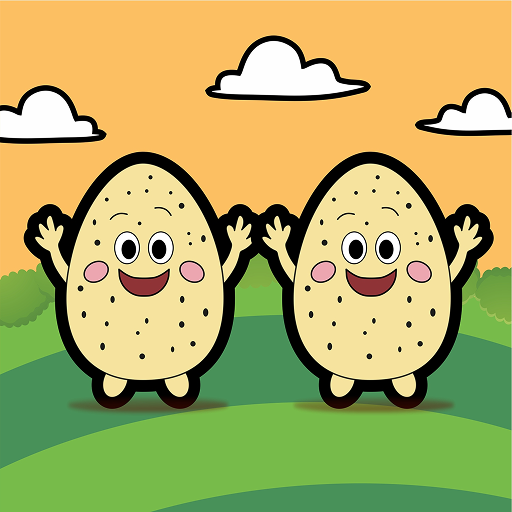Introduction
Stitchies-SewingManager is an app designed to help sewers better organize their projects, connect with fellow sewing enthusiasts, and find inspiration for new creations. With customizable user profiles and a chat function, users can showcase their work, browse others' profiles for ideas, and make new friends. The app also features a gallery of sewn pieces and allows users to search for specific patterns to sew. Additionally, it offers tools for measurements, notes, and shopping lists, as well as fabric, haberdashery, and pattern management. Users can even organize embroidery files and keep track of their sewing projects in a personal sewing diary. Registration is required to access the community features, but accounts can be easily deleted if desired. Download the Stitchies app to enhance your sewing experience!
Features of the Stitchies Sewing Manager App:
- Lovingly designed user profiles: Customize your profile and browse through other users' profiles for inspiration and make new friends. Use the chat function to directly exchange ideas and share creations.
- Inspiration: Explore sewn pieces from other users and search for specific pieces based on sewing patterns you want to sew. Exchange ideas and advice with others about their work and give each other advice on fabric choices and pattern adjustments.
- Measurements, notes, and shopping lists: Keep track of measurements for everyone you sew for. The app also provides instructions on how to measure correctly. Take notes on your sewing projects and create shopping and material consumption lists.
- Management of fabrics, haberdashery, and patterns: Conveniently manage your materials and patterns in the app to avoid confusion and unnecessary purchases.
- File management: Organize your embroidery, plotter, and appliqu茅 files clearly using Stitchies. Keep your motifs in view and prevent them from being forgotten.
- Sewing project management: Organize your current, future, and completed sewing projects. Make sure your beautiful fabrics, haberdashery, and patterns are put to use.
Conclusion:
The Stitchies Sewing Manager App is a comprehensive tool for sewing enthusiasts. With features like user profiles, inspiration browsing, measurements and notes, fabric and pattern management, file organization, and sewing project management, the app offers a convenient and organized approach to sewing projects. Additionally, the personal sewing diary feature allows users to showcase their work and preserve it for eternity. The app is free to use, requires registration, and can be easily deleted if desired. Overall, the Stitchies app provides a user-friendly platform for sewing enthusiasts to connect, exchange ideas, and stay organized. Click here to download the app and start experiencing its features: [hyperlink to download page].
- No virus
- No advertising
- User protection
Information
- File size: 18.00 M
- Language: English
- Latest Version: v6.2
- Requirements: Android
- Votes: 50
- Package ID: de.naehichmir.naehichmir
Screenshots
Explore More
Equip yourself with our all-in-one toolbox app for everyday tasks and projects. Instantly convert between units, calculate tips, scan documents, manage files, and more with handy productivity tools. Includes a level, compass, QR code reader, ruler, speedometer, decibel meter, and flashlight. Save frequently used tools to your customizable dashboard for one-tap access. Track billable hours, wages, budgets, and invoices. Annotate screenshots, magnify labels, and sign PDFs on the go.

Trace and Draw Sketch Drawing

Future Self Face Aging Changer

Psychological concepts

Heyo

Kilid

Alpha

DIVA

Geevoo
You May Also Like
Comment
-
Kann mich nicht einloggen2024-01-06 04:09:05
-
Sehr liebevoll gestaltete App, um Nähbegeisterte kennen zu lernen und Nähläden in der Nähe und auf Reisen zu finden. Sehr cool finde ich auch die Möglichkeit Maße zu speichern und diese dadurch stets schnell auf Abruf bereit stehen. :)2024-01-03 02:07:31
-
Ich bin begeistert davon wie viel organisiert alles bleibt wenn ich nicht alles durchwühle (wãhrend ich nach Dingen suchen, die vielleicht Lehr sind.2023-12-14 09:54:14
-
Hilfreich und sehr schön gestaltet. Diese App hält was sie verspricht und ich bin sehr begeistert :) bisher kam ich noch nicht dazu alle Features auszuprobieren, aber allein die Marktsuche Ist super praktisch für mich2023-11-28 22:34:29
-
Genau, was ich brauchte, um Übersicht über meine Stoffvorräte zu er- und behalten. Mit all den anderen Funktionen zusammengenommen ist diese App einfach top!2023-10-27 08:06:14