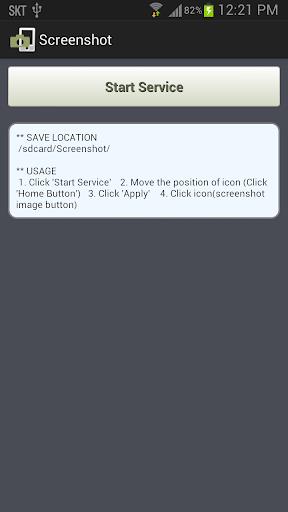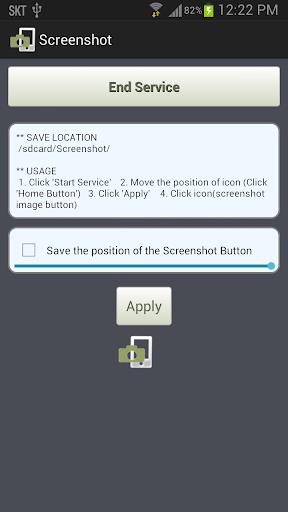Introduction
Capture the essence of your Android phone's screen with the brilliant Screenshot Free app! Designed to deliver uncompromised quality, this app allows you to take breathtaking screenshots of your games, videos, apps, and photos, all in full-screen mode. Please note that only rooted phones are supported. Conveniently save all your screenshots to your SD card for easy access. Best of all, this app is completely free! We value your opinion, so don't hesitate to reach out to us with your feedback via email or on the market. Install Screenshot Free today and experience the pinnacle of screen capturing technology!
Features of Screenshot Free:
* High-quality screenshots: This app ensures that you capture screenshots of your Android phone's screen with the best possible quality. Whether you want to capture your favorite game, video, app, or photo, this app guarantees excellent results.
* Full-screen mode: With this app, you can take screenshots in full-screen mode, allowing you to capture every detail without any cropping or distortion. This ensures that your screenshots accurately represent what you see on your phone's screen.
* Support for rooted phones: Please note that this app only supports rooted phones. If you have a rooted Android device, you can take advantage of this app's advanced features and capabilities to capture the perfect screenshot.
* SD card storage: All the screenshots you capture using this app are automatically saved to your device's SD card. This allows for easy access and organization of your screenshots, making it convenient to browse and share them whenever you want.
Tips for users:
* Enhance your gaming experience: Use this app to capture screenshots of your favorite games to share with friends or on social media. Show off your achievements, record impressive gameplay moments, or seek help from fellow gamers by sharing screenshots.
* Create tutorials and guides: This app can be a valuable tool for creating tutorials or guides. Capture step-by-step screenshots to explain how to use a specific app, navigate through a game, or perform certain tasks on your Android device. Share your knowledge with others and become a helpful resource in the community.
* Keep a visual record: Use this app to create a visual record of important information or moments. Capture screenshots of important documents, receipts, or travel itineraries to have a digital copy at hand. You can also use this app to capture memorable messages, conversations, or quotes for future reference.
Conclusion:
Screenshot Free is the ultimate app for taking high-quality screenshots on your Android device. With its support for full-screen mode and rooted phones, this app guarantees exceptional results and unlimited possibilities. Whether you want to capture gaming achievements, create tutorials, or keep a visual record of important information, Screenshot Free provides the tools you need. With the convenience of storing screenshots on your SD card, accessing and sharing them has never been easier. Download Screenshot Free now and unleash the full potential of your Android phone's screen capture capabilities.
- No virus
- No advertising
- User protection
Information
- File size: 0.40 M
- Language: English
- Latest Version: 1.2.0
- Requirements: Android
- Votes: 319
- Package ID: com.myunglab.Screenshot
- Developer: MyungLab
Screenshots
Explore More
Make travel planning effortless with our all-in-one trip companion app! Get insider tips from locals on top attractions, hidden gems, restaurants, and accommodations at your destination. Book flights, rental cars, and hotels at the lowest prices. Access maps offline; track bookings, itineraries, and reservations; create shared group trips; and auto-translate menus, signs, and conversations abroad. Our clever algorithms surface personalized recommendations everywhere you go.

Roger

Poparide

Radio Hong Kong

Bedtime Bible Stories for Kids

BusOnlineTicket.com

Geevoo

iShala

BuscoUnChollo