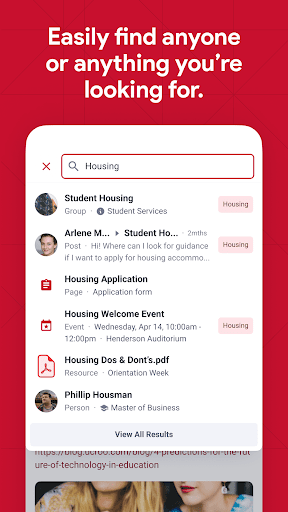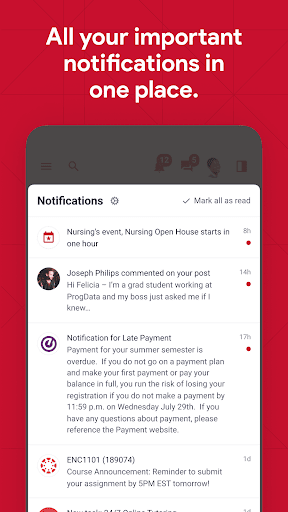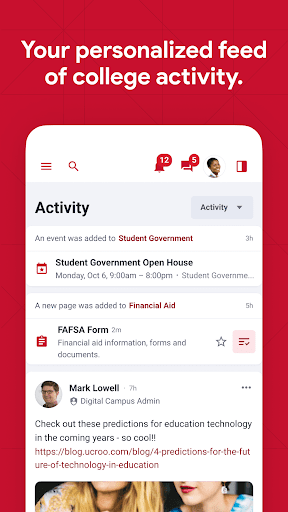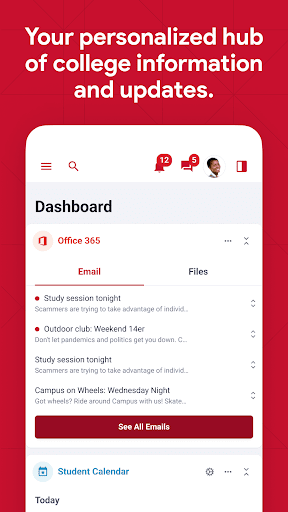Introduction
The mySEMO portal is your all-in-one connection to everything at Southeast Missouri State University. With just a few taps, you can access campus services, resources, and important information all in one convenient location. No more searching through multiple apps or websites to find what you need. Stay in the loop with real-time notifications and alerts, so you never miss a deadline or event again. Whether it's campus events, important to-dos, or personalized news and updates, the mySEMO portal keeps you on track and focused. Experience a seamless university life with mySEMO - your ultimate university companion.
Features of mySEMO:
❤ Access campus services and resources from one location:
This app portal provides a convenient hub where students can access various campus services and resources. From registering for classes to checking their grades, everything can be done in a single location. This eliminates the hassle of navigating through multiple platforms and saves valuable time.
❤ Receive important notifications and alerts:
With this app, students can stay informed about important updates and notifications from the university. Whether it's a class cancellation, a campus-wide event, or a deadline reminder, users will receive real-time alerts straight to their portal. This ensures that students never miss out on critical information and stay connected to campus life.
❤ Stay up-to-date on campus events:
This app portal allows students to stay in the loop regarding campus events. Users can easily access an event calendar that highlights various activities happening on campus, including lectures, workshops, club meetings, and more. By staying informed about these events, students can make the most of their university experience and engage in extracurricular opportunities.
❤ Stay focused on your most important to-dos:
The personalized nature of mySEMO enables students to prioritize their tasks and stay on top of their responsibilities. The portal provides a customizable to-do list feature where users can create, manage, and track their tasks. This helps students stay organized, manage their time effectively, and ensure they don't overlook any important deadlines or assignments.
Tips for users:
❤ Customize your portal:
Take advantage of the portal's personalization feature to tailor it according to your needs. By adding widgets or rearranging the layout, you can make sure that the most essential information and tools are easily accessible to you.
❤ Check your notifications regularly:
To stay up-to-date and not miss any important updates, make it a habit to check your mySEMO notifications regularly. Whether it's an announcement from your professor or an event invitation, staying informed will help you stay connected and engaged with campus life.
❤ Utilize the event calendar:
Don't miss out on any exciting campus events by utilizing the event calendar on this app. Browse through upcoming events, mark the ones you're interested in, and set reminders. Attending these events can help you network, explore new interests, and enhance your overall college experience.
Conclusion:
The mySEMO portal offers students a centralized platform to access various campus services and resources conveniently. With features like real-time notifications, personalized to-do lists, and event calendars, the app helps students stay connected, organized, and engaged in their university life. By utilizing its customizable interface and regularly checking for updates, users can make the most of their experience at Southeast Missouri State University. Download this app now and unlock a seamless university experience tailored just for you.
- No virus
- No advertising
- User protection
Information
- File size: 6.80 M
- Language: English
- Latest Version: 5.0.1
- Requirements: Android
- Votes: 261
- Package ID: com.ucroo.semo
- Developer: Pathify
Screenshots
Explore More
Equip yourself with our all-in-one toolbox app for everyday tasks and projects. Instantly convert between units, calculate tips, scan documents, manage files, and more with handy productivity tools. Includes a level, compass, QR code reader, ruler, speedometer, decibel meter, and flashlight. Save frequently used tools to your customizable dashboard for one-tap access. Track billable hours, wages, budgets, and invoices. Annotate screenshots, magnify labels, and sign PDFs on the go.

Trace and Draw Sketch Drawing

Future Self Face Aging Changer

Same Notification - Parental

GoldSeeker - Metal Detector

Voice Recorder, Voice Memos

Psychological concepts

Heyo

Kilid