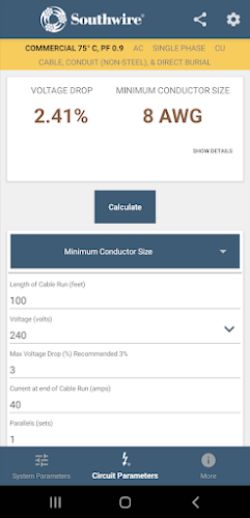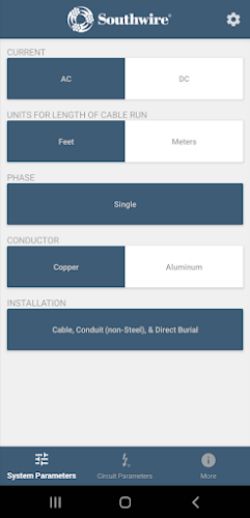Introduction
Are you tired of dealing with electrical circuits that just can't handle the voltage drop? Say goodbye to those frustrating moments with the Southwire Voltage Drop App. This app is a game-changer when it comes to determining the perfect wire size for your electrical circuit. Whether you need to meet specific voltage drop limits or calculate the voltage drop for a specific conductor run, the app has got you covered. It takes into account both voltage drop and the NEC ampacity to ensure that your wire size is just right. No more guesswork or calculations - just a reliable and efficient solution. Get the Southwire Voltage Drop App today and experience the difference it can make in your electrical projects.
Features of Southwire Voltage Drop:
❤ Accurate Wire Size Calculation: Southwire's Voltage Drop App offers an efficient way to determine the appropriate wire size for an electrical circuit. By considering the voltage drop and current carrying capacity, the app ensures precise calculations for optimal wire sizing.
❤ Versatile Functionality: Whether you need to meet specific voltage drop limits or calculate the voltage drop for a particular conductor run, this app has got you covered. Its versatility empowers both professionals and DIY enthusiasts to tackle various electrical projects confidently.
❤ Complies with Industry Standards: The app incorporates the National Electrical Code (NEC) ampacity guidelines, ensuring that all calculations comply with industry standards. With Southwire's Voltage Drop App, you can have peace of mind, knowing that your wire sizing adheres to safety and regulatory requirements.
❤ Supports AWG and KCMIL Sizes: The app supports American Wire Gauge (AWG) and KCMIL sizes, the two most commonly used wire size measurement systems. Whether you work with residential wiring or larger commercial projects, Southwire's Voltage Drop App caters to your specific needs.
FAQs:
❤ Is the app compatible with both iOS and Android devices?
Yes, Southwire's Voltage Drop App is available for both iOS and Android platforms. It can be easily downloaded and installed from the respective app stores.
❤ Can I use the app for low voltage applications?
Absolutely! The app is designed to be versatile and caters to various voltage applications. Whether you are working with low voltage systems or higher voltage installations, Southwire's Voltage Drop App provides accurate wire size calculations.
❤ Can the app calculate voltage drop for long conductor runs?
Yes, the app can calculate voltage drop for specific conductor runs, regardless of their length. It takes into account factors such as wire size, insulation type, and the conductor material, ensuring precise calculations for any scenario.
❤ Are the wire size calculations provided by the app reliable?
Southwire is a renowned manufacturer in the electrical industry, known for its high-quality products and expertise. The Voltage Drop App upholds the same standard of reliability and accuracy, providing users with trusted wire sizing calculations.
Conclusion:
Southwire Voltage Drop revolutionizes the way electrical professionals and enthusiasts determine wire sizes for their projects. With its accurate calculations, versatile functionality, compliance with industry standards, and support for AWG and KCMIL sizes, this app is a convenient and reliable tool for any electrical project. Whether you're an experienced electrician or a DIY enthusiast, Southwire's Voltage Drop App will help you ensure optimal wire sizing and enhance the safety and efficiency of your electrical installations. Don't miss out on this essential tool - download the app today and experience the convenience it offers firsthand.
- No virus
- No advertising
- User protection
Information
- File size: 4.90 M
- Language: English
- Latest Version: 3.1.9
- Requirements: Android
- Votes: 429
- Package ID: com.southwire.voltageDrop
- Developer: Southwire Company
Screenshots
Explore More
Unleash your inner artist with our immersive art apps. Learn techniques and mediums through step-by-step video lessons. Get inspired browsing galleries of classics and contemporary pieces. Experiment with brushes, filters, and effects using our digital studio. Capture reference photos to use within your work. Share creations and get feedback from a supportive community.

EGW Writings 2

ScheduleUP: Auto Text Reply

Trace and Draw Sketch Drawing

Math Workout - Math Games

Future Self Face Aging Changer

BMP 2.0

OCTAVE

YH Yue Yue Club