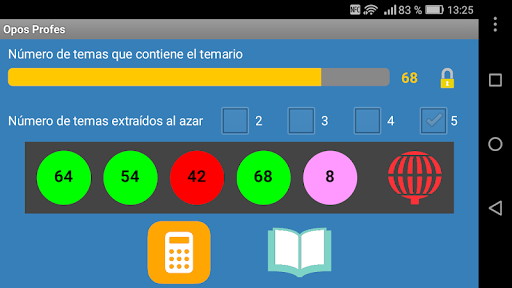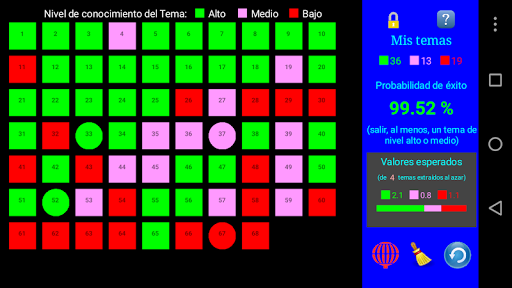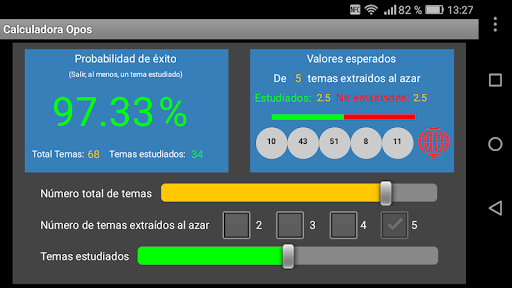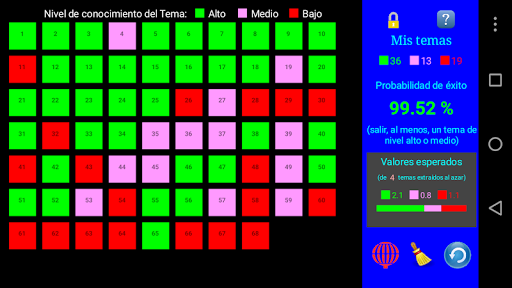Introduction
Opos Profes is a user-friendly app designed to help users keep track of their progress in preparing for competitive exams and perform quick calculations on success percentages and expected values in topic lotteries for various teaching positions. The app is specifically tailored for aspiring educators in fields such as Secondary Education, Music and Performing Arts, Elementary Education, Vocational Training, and Official Language Schools. With Opos Profes, users can also simulate these topic lotteries to see how well their expectations align with reality. By indicating their level of knowledge on each topic, users can effectively measure their preparedness and make informed study decisions. To learn more about the app, visit https://oposprofes.blogspot.com.es/.
Features of Opos Profes:
> Easy Progress Tracking: Opos Profes simplifies the process of tracking your progress in preparing for exams by providing a user-friendly interface. With just a few clicks, you can easily update your knowledge level for each topic, ensuring that you stay on top of your studying.
> Quick Percentage Calculations: The app also offers a convenient feature that allows you to calculate success percentages and expected values for topic draws in teaching exams. This saves you time and effort in performing these calculations manually, enabling you to focus more on your preparation.
> Simulation Capabilities: This app goes a step further by providing simulation capabilities. You can simulate topic draws and evaluate how well your expectations align with the actual results. This feature helps you assess the effectiveness of your study strategy and make any necessary adjustments.
> Personalized Data Reflection: The app reflects your knowledge levels and progress in both the simulation results and expected values calculations. This personalized data enables you to visualize your strengths and weaknesses, providing valuable insights into areas that require more attention.
FAQs:
> How do I update my knowledge level for each topic?
To update your knowledge level, simply click on the respective topic and indicate your level of understanding using the color-coded options: green (high), pink (medium), or red (low). This information will be reflected in the app's calculations and simulations.
> Can I input my own values in the calculator?
Yes, the app allows you to input your own values in the calculator. Just move the sliders to select the number of topics in the curriculum, the number of topics you have studied, and the number of randomly selected topics for calculation purposes.
> Are the simulation results reliable?
The simulation results provide a reliable estimate of how your expectations align with the actual topic draws. However, it's important to keep in mind that these results are based on probabilities and are not a guarantee of the actual exam outcome. Use them as a tool for self-assessment and strategic planning.
Conclusion:
Opos Profes offers a range of attractive features that simplify and enhance your exam preparation experience. With its easy progress tracking, quick percentage calculations, simulation capabilities, and personalized data reflection, this app provides a comprehensive toolset to help you succeed in your teaching exams. Don't waste time manually calculating probabilities or struggling to monitor your progress. Download Opos Profes now and take control of your preparation journey.
- No virus
- No advertising
- User protection
Information
- File size: 3.50 M
- Language: English
- Latest Version: 2.1
- Requirements: Android
- Votes: 314
- Package ID: appinventor.ai_publianruiz.OposProfes
- Developer: Antonio Ruiz Murcia
Screenshots
Explore More
Equip yourself with our all-in-one toolbox app for everyday tasks and projects. Instantly convert between units, calculate tips, scan documents, manage files, and more with handy productivity tools. Includes a level, compass, QR code reader, ruler, speedometer, decibel meter, and flashlight. Save frequently used tools to your customizable dashboard for one-tap access. Track billable hours, wages, budgets, and invoices. Annotate screenshots, magnify labels, and sign PDFs on the go.

Trace and Draw Sketch Drawing

Future Self Face Aging Changer

Same Notification - Parental

GoldSeeker - Metal Detector

Voice Recorder, Voice Memos

Psychological concepts

Heyo

Kilid