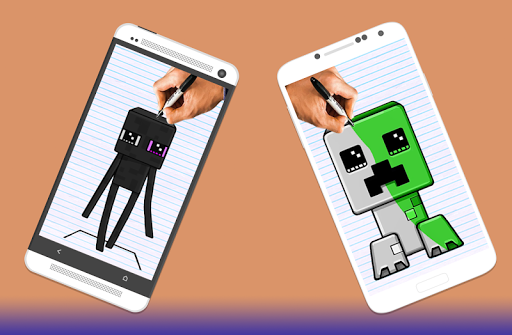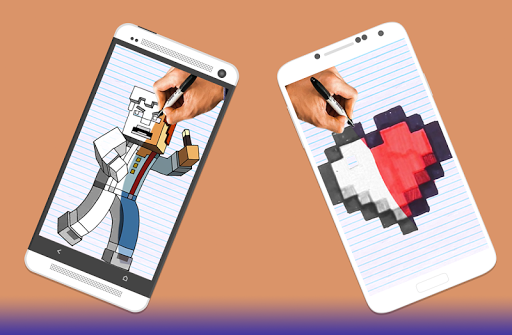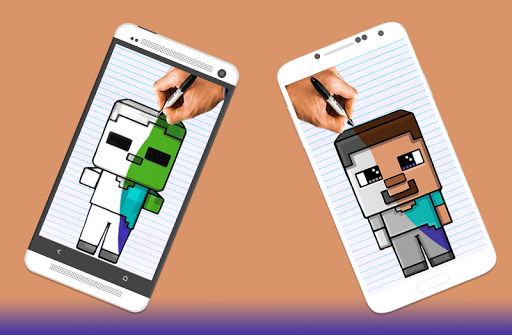How to draw Minecraft Characters by Drawings Apps
Category: Productivity Date:2024-07-15
Rating: 4
Introduction
Learn to draw your favorite Minecraft characters with the "How to draw Minecraft Characters by Drawings Apps" app! Whether you're a kid or just young at heart, this app is designed to help you master the art of drawing Steve, Zombie, Enderman, Creeper, and many more. With easy-to-follow step-by-step tutorials, you'll be creating fantastic drawings in no time. Simply grab a paper and pencil, choose your favorite character, and let the app guide you through each stroke. Plus, you can even use the app to draw and paint directly on your device for added fun. Start your artistic journey today with the best drawing app in the store - "How to Draw Minecraft Characters"!
Features of How to draw Minecraft Characters by Drawings Apps:
* Step-by-step tutorials: The app provides detailed step-by-step tutorials that will teach you how to draw various Minecraft characters, such as Steve, Zombie, Alex, Creeper, Enderman, and more. Each tutorial breaks down the drawing process into simple steps, making it easy for anyone to follow along.
* Drawing and painting on your device: In addition to the tutorials, the app also allows you to draw and paint directly on your device. This feature is not only fun and engaging, but it also gives you the opportunity to practice your drawing skills and create your own unique Minecraft character drawings.
* User-friendly interface: The app is designed with a user-friendly interface, making it easy for both children and adults to navigate and use. The instructions are clear and concise, and the tools necessary for drawing and painting are easily accessible.
* Wide variety of tutorials: The app offers a wide variety of tutorials, ranging from easy to more advanced. Whether you're a beginner or an experienced artist, there are tutorials available for everyone. You can start with simple drawings like a Minecraft Heart and gradually progress to more complex characters like Jesse from Minecraft Story Mode.
Tips for Users:
* Start with the basic shapes: Before diving into the detailed steps, it's helpful to start by sketching out the basic shapes that make up the character. This will serve as a foundation for your drawing and make it easier to add the finer details.
* Take your time: Drawing takes practice, so don't rush through the steps. Take your time to study each step and try to replicate it as accurately as possible. Remember, it's okay to make mistakes - they're part of the learning process.
* Add your own touches: While the tutorials provide a step-by-step guide, don't be afraid to add your own personal touches and style to your drawings. Be creative and make the character your own by adding extra details or changing the colors.
Conclusion:
"How to draw Minecraft Characters by Drawings Apps" is a must-have app for anyone who wants to learn how to draw their favorite Minecraft characters. With its easy-to-follow tutorials, drawing and painting features, and user-friendly interface, it provides a fun and interactive way to develop your drawing skills. Whether you're a beginner or an experienced artist, this app offers a wide variety of tutorials that cater to different skill levels. So, download "How to Draw Minecraft Characters" today and start creating your own Minecraft masterpieces.
- No virus
- No advertising
- User protection
Information
- File size: 4.20 M
- Language: English
- Latest Version: 1.01
- Requirements: Android
- Votes: 98
- Package ID: com.drawingsapps.draw.minecraft.game.characters
- Developer: Drawings Apps
Screenshots
Explore More
Equip yourself with our all-in-one toolbox app for everyday tasks and projects. Instantly convert between units, calculate tips, scan documents, manage files, and more with handy productivity tools. Includes a level, compass, QR code reader, ruler, speedometer, decibel meter, and flashlight. Save frequently used tools to your customizable dashboard for one-tap access. Track billable hours, wages, budgets, and invoices. Annotate screenshots, magnify labels, and sign PDFs on the go.

Trace and Draw Sketch Drawing

Future Self Face Aging Changer

Same Notification - Parental

GoldSeeker - Metal Detector

Voice Recorder, Voice Memos

Psychological concepts

Heyo

Kilid