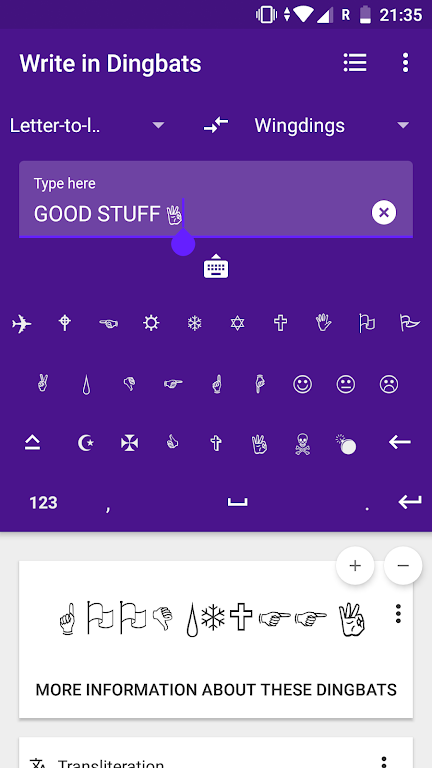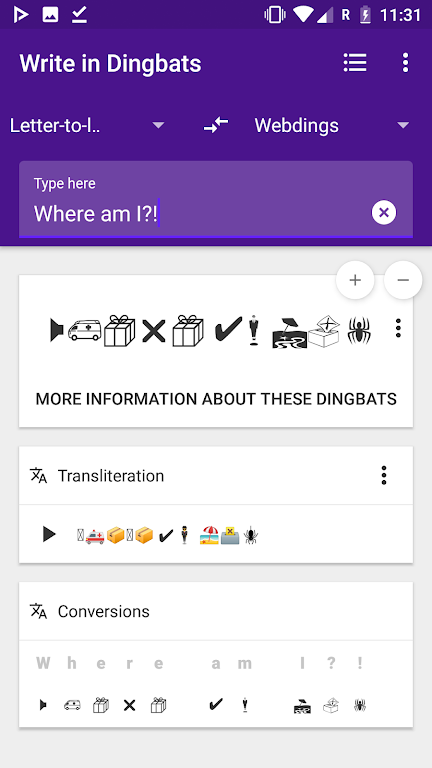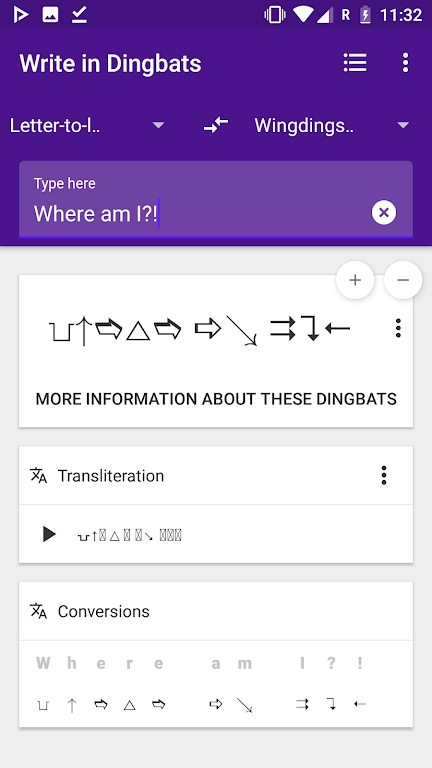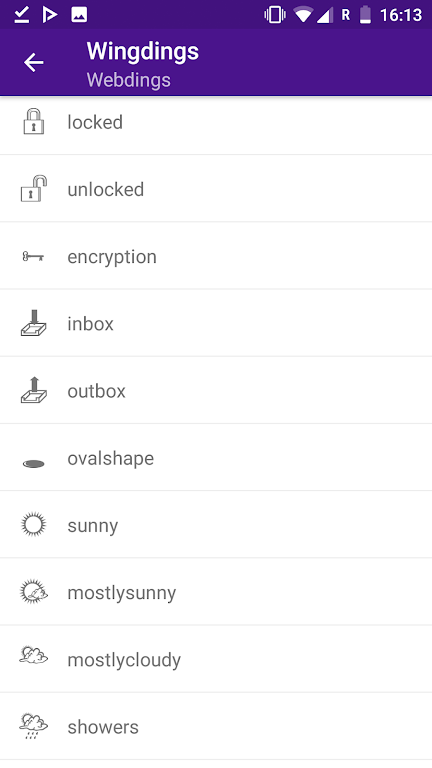Introduction
Looking to turn your text into cool and unique designs? Look no further than Gaster Dingbats: Wingdings! This amazing app allows you to effortlessly convert your text into Wingdings, the iconic font famous for its quirky symbols and characters. Not only does Gaster Dingbats support all Zapf Dingbats as a font, but it also allows you to send these fun and eye-catching characters to your friends in messaging apps. Worried that dingbats might not be displayed properly? Simply share the text as an image to ensure the same captivating design. And for our premium users, enjoy the added bonus of Wingdings 2 and Wingdings 3 fonts. Get creative with Gaster Dingbats today!
Features of Gaster Dingbats: Wingdings:
* Dingbat Translator: Gaster Dingbats allows users to convert regular text into Wingdings, a unique font that uses symbols instead of alphabets. This feature enables users to add a fun and creative twist to their messages and make them more visually appealing.
* Support for Zapf Dingbats: In addition to the original Wingdings font, Gaster Dingbats also supports all Zapf Dingbats as a font and as characters. This means users can choose from a variety of symbols and characters to send to their friends in messaging apps.
* Compatibility with Messaging Apps: It is important to note that some apps may display dingbats differently than Gaster Dingbats due to the use of different fonts. They might be displayed as emojis or not at all. However, Gaster Dingbats provides a solution to ensure the same image as in the app by allowing users to share the converted text as an image.
Tips for Users:
* Get Creative with Messages: Use Gaster Dingbats to add a unique touch to your messages. Experiment with different symbols and characters to create visually stunning texts that will capture the attention of your friends.
* Explore Different Dingbat Fonts: With support for Zapf Dingbats, users have access to a wide range of symbols and characters. Take some time to explore all the available options and find the ones that best match your personal style and preferences.
* Troubleshooting Display Issues: If you encounter any display issues with the converted text in different messaging apps, try sharing the text as an image. This will ensure that the recipients see the same image as intended, regardless of the font used by their messaging app.
Conclusion:
Gaster Dingbats: Wingdings is a unique and fun app that allows users to convert text into Wingdings and other dingbat fonts. With its dingbat translator feature, users can add a creative twist to their messages and make them visually appealing. The support for Zapf Dingbats expands the options available to users, allowing them to choose from a wide range of symbols and characters. Although some display variations may occur in different messaging apps, Gaster Dingbats offers a solution by enabling users to share the converted text as an image. Download Gaster Dingbats now and enhance your messaging experience with these fascinating dingbat fonts.
- No virus
- No advertising
- User protection
Information
- File size: 9.30 M
- Language: English
- Latest Version: 2.5.3-dingbats
- Requirements: Android
- Votes: 260
- Package ID: net.blackenvelope.write.dingbats
- Developer: Black Envelope
Screenshots
Explore More
Empower learning and research with our innovative reference apps. Access dictionaries, thesauruses, encyclopedias, and more with our comprehensive databases. Get homework help, study tips, and writing guides from our academic resources. Learn new skills by browsing how-to videos and manuals. Stay up-to-date with latest news, data, and facts curated by our editors.

OnlineDost: Video Call Friends

TAM

StoryNest - Novels & Stories

N Media Channel

Hydro One Mobile App

Threesomer

Seahaven FM

Lumi News