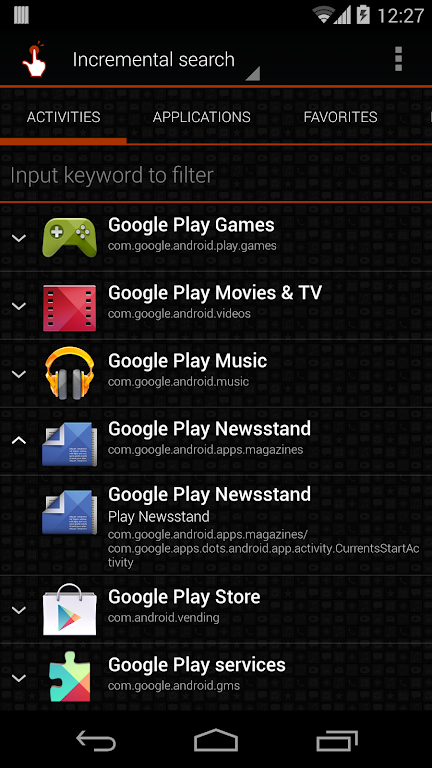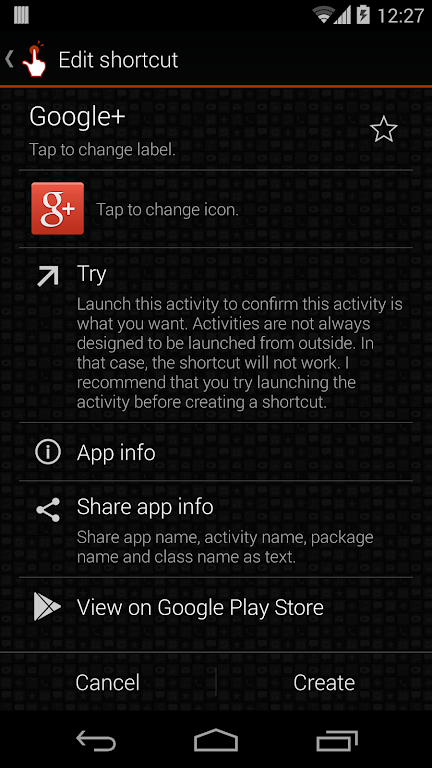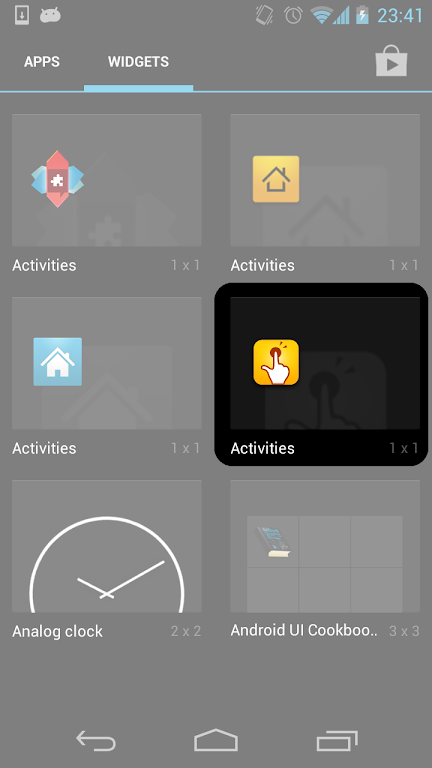Introduction
QuickShortcutMaker is an app that allows you to create shortcuts to any application installed on your phone, making it easier to access your favorite apps. With so many apps on your device, finding the one you want to use can be a hassle, especially if you don't have a shortcut for it. QuickShortcutMaker solves this problem by helping you search for and find the app you're looking for. Additionally, the app allows you to create shortcuts to hidden setting screens that are usually not accessible, giving you even more control over your device. Please note that while the app is useful, it should be used at your own risk.
Features of QuickShortcutMaker:
- Efficient Application Navigation: With so many apps installed on your phone, it can become a hassle to find and access the ones you need. However, with the app, you can create shortcuts to applications, allowing for seamless and quick navigation.
- Easy App Search: If you have an app that you don't frequently use and don't have a shortcut for it, searching for it among a long list of apps can be time-consuming. QuickShortcutMaker, however, simplifies this process by providing a search function that helps you instantly find the app you're looking for.
- Shortcut to Hidden Settings: The app goes a step further by enabling users to create shortcuts to hidden setting screens that are typically inaccessible. This feature allows for convenient access to settings that may not be readily available through the phone's default interface.
- User-Friendly Interface: QuickShortcutMaker boasts a user-friendly interface, ensuring that even those with limited technical expertise can navigate and utilize the app effectively. Its intuitive design makes it easy to create shortcuts and access desired applications or settings.
Tips for Users:
- Utilize the Search Function: When searching for a specific app, utilize the search function in QuickShortcutMaker to quickly locate it. Type in the name of the app, and the app will display relevant results, making it easy to find and create a shortcut.
- Customize Shortcuts: Take advantage of the app's customization features when creating shortcuts. You can choose to name the shortcut as per your preference, making it easier to identify and access applications.
- Explore Hidden Setting Screens: Don't forget to explore the option of creating shortcuts for hidden setting screens. This allows for quick access to settings that may not be readily available through the phone's default settings menu.
Conclusion:
With its ability to create shortcuts, search for apps, and access hidden setting screens, this app simplifies the process of finding and navigating through various features on your phone. Its user-friendly interface and customizable options make it an ideal choice for users of all technical expertise levels. Download QuickShortcutMaker now and streamline your app navigation experience.
- No virus
- No advertising
- User protection
Information
- File size: 2.21 M
- Language: English
- Latest Version: 2.5.0
- Requirements: Android
- Votes: 237
- Package ID: com.sika524.android.quickshortcut
- Developer: sika524
Screenshots
Explore More
Finding your way has never been easier with our cutting-edge navigation apps. Save time and reduce stress during daily commutes or long road trips. Our software offers real-time traffic updates, accurate ETAs, and optimal routing to avoid delays. Customize routes to find the most scenic drives. Discover interesting stops along the way with points of interest. Arrive relaxed and informed every time.

TJoke

WeTV
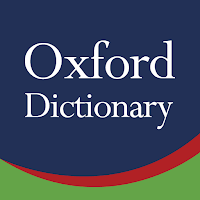
Oxford Dictionary & Thesaurus

Catholique Bible

EduSystem Viewer

Rosary Audio

Acolyte SCC

Liverpool FC Programme