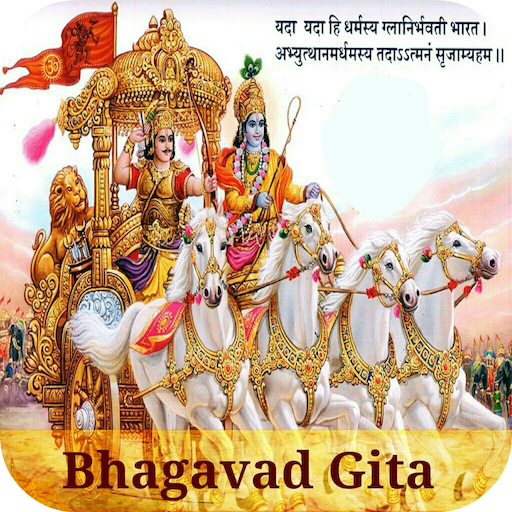Introduction
PingTools: Network & WiFi is a user-friendly app that offers a wide range of network configuration and diagnostic tools. With PingTools, you can easily discover all devices connected to your Wi-Fi network or mobile data, detect fraud and network security risks, troubleshoot issues, and get the best network results. The app features network configuration options, IP location mapping, port scanning, DNS lookup, ping utility, trace route, IP calculator, LAN scan, WiFi tourer, and more. Whether you need to check the performance of your phone's network or gather information about your Wi-Fi connections, PingTools has you covered. Download now and optimize your network experience with these easy-to-use tools.
App Features:
- Network Configuration: This feature allows users to set up and manage the controls, flow, and operation of their network, enabling efficient network communication within an organization. Users can view important details such as IP address, gateway, and MAC address.
- IP Location: The app provides IP location mapping, allowing users to identify the real-world geographic location of an internet-connected device based on its IP address or MAC address. This feature includes information such as country, region, coordinates, ISP, and domain name.
- Port Scan: Users can probe a server or host to identify any open ports, which can help in detecting network vulnerabilities and potential security risks.
- DNS Lookup: The DNS lookup tool allows users to find all DNS records of a given domain name. This feature provides a comprehensive view of records such as A, AAAA, CNAME, MX, NS, PTR, SRV, SOA, TXT, and CAA.
- Ping Utility: The app includes a ping utility that verifies the operability and network accessibility of a domain or server. This tool uses the ICMP Echo function to send small packets through the network to the specified IP address or hostname, providing information about the response time and availability.
- Trace Route: This network tool helps users determine the path that packets take from one IP address to another. It provides information about the hostname, IP address, and response time to a ping. Users can enter the desired IP address to perform a lookup.
Conclusion:
With PingTools: Network & WiFi app, users can effectively configure and diagnose their networks. The app offers a range of features such as network configuration, IP location mapping, port scanning, DNS lookup, ping utility, and trace route. This comprehensive set of tools allows users to troubleshoot network issues, detect security risks, and optimize network performance. Download now to easily perform ping tests and enhance your network experience.
- No virus
- No advertising
- User protection
Information
- File size: 11.00 M
- Language: English
- Latest Version: 1.6
- Requirements: Android
- Votes: 30
- Package ID: com.jvr.pingtools.bc
Screenshots
Explore More
Equip yourself with our all-in-one toolbox app for everyday tasks and projects. Instantly convert between units, calculate tips, scan documents, manage files, and more with handy productivity tools. Includes a level, compass, QR code reader, ruler, speedometer, decibel meter, and flashlight. Save frequently used tools to your customizable dashboard for one-tap access. Track billable hours, wages, budgets, and invoices. Annotate screenshots, magnify labels, and sign PDFs on the go.

Trace and Draw Sketch Drawing

Future Self Face Aging Changer

Psychological concepts

Heyo

Kilid

Alpha

DIVA

Geevoo
You May Also Like
Comment
-
Nice2024-01-08 21:03:59
-
Bersama Di Wilayah Celcom BERSAMA DI WILAYAH CELCOM2024-01-04 12:35:55
-
I love to be safe2024-01-03 10:04:25
-
Great Useful!2023-12-27 00:56:11
-
Okay app2023-12-22 11:03:46
-
Hope good2023-12-17 22:47:05