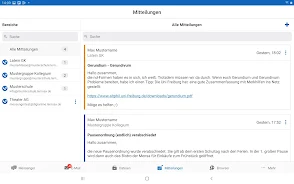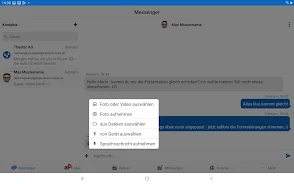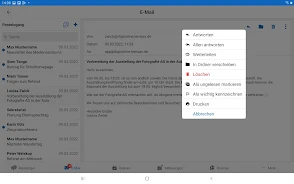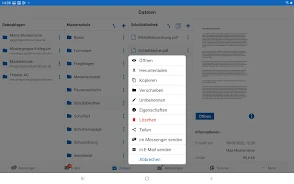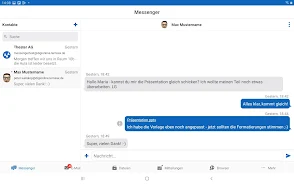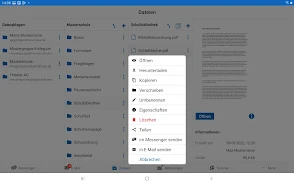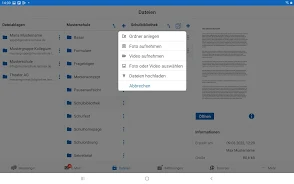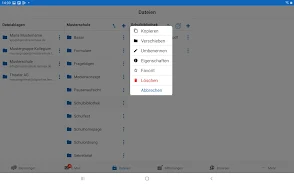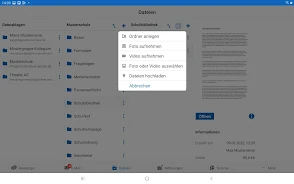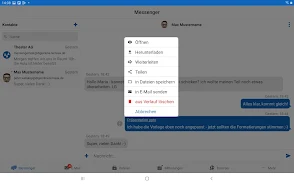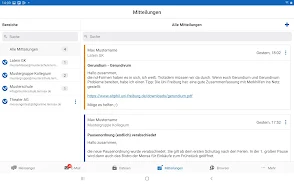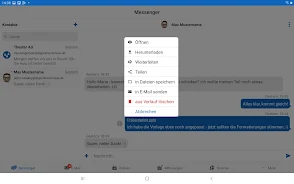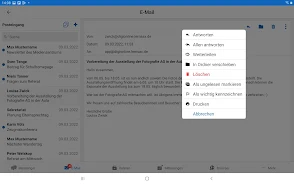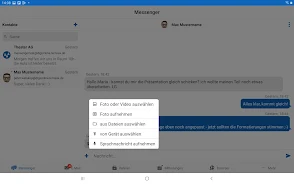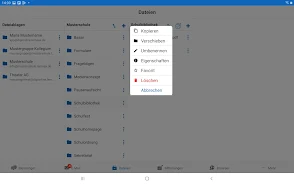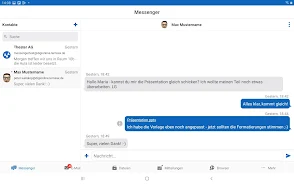Introduction
Introducing the LernSax Messenger app! Stay connected with the LernSax community using this app, which allows you to easily access your messenger, email inbox, file management, and notifications on your Android smartphone or tablet. With your username and password, you can send and receive text messages, photos, videos, files, and voice messages to individuals, classes, courses, or groups. Save files in the file storage, share files from other apps, and include or remove LernSax members from your personal messenger. Manage your emails, create folders, and upload or download files with ease. Enjoy additional features such as dark mode, access protection, and push notifications. Download now to explore all the functionalities of the app! For more information, visit our website and view our terms of use, privacy policy, and accessibility declaration.
Features of this App:
- Messenger: Users can send, receive, and forward text messages, photos, videos, files, and voice messages to contacts, classes, courses, or groups. They can also save received files in the file storage on LernSax and share files from other apps via Messenger.
- E-mail: Users can read and write e-mails in their personal mailbox, add e-mail addresses to other members via personal messenger contacts, manage e-mails, create folders in the mailbox, and more.
- File Management: Users can upload and download files from LernSax, save files on the device or open them in other apps, move and copy files, view versions of a file, save files from other apps to LernSax, create and manage folders, and edit access rights for folders.
- Choice of Folderview: Users have the option to choose between a single-column and multi-column folderview for easy file organization.
- Announcements: Users can view a chronological overview of all notifications from the various working areas of the platform. They can also create, edit, and delete messages depending on their permissions. Notifications can be filtered via search.
- Quicklinks: Users can create and manage direct links to LernSax tools for quick access.
Conclusion:
LernSax Messenger App is a comprehensive communication and file management tool designed specifically for the members of LernSax. With its versatile messenger, e-mail, and file management features, users can easily communicate, share files, and stay organized within the LernSax platform. The app also offers additional features like dark mode, access protection, and push notifications to enhance the user experience. Whether it's staying connected with classmates, managing e-mails, or organizing files, LernSax Messenger App provides all the necessary tools in one convenient package. Don't miss out on this efficient and user-friendly app – click to download now!
- No virus
- No advertising
- User protection
Information
- File size: 60.00 M
- Language: English
- Latest Version: 2.4.0
- Requirements: Android
- Votes: 41
- Package ID: de.digionline.lernsax
Screenshots
Explore More
Equip yourself with our all-in-one toolbox app for everyday tasks and projects. Instantly convert between units, calculate tips, scan documents, manage files, and more with handy productivity tools. Includes a level, compass, QR code reader, ruler, speedometer, decibel meter, and flashlight. Save frequently used tools to your customizable dashboard for one-tap access. Track billable hours, wages, budgets, and invoices. Annotate screenshots, magnify labels, and sign PDFs on the go.

Trace and Draw Sketch Drawing

Future Self Face Aging Changer

Same Notification - Parental

GoldSeeker - Metal Detector

Voice Recorder, Voice Memos

Psychological concepts

Heyo

Kilid
You May Also Like
Comment
-
I can Not log in2024-01-03 00:02:11
-
I can't describe how much i hate this app. It only gives you notifications half of the time... Sometimes you can't log in. It's overly complicated, some features are completely unnecessary and you don't really have an overview. Mostly you have to check so many places to get your information.2023-12-24 16:33:01