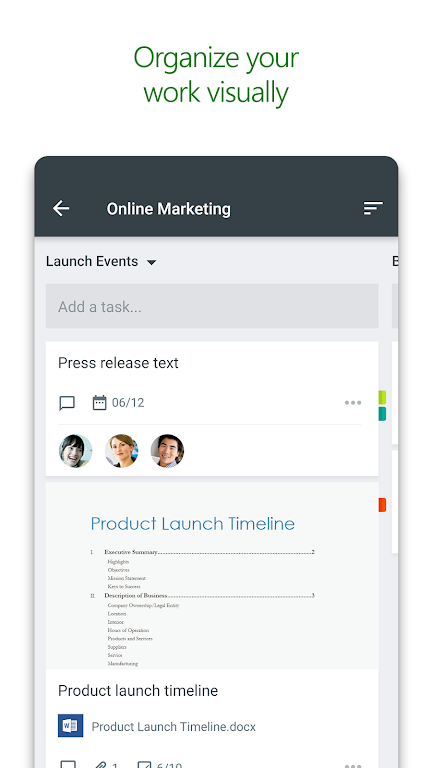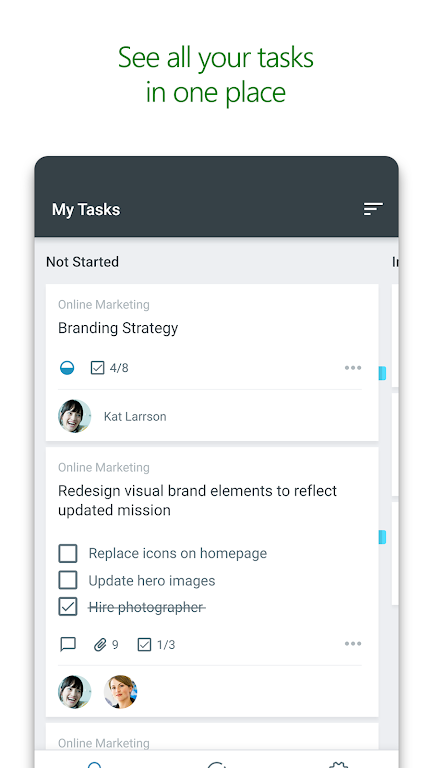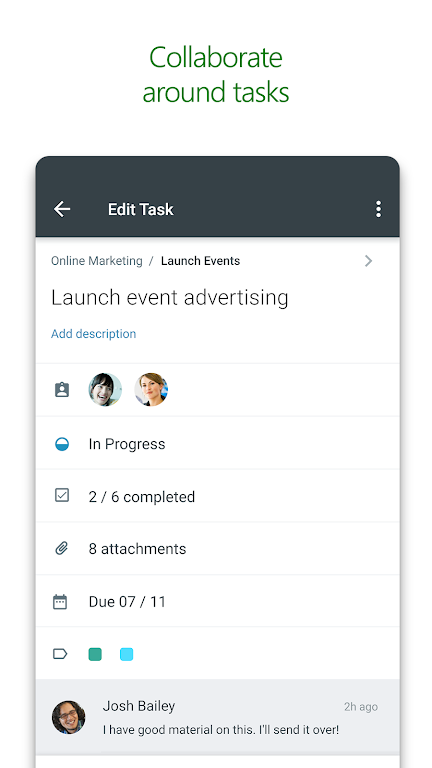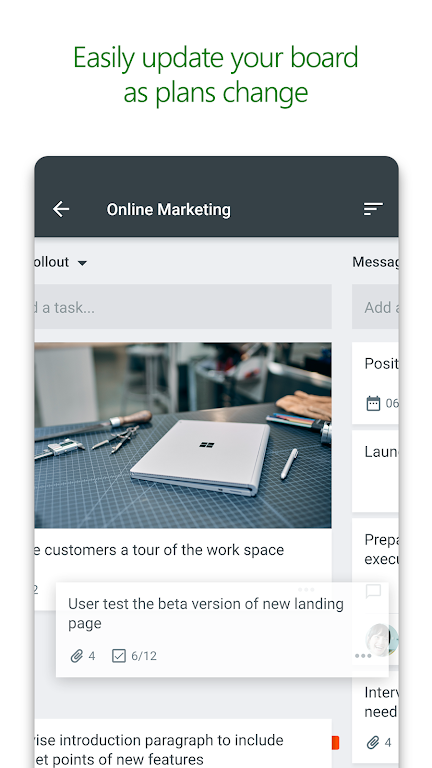Introduction
Microsoft Planner is the perfect solution for companies with an Office 365 subscription, offering a user-friendly interface to help you easily create plans, assign tasks, share files, and track progress. With the ability to organize tasks visually on personalized boards, collaborate in real-time, and access your plans on any device, Planner streamlines teamwork and keeps everyone on the same page. Say goodbye to scattered workflows and hello to efficient project management with Microsoft Planner. Visit the link provided to learn more and start boosting your team's productivity today.
Features of Microsoft Planner:
* Visual organization: Microsoft Planner allows you to organize your teamwork visually by creating plans, assigning tasks, and categorizing tasks into different buckets based on status or assignment.
* Visibility: The My Tasks view gives you a comprehensive list of all your tasks and their status across all your plans, ensuring that team members always know who is working on what.
* Collaboration: Built for Office 365 Planner enables you to work together on tasks, attach photos directly to tasks, and have conversations around tasks without switching between apps.
* Cross-device functionality: Planner works seamlessly across all your devices, allowing you to continue conversations and update tasks while on-the-go or at your desk.
* Simple interface: Planner provides a simple and easy-to-use interface, making it convenient for teams to create new plans, share files, chat about tasks, and track progress.
* Security and privacy: Microsoft Planner requires an eligible Office 365 work or school subscription, ensuring that your data is secure and protected.
Conclusion:
Microsoft Planner offers visual organization, visibility into tasks, seamless collaboration, cross-device functionality, a user-friendly interface, and a secure platform for work or school subscriptions. Download it now to streamline your team's workflow and boost productivity.
- No virus
- No advertising
- User protection
Information
- File size: 31.80 M
- Language: English
- Latest Version: 1.18.18
- Requirements: Android
- Votes: 340
- Package ID: com.microsoft.planner
- Developer: Microsoft Corporation
Screenshots
Explore More
Boost your productivity with our handpicked selection of top-rated apps designed to help you get things done faster and easier. Streamline tasks, organize projects, collaborate with others, and maximize your efficiency with powerful productivity tools optimized for mobile. Say goodbye to wasting time and hassle. Our editors rigorously test and curate the most useful apps that will supercharge your productivity wherever you are. Download now and accomplish more every day.

Monect PC Remote

Focus To-Do

Pawxy VPN

Bluetooth Keyboard & Mouse Pro

Zeemo: Dual Subtitles

GameKeyboard +

PDF Maker

Pro Launcher