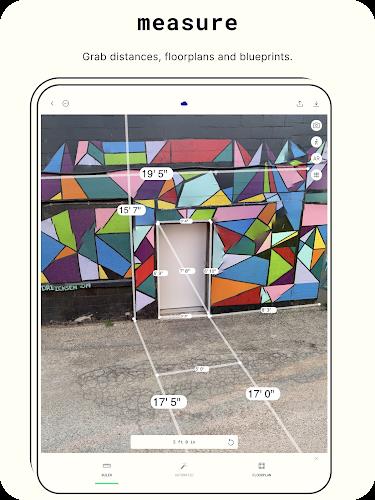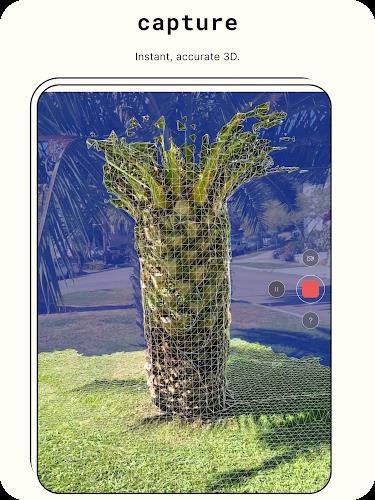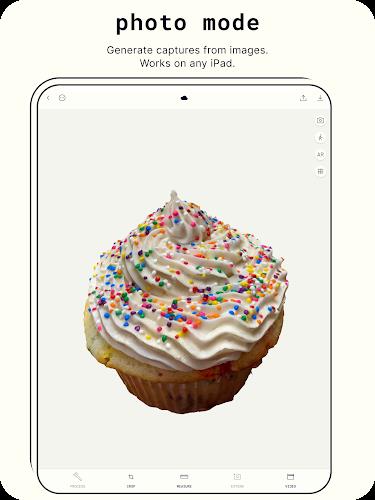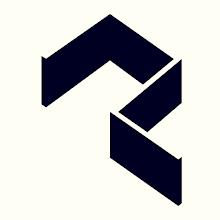
Introduction
Polycam - 3D Scanner is the ultimate tool for turning your Android device into a powerful 3D capture machine! With just a few photos, you can create stunningly detailed 3D models using photogrammetry technology. Whether you're scanning objects, scenes, or landscapes, Polycam has got you covered. The app allows you to export your 3D models in various file formats, making them compatible with a wide range of computer graphics applications. Plus, with Polycam Web, you can connect with a global community of creators and share your captures for the world to see. Say goodbye to expensive 3D scanners and hello to Polycam - your new favorite scanning app!
Features of Polycam - 3D Scanner:
* User-Friendly Interface: Polycam - 3D Scanner is designed with a simple and intuitive interface, making it easy for users of all skill levels to create high-quality 3D models.
* Versatile Capture Options: Capture detailed objects and scenes with Photo Mode, utilizing photogrammetry to generate ready-to-use 3D assets in any computer graphics application.
* Wide Range of Export Formats: With Polycam Pro, users can export mesh data in .obj, .dae, .fbx, .stl, and .gltf formats, as well as color point cloud data and blueprints in various image formats.
* Community Interaction: Share your 3D captures with friends and the Polycam community via Polycam Web, and explore captures from users around the globe.
Tips for Users:
* Experiment with different lighting conditions and angles when capturing photos to ensure the best results for your 3D models.
* Use a stable surface or tripod to minimize movement and blur in your photos, resulting in cleaner and more accurate 3D captures.
* Take multiple photos from different perspectives to capture all angles of the object or scene, allowing for a more comprehensive 3D model.
* Utilize the export options in Polycam Pro to choose the appropriate file format for your specific project needs, whether for graphic design, 3D printing, or other applications.
Conclusion:
It offers a user-friendly platform for creating high-quality 3D models from photos, with versatile capture options and a wide range of export formats to accommodate various project requirements. Join the Polycam community to share your captures and explore 3D models from users worldwide. Experiment with different capture techniques and utilize the export features to enhance your 3D scanning experience with Polycam. Download Polycam - 3D Scanner today and unleash your creativity in the world of 3D modeling!
- No virus
- No advertising
- User protection
Information
- File size: 13.02 M
- Language: English
- Latest Version: 1.3.1
- Requirements: Android
- Votes: 92
- Package ID: ai.polycam
- Developer: Polycam
Screenshots
Explore More
Elevate your digital designs with our powerful creative apps. Access thousands of fonts, templates, and assets to enhance any project. Create mockups, prototypes, and proofs in seconds. Collaborate in real-time on logos, graphics, websites and more. Learn principles and techniques through interactive tutorials led by industry experts. Take your career to the next level by building a stunning portfolio.

EGW Writings 2

Trace and Draw Sketch Drawing

Roger

Radio Hong Kong

Class 9 Hindi Notes and MCQs

Class 9 SST Solution Hindi

Jacquie Lawson Advent Calendar

TAM
You May Also Like
Comment
-
I think Polycam is the best Photogrammetry Application right at the moment. I hope to see more upcoming intresting Features. Please make a plugin for Unreal Engine.2024-10-14 07:53:49
-
I am permanently unable to log in to my account because there's no option to log in only to sign up2024-10-14 04:28:11
-
Cool to have 3d-models of things you scan. Plus..... The app let's you use more pictures for some stuff as signing in and maybe also for reviewing them2024-10-13 16:12:21
-
Very easy to use so far. Was quick to do2024-10-13 05:06:59
-
This app completely exceeds expectations. The models combined with the textures are really a great result much better than anyone could expect from an app on so-simple-android. My only complaint to this app is that it doesn't really understand what really small gaps are, so it sort of blends both sides together with a gap texture instead. Otherwise, absolute perfection.2024-10-12 03:34:29
-
Takes a while to upload and the results were rough until you get used to how to take pictures but great program!!2024-10-11 04:35:59