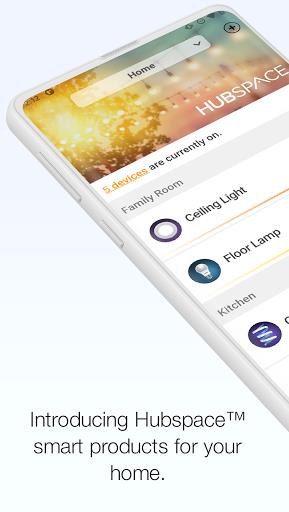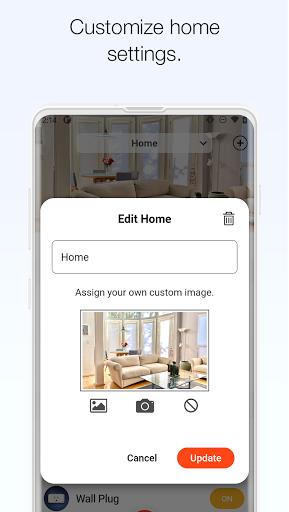Introduction
Transform your home into a smart, connected space with the Hubspace app. Easily set up and manage your Hubspace products with the intuitive app controls, allowing you to adjust settings, create schedules, and group products by room or property. Whether you're at home or on the go, stay in control of your devices with just a few taps on your phone. With features like on/off controls, color temperature settings, and compatibility with Google Assistant and Alexa, the app makes it simple to integrate all your smart devices seamlessly. Have questions or need assistance? Reach out to The Home Depot’s Hubspace Customer Support team for help. Experience a smarter way to manage your home with the app.
Features of Hubspace:
❤ Convenient Control: Easily manage and monitor your smart products from anywhere, whether you're at home or on-the-go.
❤ Customizable Settings: Adjust the settings of your devices to suit your preferences, such as changing light colors, setting schedules, and controlling fan speed.
❤ Voice Integration: Seamlessly integrate with Google Assistant and Alexa for hands-free control of your smart products.
❤ Grouping Feature: Organize your devices by room or property to create a customized smart home experience.
FAQs:
❤ How can I contact customer support for Hubspace products?
- Contact The Home Depot’s Hubspace Customer Support team at 1-877-592-5233 during their operating hours.
❤ What personal information is collected by the App?
- The App collects, uses, and discloses personal information as outlined in the Privacy and Security Statement.
❤ Can I withdraw my consent to use the App?
- You can withdraw your consent at any time, but this may impact your ability to use the App as intended.
Conclusion:
Elevate your home to a smarter and more connected space with the Hubspace app. From convenient controls to customizable settings and seamless voice integration, this app offers a user-friendly experience for managing your smart products. Stay in control of your devices, wherever you are, and enjoy the convenience of a personalized smart home setup with the app. Click to download now and start creating your ideal smart home environment.
- No virus
- No advertising
- User protection
Information
- File size: 19.30 M
- Language: English
- Latest Version: 1.18.0
- Requirements: Android
- Votes: 259
- Package ID: io.afero.partner.hubspace
- Developer: Afero
Screenshots
Explore More
Make your house a home with our suite of helpful home apps. Discover clever tools to organize closets, streamline chores, and simplify cooking. Take the stress out of cleaning and maintenance with handy checklists and schedules. Enhance security and control appliances and lighting with our smart home integrations. Design, visualize, and renovate like a pro using our 3D planning software.

Be Bezeq

Final Cepte

N Media Channel

Betterment

Anti Theft & Don't Touch Phone

USCCA Concealed Carry App: CCW

Monect PC Remote

Foodie - Camera For Life