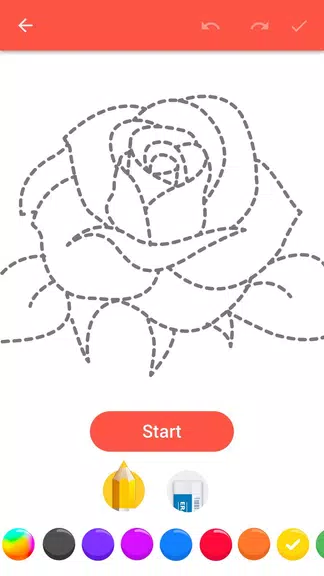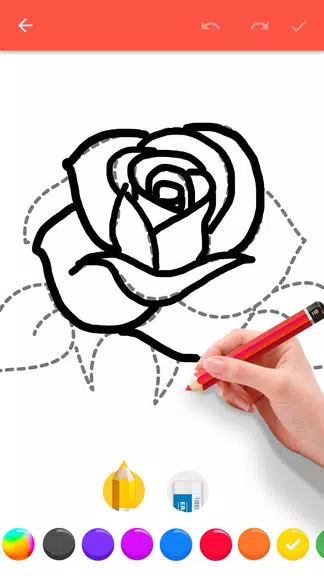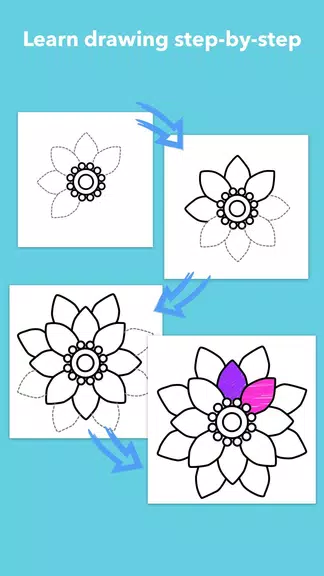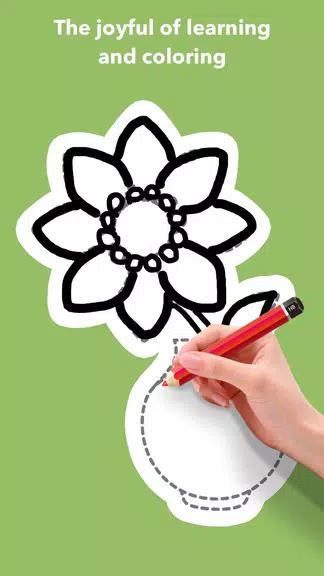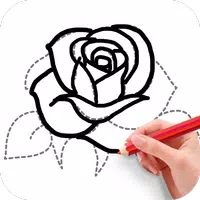
Introduction
Unleash your inner artist with How To Draw Flowers that will teach you step by step how to draw the most beautiful flowers. From delicate ikebana arrangements to romantic roses, you'll find detailed drawing steps and a variety of tools to help you create stunning artwork. No prior experience or skills are needed, as the app guides you through the process from start to finish. And the best part? Once you've completed your masterpiece, you can easily add your own personal touch by coloring it. Download now and discover the joy of drawing with How To Draw Flowers!
Features of How To Draw Flowers:
* Step-by-Step Instructions: This app provides detailed drawing steps for various beautiful flowers, making it easy for users to follow along and learn at their own pace.
* Free Coloring Option: In addition to learning how to draw, users can also freely color their drawings after completing them, allowing for creativity and personalization.
* Variety of Drawing Tools: With many beautiful drawing tools available, users can unleash their creativity and draw the flowers in their own unique style.
* Beginner-Friendly: This app is perfect for beginners as it requires no prior experience or skills, guiding users through the drawing process effortlessly.
FAQs:
* Is How To Draw Flowers suitable for beginners?
Yes, this app is beginner-friendly and provides step-by-step instructions for easy learning.
* Can I color my drawings after completing them?
Yes, there is a free coloring option available for users to personalize their drawings.
* Are there different types of flowers to draw in this app?
Yes, this app offers a variety of beautiful flowers to draw, such as ikebana, roses, and more.
Conclusion:
With How To Draw Flowers, users can easily learn how to draw beautiful flowers with step-by-step instructions, free coloring options, and a variety of drawing tools. Whether you're a beginner or looking to improve your drawing skills, this app is a great way to unleash your creativity and create stunning flower drawings. Download now and start drawing beautiful flowers today!
- No virus
- No advertising
- User protection
Information
- File size: 31.11 M
- Language: English
- Latest Version: 1.1.13
- Requirements: Android
- Votes: 263
- Package ID: com.creative.Learn.to.draw.flowers
- Developer: Creative APPS
Screenshots
Explore More
Equip yourself with our all-in-one toolbox app for everyday tasks and projects. Instantly convert between units, calculate tips, scan documents, manage files, and more with handy productivity tools. Includes a level, compass, QR code reader, ruler, speedometer, decibel meter, and flashlight. Save frequently used tools to your customizable dashboard for one-tap access. Track billable hours, wages, budgets, and invoices. Annotate screenshots, magnify labels, and sign PDFs on the go.

Trace and Draw Sketch Drawing

Future Self Face Aging Changer

Same Notification - Parental

GoldSeeker - Metal Detector

Voice Recorder, Voice Memos

Psychological concepts

Heyo

Kilid